
In Android, a calendar application cannot be needed, although this is not usually the user's choice at first, since Google usually offers its own calendar app pre-installed on phones with that OS, as do the manufacturers mobile phones with their respective apps, which are integrated with their customization layers. However, in the Play Store there are an infinity of calendar apps to choose from, some better than others and with more features and functions than those that come pre-installed on mobile phones.
For that reason is that we bring you this post, in which you will find 7 best calendar apps for Android, so that you can choose the most complete one for you. Each one has peculiarities that go beyond showing a simple calendar.
Below you will find a list of the 7 best calendar applications for Android. It is worth noting, before going to it, that they are all free and have positive ratings and, for the most part, millions of downloads in the Play Store, so they are among the most used as well.
Calendar - Agenda, Events and Reminders
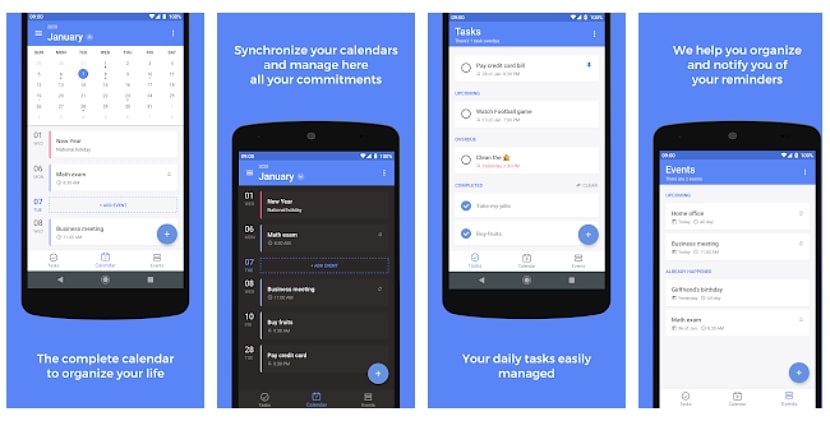
We started this compilation with a fairly simple calendar app that has a very friendly and easy-to-understand interface. The calendar of this application has a very clean appearance, showing the typical: days and dates, all in a very orderly way.
In turn, as its name indicates, it has an agenda to write down different reminders and events such as birthday, commitments, dates and more, so that you do not miss anything. For this, it has alarms and notifications, so that you do not forget the birthday of that special friend or relative, and even remember it days before, with advance notifications that are also available.
If you already have events scheduled in other calendars, you can easily sync them with this app. So you will not lose everything previously scheduled in other applications. The other thing is that this calendar app has the display of commemorative dates, holidays, seasons and national holidays.
It comes with a light (default) and a dark mode, which is especially useful in low light conditions to save your eyesight. Finally, it works without an Internet connection, so you can use it anytime, anywhere without any problem.
Simple Calendar: Easy Personal Agenda

There are many calendar applications -and of any category in general- that show annoying and intrusive ads, but this is not the case with this app. Here you will not find any type of advertising, but don't think that's why it's paid. Like all the ones in this list, it is free.
This app gets to the point. It offers a complete calendar with a pretty nice design. Besides, it is very easy to use, which is appreciated. It doesn't come with hidden and complicated features, and everything is very well organized. At the same time, you can customize it to your liking, with numerous colors and sounds for the alarms, which you can also do with the events and reminders that you program in it. In addition to this, it has a very useful widget.
It also allows you to view all the events, appointments and programs scheduled through a section, without having to search for them in the calendar as such.
Business Agenda Calendar - Organizer & Widget

This may be the most complete calendar application for Android. And it is about one that has tons of planning, reminder, event and agenda functions, so that you do not forget any date and have everything that is coming under control, with alarms and notifications for it.
Manage your tasks with these apps, while you program and modify them according to your needs. You have 6 sections to view what interests you at the moment: day, week, month, year, agenda and tasks. You can also quickly and easily synchronize your calendar with Google, Microsoft Exchange, Outlook, and many others. The other thing is that it allows you to share your calendars with friends, family, acquaintances and colleagues, something that can be quite useful.
It also shows special dates, birthdays, holidays and all kinds of events that you have registered in the calendar in an easy and fast way to understand and view. What's more, there are 7 widgets available to see everything you need for daily and important dates. You can adapt them, according to your personal needs.
Another of its various functions and features include a heat map, with which you can see the days off in an annual view. There is also a search engine to find all the information about dates, days and weeks in the calendar.
DigiCal Calendar
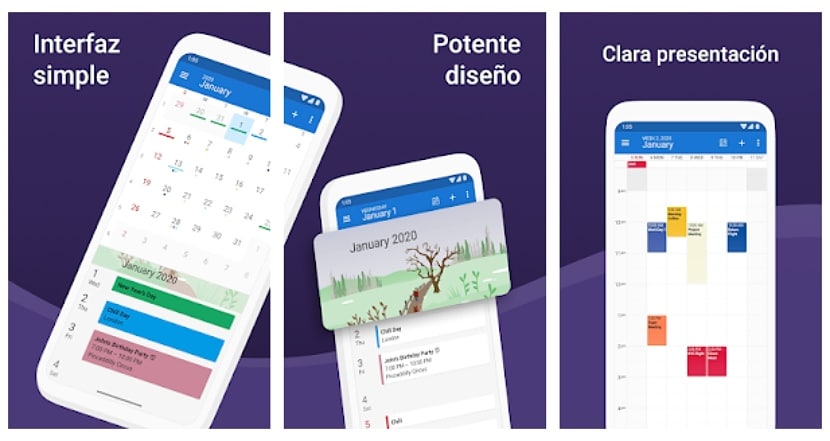
This is another very good calendar app that you should try. And it is that Digical Calendar It is a fairly versatile tool in which you can not only track important dates, but you can also organize events, record tasks, schedule dates and more. It is so versatile and has everything you need to not leave anything behind, with alarms, notifications and reminders that will not allow you to overlook anything.
There are 7 display modes of the calendars of this app, and they are day, week, agenda, month, textual month, list and year. In addition, there are 6 widgets that you can customize quickly and easily, so that your home screen has the date information in style. There are list, grid, day, daily list, textual month and month; Choose the one you like best.
It also offers up to 560 thousand calendars of holidays, sporting events and TV from around the world, which can be really useful if you are looking to find out about events happening internationally. Additionally, this calendar app makes it easy to weather information which includes information of interest such as temperature, atmospheric pressure, wind, humidity, cloudiness, wind and sunrise and sunset times. That is why it is one of the most complete apps of its type available in the Android Play Store.
Here there is also the dark mode for eye care in low light conditions, much less the customization of the colors of the calendar through the settings of the app.
Georges calendar

If you are looking for an app to organize your agenda, schedule events and create reminders with more specific functions for work and day to day, this may be the most suitable option for you, since It has a work approach and something executive, although it is not perfect for the common user. The practicality of this calendar application makes it very easy to handle, understand and use.
It has calendars in which the typical is displayed, which is the days, weeks and years. Of course, it allows you to customize them with the events you have created, so that you have everything very well organized. In addition, it does not dispense with the display of important dates such as holidays, birthdays, world events and more. Also allows you to set a countdown for events and tasks that you have previously scheduled, which makes you keep a more precise control on how long until that important day arrives.
The color of the task tabs can be changed in this app. In addition, they can be synchronized with Google Tasks, as well as events can be synchronized with Google Calendar. There are also several very useful widgets that you can place on the home screen of your Android mobile.
TimeTree - Free Shared Calendar

If you want to have a calendar that you can share with your friends, family, colleagues, co-workers and acquaintances, this app is located in this list as the best for it, since it allows you to have a calendar at hand that everyone who has access easily You can log in to view its content, with reminders, scheduled events, and more. So you can create a specific group and plan tasks and events that they can all do together in a better way.
The other thing is that the management of the calendar is not limited to its administrator; all members can modify and create scheduled events quickly. You can also chat through the application as if it were an instant messaging app. In turn, there is a memo function that can be perfect for planning and executing upcoming things to do.
Calendar
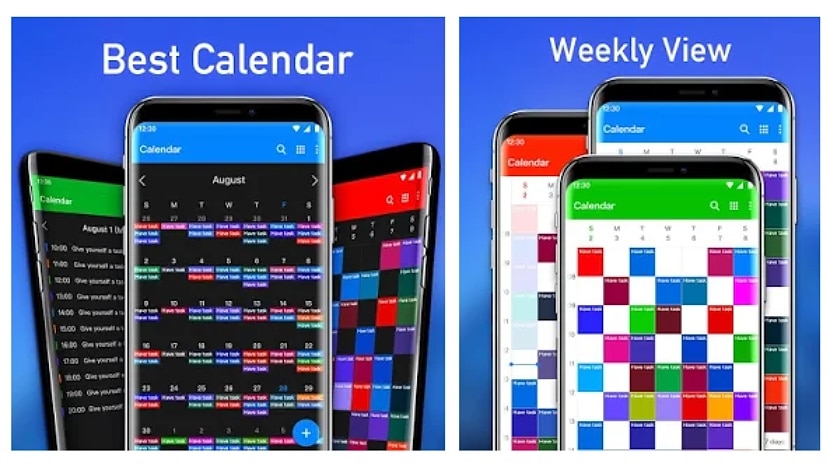
To finish this compilation of the best calendar apps for Android smartphones, We present this app to you, which has a fairly simple design and interface through which we can view what is typical of an app of its category, such as days, weeks and year.
It has different themes, several widgets so that you can have them as shortcuts on the mobile home screen, and notifications and alarms that will help you remember important appointments, dates and events. Record the birthday dates of friends, colleagues, family and acquaintances on the calendar, as well as tasks and more.
