One of the biggest problems that Android users encounter is without a doubt the duration of the batteries of our Android terminals of the very latest generation, autonomies that are resented by the tremendous technical specifications of the new terminals and that, despite increasingly having larger batteries, are, as a general rule, not quite able to reach the end of the day of use without having to resort to the charger of our Android.
It is for this reason that I have decided to create this article in which I present to you, always my own personal opinion, the best app to save battery on Android.
The application called Deep Sleep Battery Saver, is an application that we can download completely free for Android from the official store of official applications for Android that is nothing other than the Google Play Store.
What does Deep Sleep Battery Saver offer us?

Deep Sleep Battery Saver allows us configure the frequency with which our Android terminal enters deep sleep mode, that is, in Deep Sleep mode, which is the mode in which our Android terminal disconnects all services to enter a deep rest, which is what it does, for example, at night, saving as much battery as possible.
The best thing about this application, apart from its tremendous simplicity, is that we will not need to have a rooted terminal Nothing like that. Simply download the application from the Play Store itself and select one of the modules or preconfigured options that the application offers us in its free mode.
Deep Sleep Battery Saver Preconfigured Modules
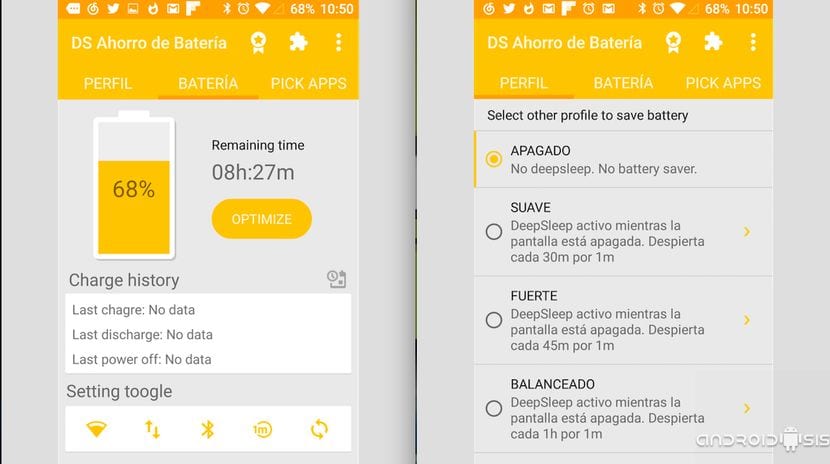
- Off: This option keeps the Deep Sleep mode disconnected and leaves it to the own configuration of our terminal, that is, it is as if we disconnected the application.
- Low: Wake up every 30 minutes for 1 minute to receive notifications.
- Strong: Wake up every 45 minutes for 1 minute to receive notifications.
- Balanced: Wake up every 60 minutes for 1 minute to receive notifications.
- Aggressive: Wake up every 2 hours for 1 minute to receive notifications.
- Sleeping: Always in Deep Sleep mode.
- : To access all the parameters of the application we must pay the PRO option.
At Balanced mode which is the recommended mode as long as we are not waiting for an urgent notification, we can save about 50% of the usual battery consumption of our Android terminal, this always according to the tests carried out with my own Android terminal and according to the use that I give the terminal on a daily basis.
In the other modes, according to my personal experience we can save these percentages in the battery consumption of our Android:
- Low: Save around 30% battery
- Strong: Save around 40% battery
- Balanced: Save around 50% battery
- Aggressive: Save around 60-70% battery
- Sleeping: Saves more than 70% of battery since it disconnects all notifications and synchronization of Apps.
Download Deep Sleep Battery Saver for free from the Google Play Store


What is the name of the app