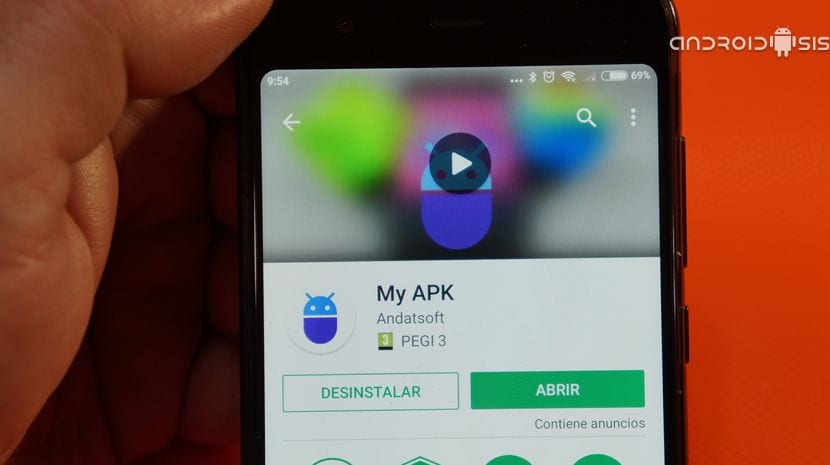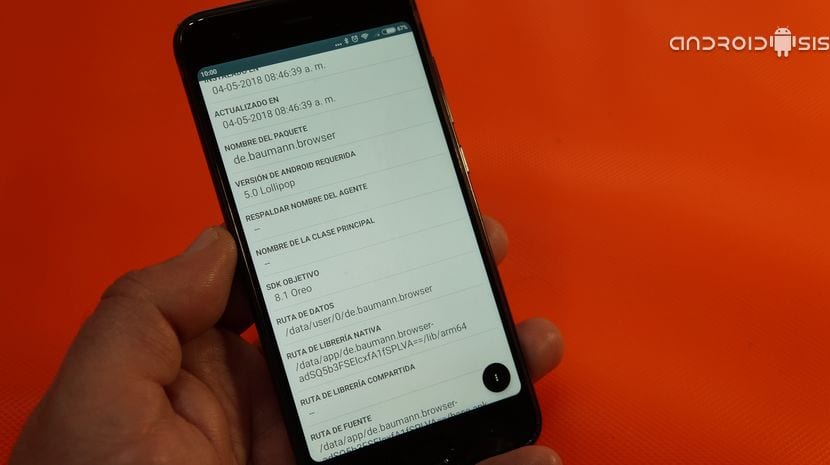If you are users of installing, uninstalling or sharing many applications, the video post that I bring you today will be very useful, and I am going to recommend the one that for me is one of the best app for application management.
Una comprehensive application management that allows us to view information related to applications installed from the Google Play Store or externally, the list of permissions accessed by the app or such basic and useful procedures as uninstalling applications, creating backups, sharing them with friends and many options are very interesting that I explain below.
To begin, tell them that the application that simply responds to the name of MyAPKIt is a free application that we will be able to download and install directly from the Google Play Store by clicking on the box that I leave just below these lines.
Free download My APK from the Google Play Store
But, what can we do with My APK?
My APK is a very good application for all those users who are interested take control of the applications you have installed on your Android terminal, and it is that from the application, in addition to having control over all the permissions that the application actually accesses, we will also have access to information regarding its installation packageThis is from an application downloaded and installed from the Google Play Store, or an application downloaded and installed externally in apk format.
Apart from this, it is not enough for us since gives us true and real information from the creator of the application or mod to avoid identity theft or take advantage of the work done by others, the My APK application also offers us tools as useful as the ones that I am going to list below:
- Comprehensive management of the applications installed on your Android.
- Management of APK files downloaded on your Android terminal.
- Possibility of filtering the apks by date, by installed or not installed or by versions of the apk.
- Filtering of installed applications by all apps, user apps and system apps
- Application multi-selection options to save as, zip and…, send or share link.
- Direct information of each installed application, installation date, update date, package name, data path, etc, etc.
- Direct action on the application to be able to: Uninstall it directly, Save as, Compress in Zip, Send, Extract the app icon, Copy complete information of the app, Open directly in the Google Play Store, Copy the link from the Play Store, Create a shortcut, Open the path where the application data is saved or even search for similar applications directly in the Google Play Store.
- Direct actions on each application to create a backup in the selected route, share directly with a single click, access the info of the app or uninstall the application.
- From the APK option we can access the information of the downloaded apks before installing them to know first-hand the real permissions that the application is going to access or even know the real signature of the downloaded apk.
How can you see in the video that I have left you at the beginning of this post, a app to manage our applications installed on our Android, or the applications that we plan to install externally that will be very useful.