Among the applications that we use the most in the day to day of our Android terminals, without a doubt, the photo gallery is one of the applications that we enter the most throughout the day. That is why today I want to present the one that for me in a personal capacity is, possibly the best photo gallery for Android. An application that under the name of PiKtures with "K", offers us a spectacular design, very different from what we are used to in Android and that also has a lot of good interesting functionalities that other apps of the style do not usually incorporate.
PiKtures It is a totally free application for Android, which we will be able to download directly from the Google Play Store or Google Play, the official application store for Android. Next we tell you everything that the one that for me can be considered offers us the best photo gallery app for Android.
What does Piktures offer us with "K", the best photo gallery for Android?

PiKtures offers us the access, management and total control of the photo gallery of our Android terminal, both the files stored in the internal or external memory of the terminal as well as our media files stored in the Dropbox cloud.

An application in which its excellent graphic design and user interface that moves away from the stereotypes created by other applications of the style with a pattern that repeats itself with few or minimal changes that make, once a photo gallery application for Android has been tested, it gives us the feeling that it is more of the same and that we have already tried them all.

With PiKtures with «K» This is not going to happen to us, and it is that once the application is downloaded and installed, from its first execution we will notice the great difference in terms of the design, organization of our files and added functionality such as its filters for filter images by photos, videos or even GIF images.
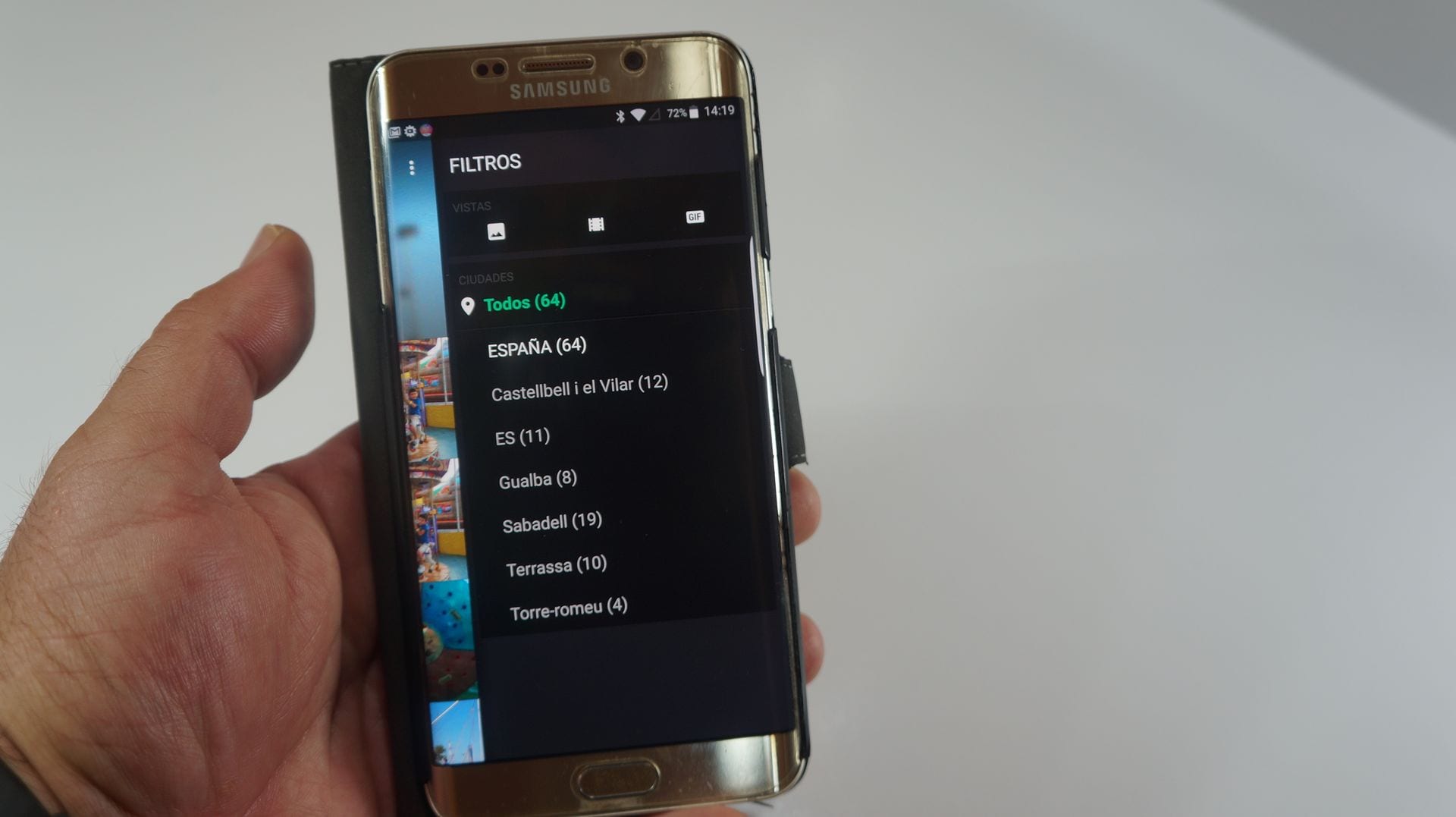
Among the main PiKtures highlights with «K», we can highlight the following functionality:
- Exquisite graphical interface in which the cover image responds to the movement of our terminal.
- Function of scrolling through the user interface of the application through swipes to the left and right.
- Swipe right to enter our media library folders or directories.
- Swipe to the right once more to have access to the application settings, access to the memory card, internal memory of the terminal, option to hide files and option to synchronize our Dropbox account.
- Multiple selection of images for management.
- Slidesowh function and Link to Desktop function.
- Compatible with DLNA and Chromecast, option that can be enabled from the internal settings of the application and that by default are disabled.
- Swipe left to access the sidebar where you can find the filters to filter our library by photo, video and GIF images.
- Swipe to the left to access all our files sorted by location.
- Calendar icon on the main screen which filters and presents our photos. videos and GIF files according to their creation date.

Who else loves gadgets?
heck yes :)
Anything related to Gadgets is important
Very good I have been using it for more than a year =)
I can't access the secret folders, because I mistakenly hide all the folders in that area, and when I put the pin, it automatically returns me to the normal photos. how can i fix that?