
Thanks to smartphones and the almost infinite range of applications, every day we can carry out a multitude of tasks that before, or we could not do, or they cost us much more time and effort. One of these tasks is to convert all types of printed documents to digital formatRemember the hassle of doing it with multifunction printers or desktop scanners?
Now it is much easier thanks to smartphones, the cameras that they include, and a whole range of applications specially created to scan documents, capable of even recognizing handwriting, saving those documents to different formats such as PDF and much more. Contracts, forms, class notes ... Today we bring you a selection with some of the best applications to scan from your Android and, incidentally, contribute to the conservation of the planet by consuming a little less paper.
Adobe Scan
We are going to start precisely with one of the latest applications to scan documents that has made an appearance in the PLay Store. Is about Adobe Scan, a very complete tool with the Adobe quality seal with which we can scan documents as with other similar applications, however, includes a series of color adjustments that will make the document more readable whenever you need it. You can also have access to the scanned documents from your device, make a backup copy in the cloud, send them by e-mail and more. In addition, it is free.
Office Lens
From the hand of the giant Microsoft comes the application to scan documents Office Lens; it is advertised as a scanner suitable for both studies and the business world and the truth is that offers good quality for scanning documents such as receipts, whiteboards, sketches, business cards, notes and much more. In addition, you can save your "scans" in OneNote, and thus always have them at hand anywhere. It is also a totally free app like Adobe Scan and it works with several languages: Simplified Chinese, English, Spanish and German.
ClearScanner
Clear Scanner is one of the lightest Android document scanning apps. File processing is very fast and offers support for Google Drive, OneDrive and Dropbox. You can save your scanned documents in two file formats, JPEG or PDF depending on whether it is an image or a document itself. In addition, it also includes several customization and editing options. Clear Scanner has a free option that will be sufficient for most users, although if you prefer, you can access the professional version through a single payment.
Fast scanner
"Fast Scanner" is an application to scan documents in which you will find most of the functions that you can have in other apps designed for this same function, however, stands out for its efficiency and speed. In addition, it includes some editing options and the possibility of saving what you have scanned in JPEG or PDF format. You can download the free version, limited to a number of documents, but if it convinces you, then you can purchase the full version that eliminates this restriction.
document scanner
Document Scanner comes as an “all-in-one” scanner solution. It includes most of the features offered by other applications to scan documents such as conversion to PDF format, search, OCR sorting, etc. but also includes image support and even a QR code scanner. Thus, with “Document Scanner” it is possible to scan almost everything, and that is even includes a flashlight option for those situations where you need a little more light. Without a doubt, it is one of the most powerful document scanner applications that you can find in the Play Store, basically because it combines several useful functionalities in the same app. If you are going to make intensive use of this function with your smartphone, it is worth taking a look at everything you can do with this app, yes, to access everything you will also have to go through the box.
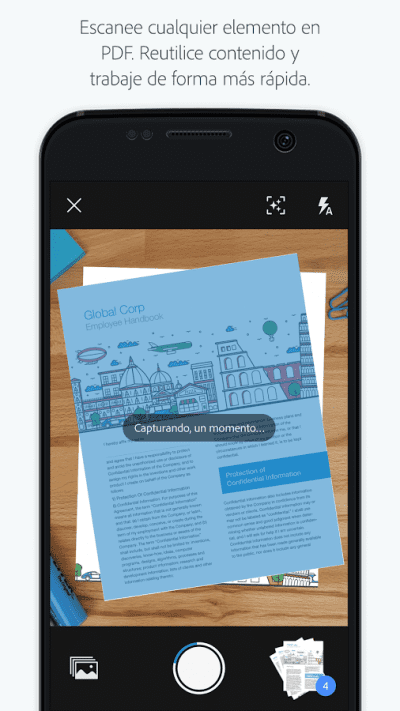


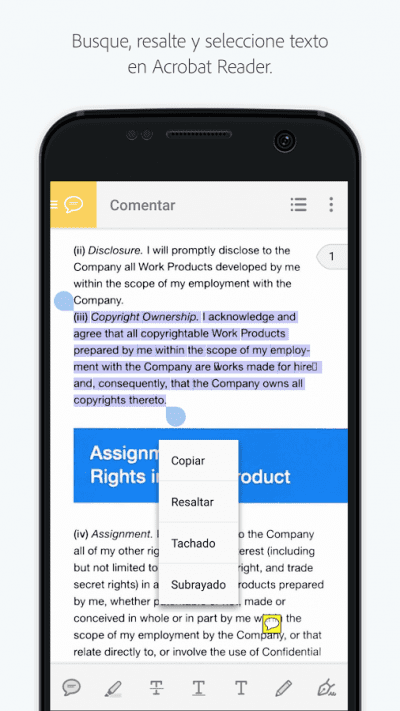



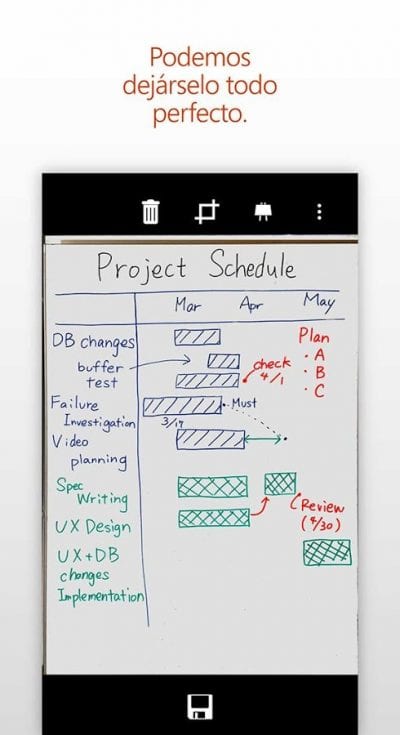

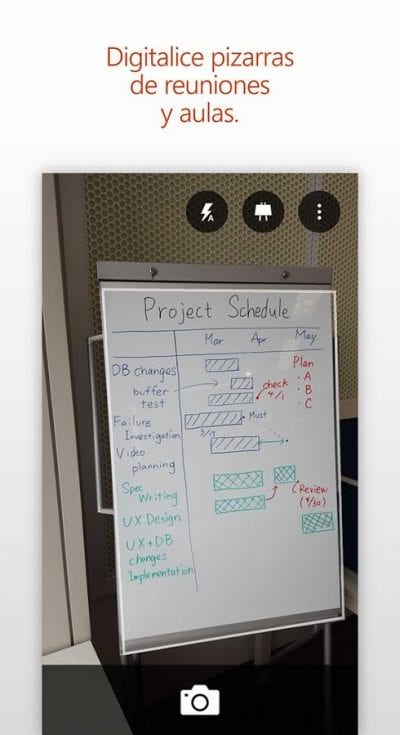
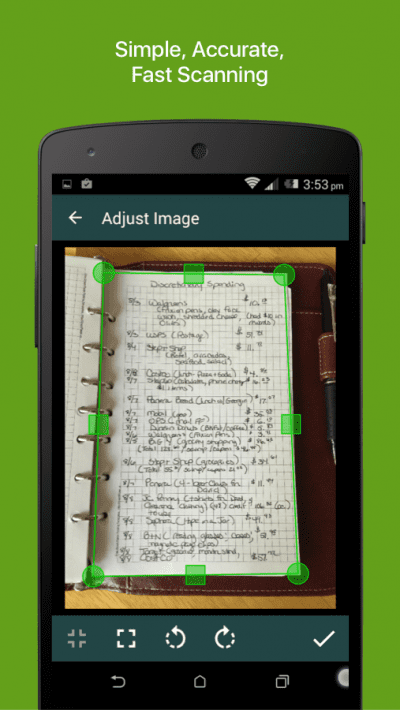
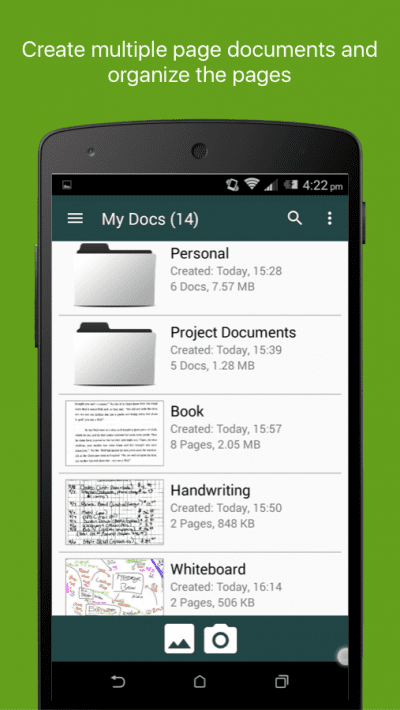
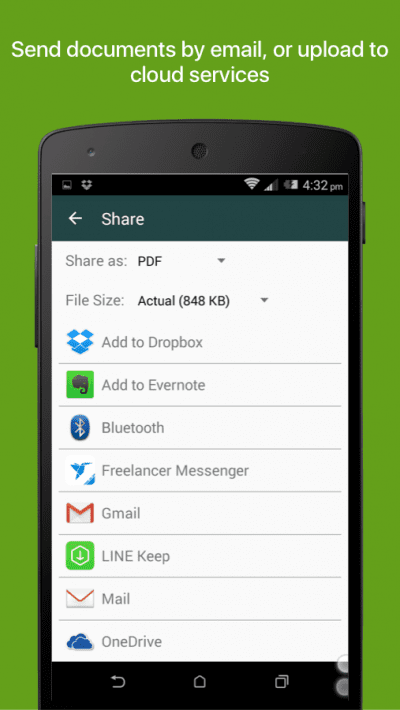
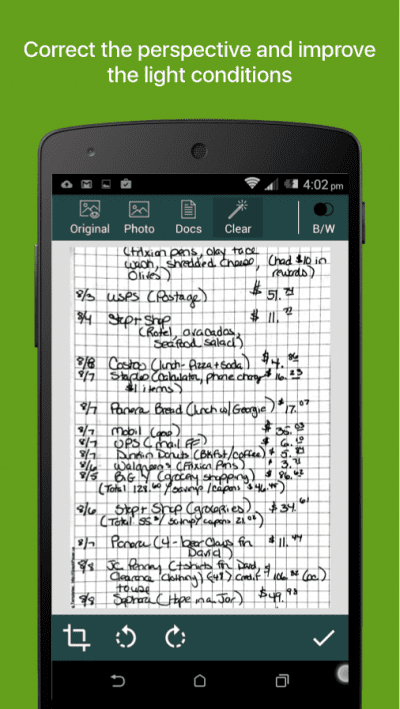
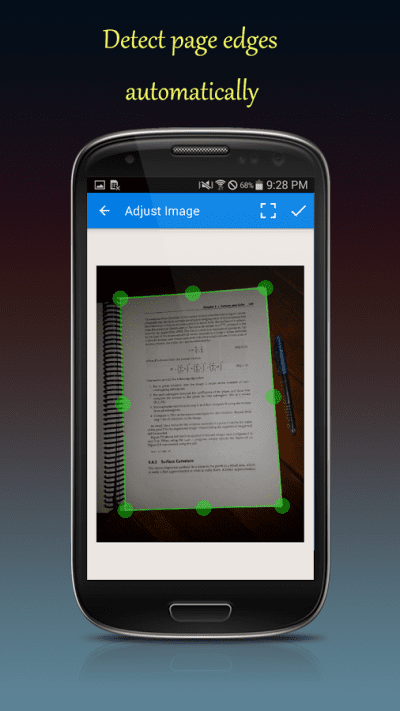

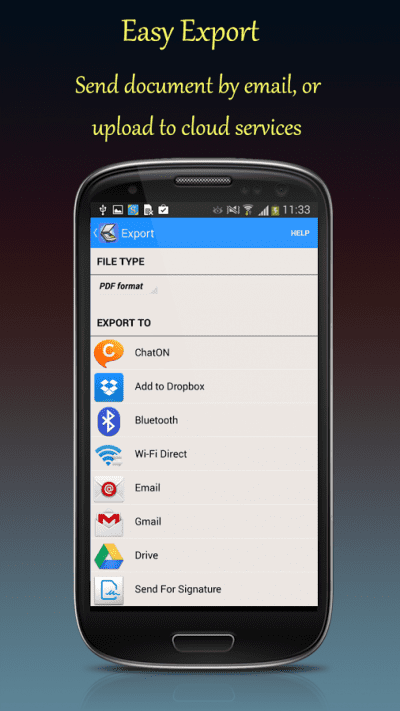
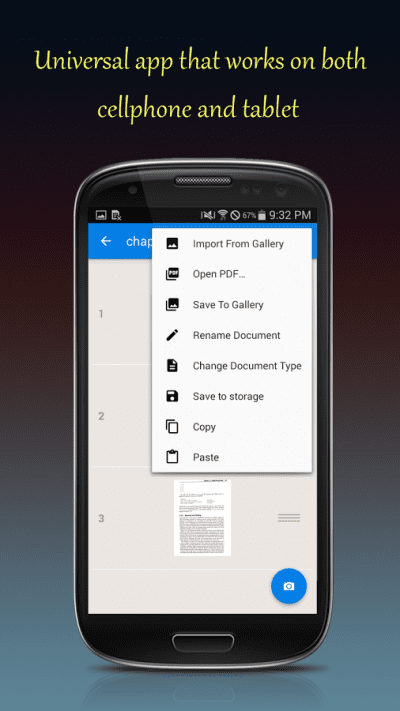


And camscanner ???