Telegram is one of the messaging apps with the greatest features out there, well ahead of what is considered its current "most direct" competition. Apart from being able to chat with our contact list, with the tool we can edit a photo with the integrated editor or even give it the appearance of WhatsApp.
But Telegram goes much further, if you decide to start your own business, the application can be adapted in a simple way with a few steps. For this, it is only necessary to have the Telegram client, Bgram or other of the different clients that are available in the Play Store.
A bot to help

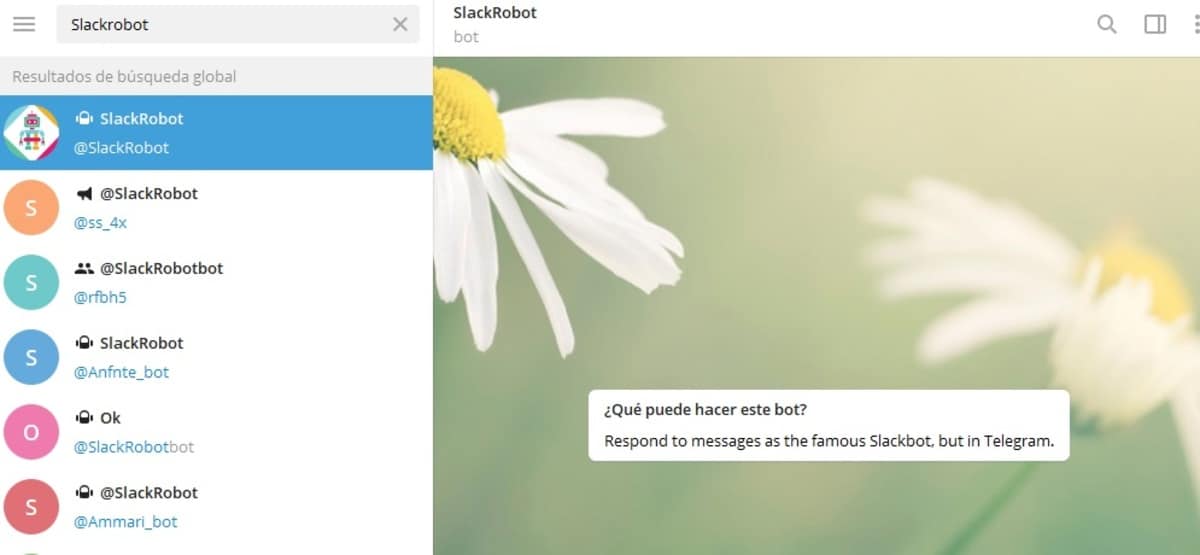
If you want to automate your company's chat, it is best to have a bot To answer for you, you can always do it and during working hours we can dedicate our time to our clients. You don't need to have programming knowledge, just choose one to carry a heavy workload.
In this case @Pakomola has used SlackRobot, one already programmed that you can use properly to respond to those customers in company chats. It does it quickly, so they will not wait more than a few seconds for a message with the requested information to appear.
Configure the bot for your company chat
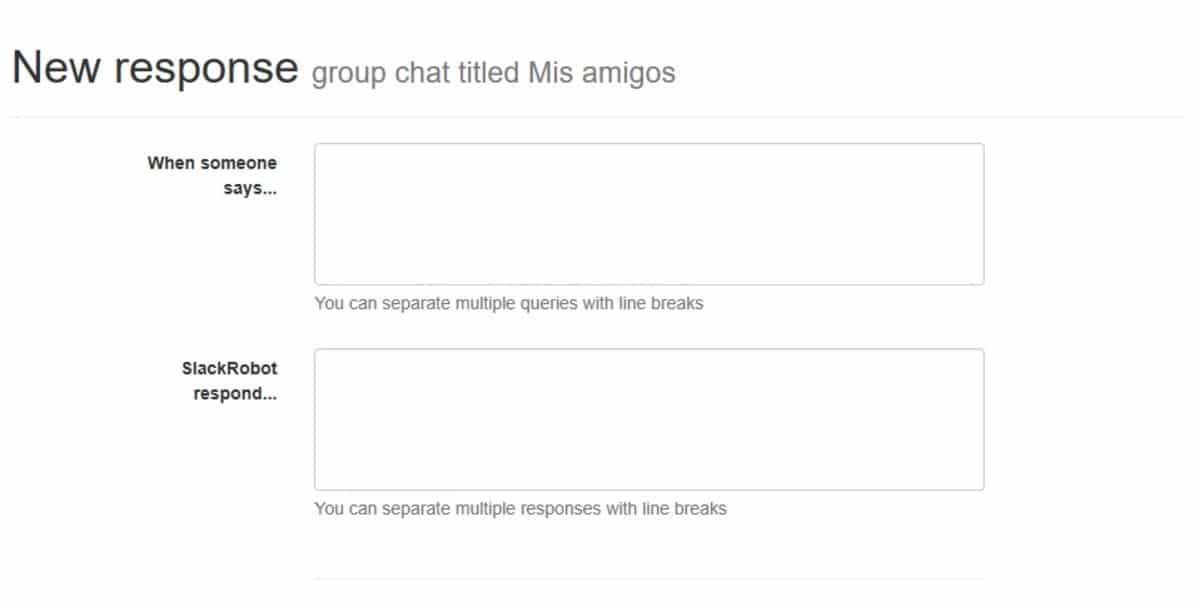
The first thing is to put the bot and then configure it, to do this in the search bar of the application search @SlackRobot, click on it and at the top click on the three points. Now to take it to any group with the option «Add to a group», select, in «Choose a group» look for the one you want and you will already have it inside.
To configure it you have to access the configuration of "@SlackRobot", if you want to access it, put the symbol «/», you will get a message saying "You can use this control panel", click on the URL, hit "Open" to go to the browser and configure everything step by step to reply to any message in your company chat.
Configuring the bot response commands
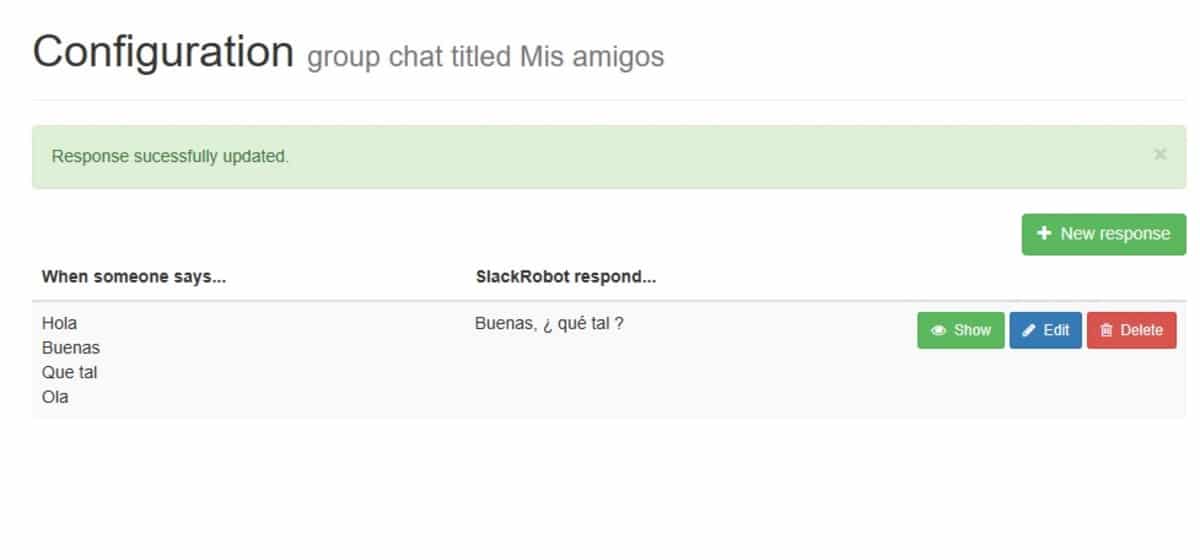
In «New response» you have to configure those things that will be necessary so that everything responds to those clients, for example we are going to configure the first one. Give "New response", the initial would be the greeting for when he comes to greet us with a Hello, Good morning or any other of the greetings.
A new window opens, in "When Someone says ..." put the most used greetings, for example: "Hello, Good morning, Good afternoon, Good evening and whatever comes to mind". For the bot to respond in the next box from SlackRobot put a typical welcome message for your customers.
The two boxes below always mark with «Yes», the first is to use bold, while the second is to answer a question quickly. You can configure as many questions as you want to make it perfect, to save click "Save the response". The good thing is that you can edit by clicking on the pencil that says "Edit".
The good thing is that you can add links to take it to a page, if you have a company one when asking about it, it will send it quickly. It is also good that you configure the information with the phone, email and other useful things to contact us in a direct way.
Take a look at your customers' questions
It is always good those questions that your clients ask so that the bot goes directly and answer them intelligently, you will be polishing that as the days go by. The AI will depend on the total configuration, so it is important that you always dedicate a certain time to the questions and answers.
Telegram is Business by having many options to configure it, success will depend on you, either with the bot, putting information in the group or the channel created in Telegram. The appropriate thing is a contact telephone number, an email and a web page to access to purchase products.
With @SlackRobot we are going to automate the Telegram company chat and it will serve us for hours in which we cannot pay attention to the phone if we are doing other tasks. The management of everything is much simpler and we will have a bot with which to self-manage at least a fundamental part.

can it be set to answer in a private chat or only for groups?