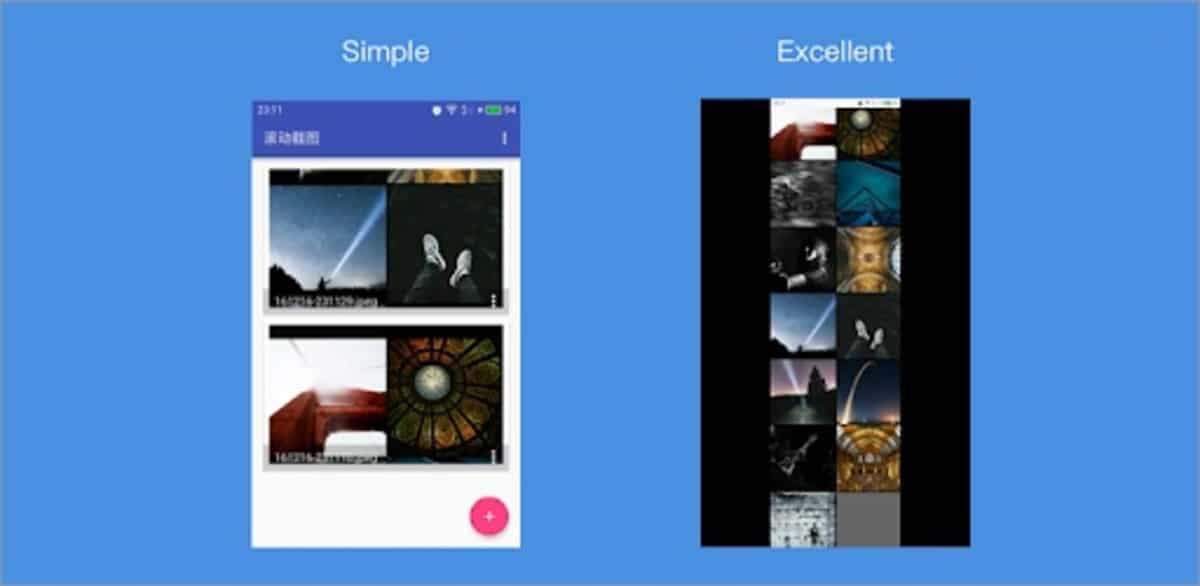
WhatsApp over time has become an essential application to keep in touch with important people, whether with family, friends and the work environment. It is a popular tool for everything it moves, currently around the world it is used by 1.000 million people and going up.
With an Android phone it is possible to take screenshots, but they are usually not as you would like, since it does not take them full screen. To take a full screen capture on WhatsApp and in other applications it is best to use an application with which to extract what really interests us.
How to take full screen captures on WhatsApp
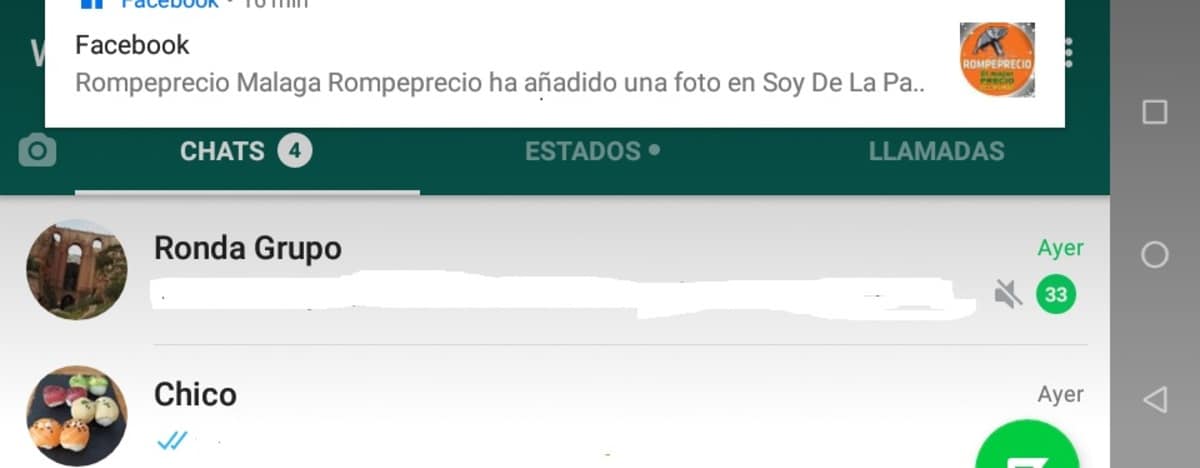
In Android there are two tools that do it quickly and easily, all without having to press the power button and the volume down button of our terminal. There are several apps that can be useful for this process, but in our case the best one after testing it is LongScreenShot.
It weighs just 3,1 megabytes, consumes hardly any memory and does a really important job when it comes to taking full screen captures. Its use is quite simple and we are going to explain how to do them in a simple way in WhatsApp conversations.
- The first and essential thing is to download LongScreenShot from the Play Store (you can do it from above)
- Once downloaded and installed on the phone, open the application
- It will show you a + symbol, click on it, now a small screen will appear at the top in notifications and a Play symbol below
- Now start WhatsApp for example, press the Play button in red and it will begin to capture the open conversation or the general tab, press Pause and you will have the full screen capture saved in Google Photos or the folder in which it stores the images your phone
The process of taking full screen captures with LongScreenShot It is quite easy, it is quite intuitive and we can do whatever we want on any application. It is quite interesting if we also want to join photos, since it will always do it in full screen.
Another tool very similar to LongScreenShot is LongShot, an app that is very similar to use and that is as useful as the one we have mentioned. It also makes complete captures with just a few clicks of the screen and without knowing how to use it, since it will show you the buttons to press.
