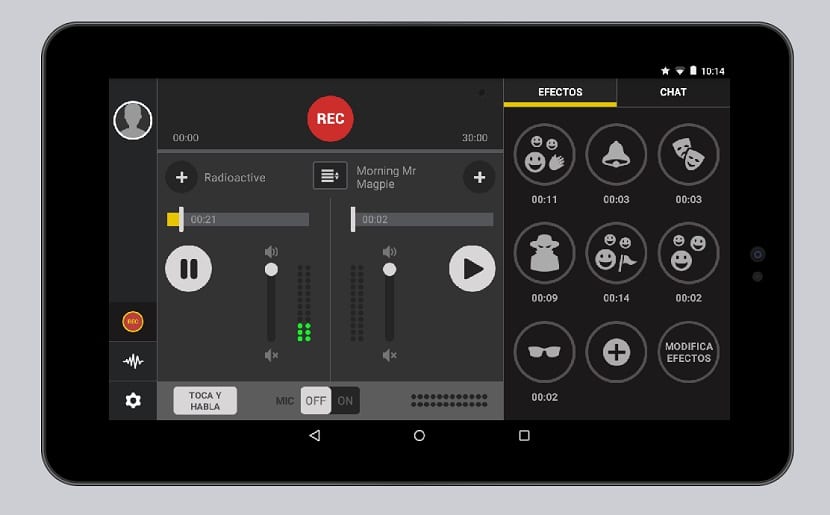
Spreaker Studio brings excellent functionality to our Android terminals and is the possibility of create our own radio to broadcast live with the great feature also of creating Podcasts. From today you can access from your device to a small recording and audio studio from which to broadcast live to have your own listeners.
Spreaker is an app for creating and listening to podcasts which has more than 4 million active users, but finally, it has split in two. One is the original Spreaker that will continue on Android and iOS, and the new Spreaker Studio app focused on radio, live broadcasting and creating Podcasts. If you are a fan of radio or creating podcasts, this app cannot be missing on your Android phone or tablet as it comes equipped with interesting features that we will review below.
What is Spreaker Studio about?
Spreaker Studio is characterized by having a mixing console, a library of sound effects, and the ability to stream audio live. The transmissions are shared automatically through Twitter and Facebook and at the same time they can be integrated into both blogs and websites. The app even comes with chat so that you can interact in real time with all the listeners.
An app that could seem like a dream come true for many users since it provides all the tools to almost launch our own "radio" and to have our followers through the Internet, this being one of its greatest characteristics. You can create professional mixes, add sound effects and even mix voice and music as if we were in front of a real radio.
Getting started with Spreaker Studio

The moment we start the app, the main screen will appear from which we have access to three important tabs: playlist, effects and chat. The playlist or reproduction list allows us to add songs that we have in the internal memory of the device. As soon as songs are added, the mixing table will appear with the two tracks to properly mix each of the songs when needed. Here the options are very basic, from what it is to lower the sliders to stop / play the songs and change where they start. Enough for basic mixes on a radio or podcast.
The effects that are available are varied such as applause, alarm or other types that can give all the necessary emphasis at certain times, something that cannot be missing from our radio. Apart from the predefined we have the option to add audio files with our own so the customization options are increased. The other tab, the chat tab, will only be available for live broadcasts.
Just above these tabs we have the record button «REC» and at the bottom the options to activate the microphone and the "touch and speak" button from which we can use our voice to speak if we do not want to have the microphone active all the time.
Ready to broadcast live
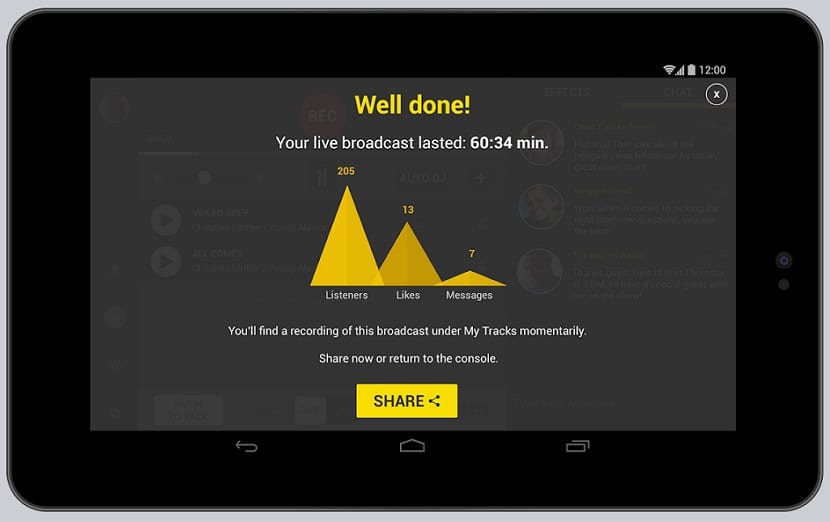
When we have already made the recording from the small studio we can move on to the next step, which is live streaming or what is offline recording. The differences are that we will enter live as if we were on the air, while offline allows you to save the recording as a draft and then publish it later.
For live streaming you will need to log in with a Facebook, Twitter or Spreaker account. After this step, a title can be added to the transmission and up to 5 tags can be inserted, and it can even be determined as explicit content. Two buttons to share the live broadcast to Facebook and Twitter and you can go on the air. The offline mode works in the same way, so that when you have finished the draft will appear in the list for it.
Speaking Studio It is special because it is a kind of small recording studio for your Android device offering an offer difficult to imitate for another app on Android. What are you waiting for to broadcast live and direct to your friends?

How can I know if they listen to me? And how can I listen to others who record or broadcast live?
And how do I know that there are people in the chat or what should I do to be able to chat with them?