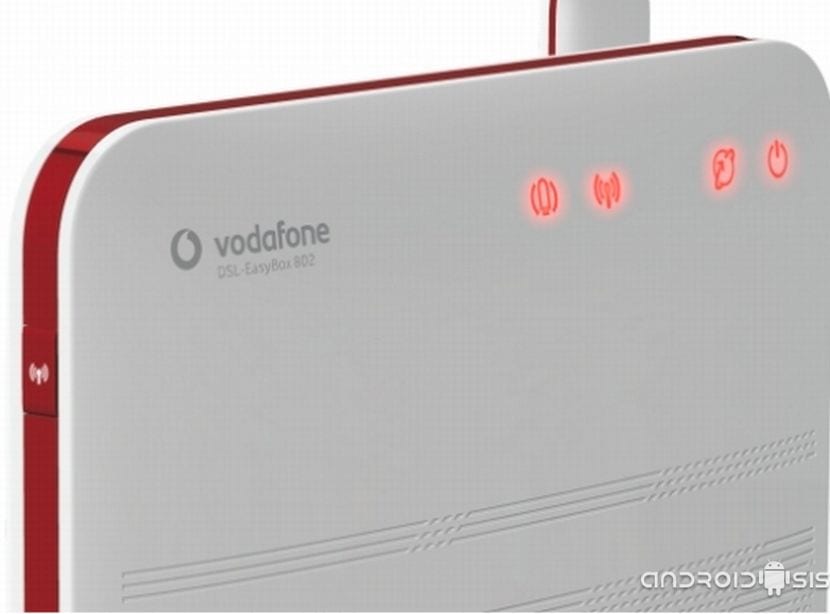
The first thing I must say before starting this article is that this Android application or tool is not intended for fraudulent use such as «Steal our neighbor's Wi-Fi password» since this is an illegal action and harshly prosecuted by law.
Today I want to show you a sensational application or tool for Android, called Wi-Fi Keygen, which will help us get passwords for Easybox routers of, for example Vodafone and thus see the level of security of our Internet connection in its access via Wifi. It goes without saying that the fraudulent use of this application to the theft of Wi-Fi passwords and access to them without proper permission It is an illegal action and it is up to your conscience and I respect to use it properly. With this application you can find out WiFi password.
What is Wifi Keygen?

Wi-Fi Keygen it is not a hacking program nor is it capable of calculating the secret key of a Wifi network by generating it. So only, what this application does, is check if the Easybox router model still keeps the original password with which it was assigned from the factory.
Wifi Keygen, what it does is access known vulnerability of Easybox routers, some routers that for example Vodafone clients usually have, to check if the password in question is the one that the router brought by default and consequently it is accessible so that the application can decrypt it.
Is it possible to "steal our neighbor's Wi-Fi password"?
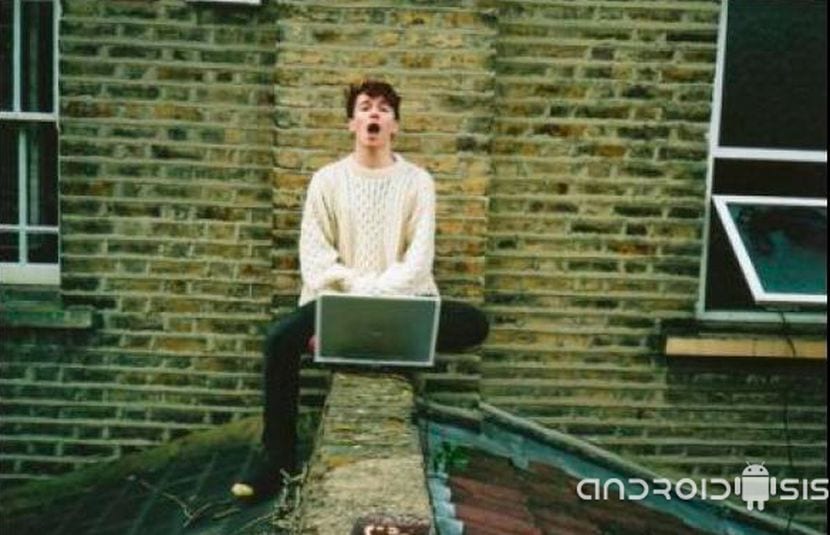
As I told you at the beginning of this post, the possibility that Wifi Keygen is used to «Steal our neighbor's Wi-Fi password», it is a real possibility that exists if our neighbor is a customer of Vodafone and has one of these Easybox routers which must also keep the original factory password.
Although, as I have also told you at the beginning, this application is not designed for these issues, but rather it is designed for check and monitor the security level of our own Wi-Fi network or from anyone who gives us consent to check it.
How does Wifi Keygen work?
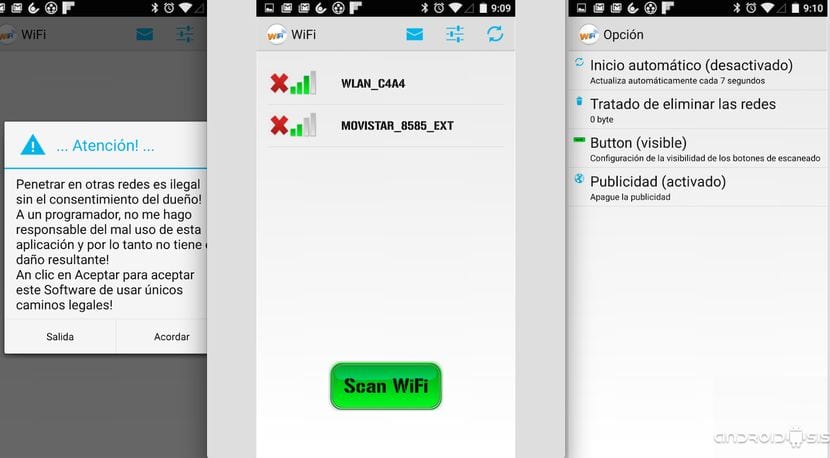
Wifi Keygen is as simple to use as opening the application once installed, (You do not need to be a root user or anything like that), and once opened, it will scan the networks to indicate according to these colors the networks that we have accessible or in this case vulnerable with the consequent information about the password to access the network:
- Nets in green: In green we will find the accessible networks which the application It will inform us of the network password to be able to connect to it as simply as clicking on the network itself.
- Nets in orange: Orange shows us the networks that can possibly be accessed and get the aforementioned access password. This does not mean that all the networks shown in orange come from an Easybox router.
- Nets in red: In red, as expected, the secure Easybox networks will be shown as well as the networks of other companies and brands of routers inaccessible for the application.
Where do I download Wifi Keygen from?
As expected, an application of this style could not be in the Google Play Store, so we are going to have to download it from this same link and install it manually by simply clicking on the successfully completed download notification. Of course, we must first enable the option to be able to install apps from unknown sources, some options that we find in the settings of our Android in the section Security.
The file that you will download is a compressed file in zip format, so before you will have to unzip it with the Android file explorer itself, such as ES File Explorer that integrates a file decompressor compressor. Then you will only have that run the APK resulting with the name of WIFIKeygen.apk.


Who are you kidding, you are advertising an illegal action anyway.
I have shared it with the competent authority to see if he thinks like this blogger.
I disagree about your comment.
It makes it very clear that it is to check the security of the EasyBox routers and that if you use it with bad intentions it is illegal. It gives you all the information, and each one with their way of acting.
It is as if they sell you a knife and tell you: it is used to cut bread into slices, but be careful that if you nail it to your friend you can kill him. Are you going to denounce all hardware stores for selling knives?
This is so easy that if you don't like this blogucho, as you say, don't go in and that's it. Create your own and compete with it.
It is true that in Androidsis There have been some really bad posts hahaha, but this one, for example, was interesting to me and I don't see anything illegal being done.
Go flanders. Surely you are one of those who preaches and then breaks the law on a daily basis (look at your cell phone while driving, don't pick up your dog's feces, etc.).
Andrés, buy yourself a dictionary, you need it urgently. All the best.