If you are a lover of photography and video and you have a mid-range or low-range Android terminal, especially those terminals that come to us from China at very low prices and scandal technical characteristics, then the following video tutorial or advice will come like a glove, and I am going to present you the one that is for me the best application to stabilize video from Android.
An application that you probably know since surely it comes pre-installed on your Android terminal in a native way. An application that when you know what it can do in terms of video stabilization, we are sure that it will be one of the essential applications on your Android devices if you are to make many video recordings. What do you want to know about the application that I am talking about and which I show you in the attached video how well it works to stabilize video? Well then I recommend that you continue reading this post as well as that you take a look at the attached video so that you can see with your own eyes how well this functionality works that you probably did not know about this great photo gallery app.

Leaving us already intrigued as far as the name of the application is concerned, tell them that we are talking about neither more nor less than the Google photo gallery application, or what amounts to the same Google Photos o Google Photos.
A little while ago I already published a tutorial to learn how to rotate video and a video in which he explained some of the functionalities that this photo gallery application has, which is much more than a simple photo gallery for Android, and that is from the application itself, in addition to having a powerful and beautiful photo galleryWe also have tools or functionalities that are very, very interesting.

Thus we have an integrated assistant, an option that allows us to clean the internal memory of our Android device, the spectacular functionality of having unlimited storage in the cloud to store all our photos and videos even with automated backup and conditioned and options like a recycle bin that keeps our deleted photos and videos for 30 days in case in that time we regret a deleted file and we want to recover it without any major problem than opening the recycle bin and restoring the file in question.
I will explain all this to you in the following video that I recorded just a week ago and that I advise you to watch until the end since you are going to know the best tips to get the most out of the Google Photos application.
Things you should know about Google Photos that you might not know
A functionality that I learned about thanks to the Community Androidsis from YouTube
Following this video, reading the comments left by members of the Community AndroidsisSpecifically, a couple of community members told me the great results that could be achieved with this video stabilization option that is integrated into the Google Photos application.
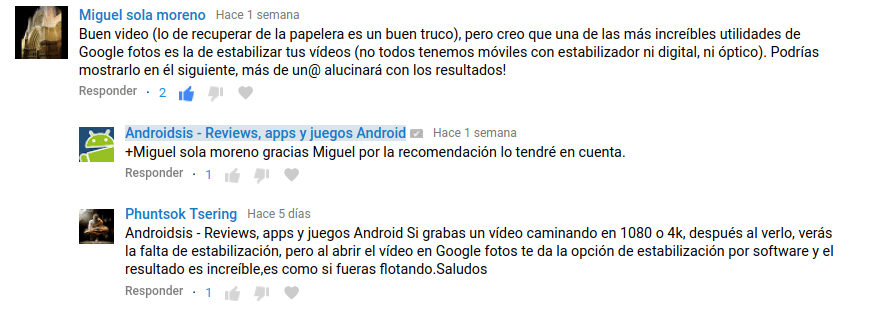
From here to thank for the advice to Miguel Sola Moreno placeholder image y Phuntsok Tsering since I really did not know myself the great hidden power that Google Photos has for video stabilization with the click of a button.
How to stabilize video from your Android
All this is explained step by step in the video that I have left at the beginning of the post, a process that is limited to only open the video we want to stabilize from Google Photos:
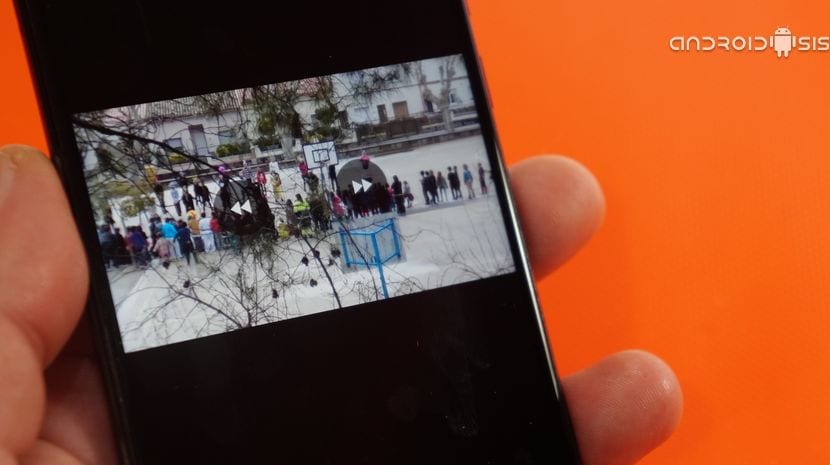
Select the video in question by clicking on it as if we were going to watch it later click on the edit icon and click on the option "Stabilize video".
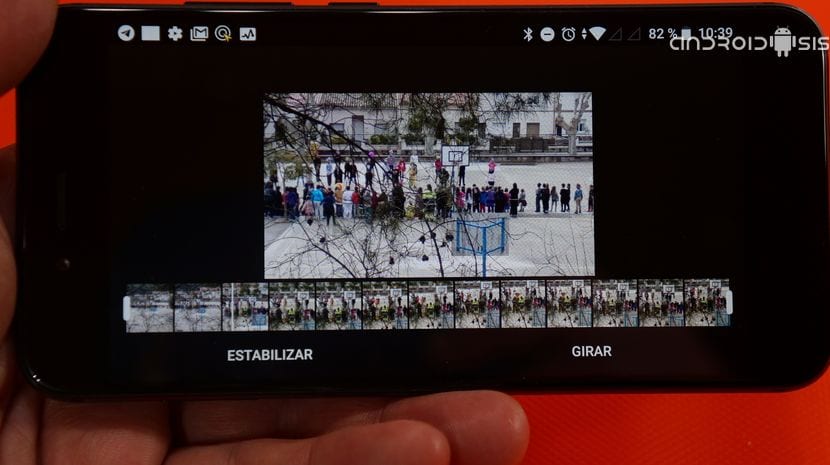
And simply with that the video stabilization process will start fully automatically giving us results that are true and never better said for that matter, they are movie results.
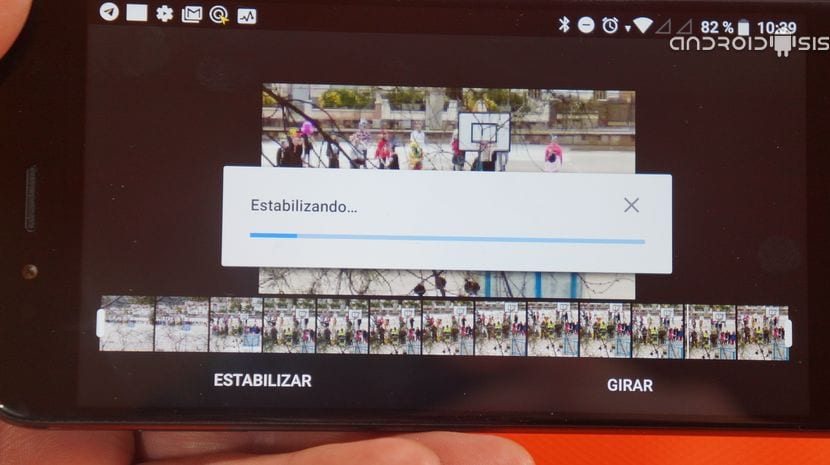
Apart from this sensational option to stabilize video, An option also appears that allows us to rotate videos in the direction that interests us. This is an especially useful option to turn around that video that we have recorded and without knowing very well why, when we put it in Portrait mode or Landscape mode, it insists on showing itself in the opposite mode.
I really tell you that the results obtained in terms of video stabilization are really incredible, so much so that they can save those videos that we record with the cameras of those Low Cost terminals of Chinese origin in which their strength is not usually the integrated cameras, much less the supposed video stabilizers that they have.
In case your terminal does not have the Google Photos application pre-installed, you can download and install it on your device completely free of charge from the Google Play Store through a direct link that you will find just below these lines:

Paco a small drawback: when saving the video already stabilized, Google Photos does not delete the old one but leaves the 2: the stabilized and the previous one, being very difficult to distinguish which one is.
So, in case you have many videos repeated like this and you want to eliminate the "moved" ones, it is a difficult task because they are not distinguished.
Greetings.
Thank you very much, I had a J6 2018, my mother and my nephew a J4 + and a friend a J6 + and they record the videos very badly, every moment it self-focuses, the image jumps because it does not have the image stabilizer.
I just bought a Galaxy A50 that does not carry it either but in this terminal it is not appreciated as much as in the J range which is what I have had and have.
19 years ago I think the first camera phone came out and we did not have this problem, removing the image quality that depended on each model and we have been for a while when manufacturers do not make phones with the same recording quality, well according to them in Its high-end terminals, yes I wonder, since in the years that we are they make them with this poor recording quality, I don't know that it costs them millions to do them all with the happy stabilizer and as they did 19 years ago?
They told me that only high-end phones carry it but not all of us have the possibility to buy a super Iphone or a thousand-euro S10.
Thank you very much for this video.
When you watch the videos it seems that your pulse trembles and they look very bad
Is there an option for those of us who don't have google?