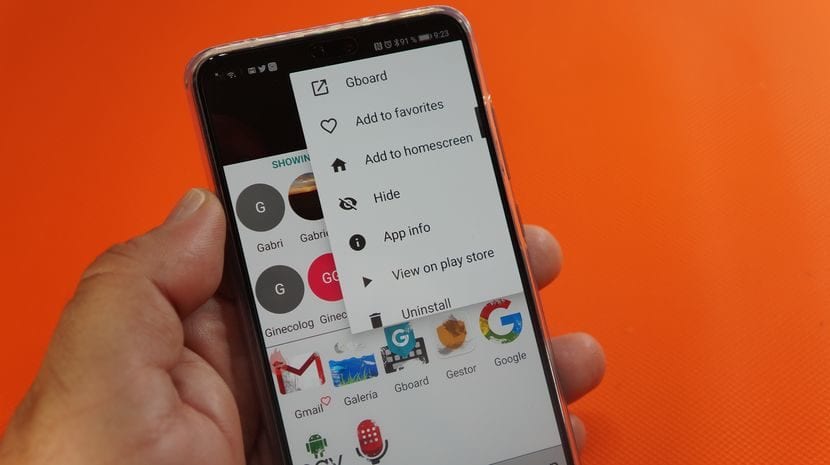We continue with very interesting applications for our Android devices, in this case with a spectacular application drawer with which you will provide new functionalities to your Smartphone or Tablet, so much so that we can assure you that you will be able to open any application or contact in just a couple of clicks.
All this if you need to be a root user or follow complicated flashing tutorials or anything like that, just the download and installation of the free application that I explain in the video that I leave in this same post.
The application that I am talking about in the video that I have left you right at the beginning of this post, is a completely free app that we can download from the Google Play Store, the official application store for Android under the name of LaunchBoard: Modern app drawer.
Here is a direct link for you to download it from the Google Play Store:
Download LaunchBoard: Modern app drawer for free from Google Play
With the simple installation of this simple application for Android and with only creating a direct access to it on the desktop of our Android, we will be ready to enjoy this Lightweight application drawer where there are any in which its reason for being is the maximum effectiveness in terms of productivity..
Un keyboard search based app drawer, able to search only applications, only contacts or the ability to search applications and contacts in one go.
Among its internal settings to be highlighted is the possibility of highlighting the option of being able to select the action that happens when clicking on a contact or the possibility of being able to select that our contacts and favorite applications or applications be displayed in the intelligent search of contacts and applications and recent contacts.
Another thing that I can't forget to comment on is that Launchboard supports icon pack app to give our new smart app drawer a custom style.
If we add to this the possibility of having a Android P submenu in which by simply clicking on the icon of an app installed on our Android, we are shown different actions to perform such as uninstalling the application, accessing its information or possibilities of hiding the app or adding it to the favorites of the app drawer, we can say without a doubt before a great productivity tool for our Android Smartphone or Tablet.