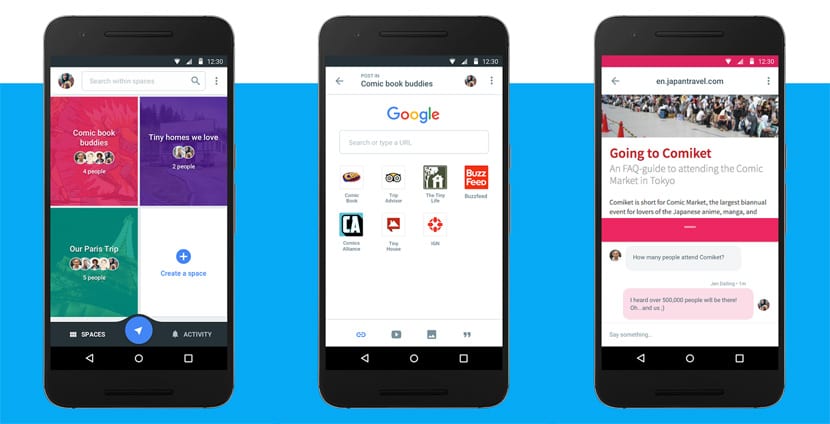
If we are looking for an app that has managed to hit the right key to motivate a group of people to meet around a specific topic, this is Slack. The only thing that can be blamed is that it is more focused on professional workgroups and that it is not so easy to create one. It is at this point where an app will look for a way to eat the land that it seems to have in its possession and that has been due to some high-quality aspects such as the use of hashtags to determine certain spaces in those work groups.
One of those apps that comes to take away that trend that Slack is creating, is one launched yesterday by Google and called Spaces. If we wonder why we should install the new Google tool to share links with a group of people focused on a particular topic, it is because the ease of creating a «space» and encourage anyone to participate in it. An app that shows muscle by presenting certain built-in options like Google Search, YouTube, and Chrome.
Your manga club for your friends from Spaces
In part we could almost say that Google has taken over Google+ communities and has created a standalone app that totally mimics its operation. Another app to have installed on our smartphone and that joins many others that appear every so often in these initiatives from all kinds of companies that do not stop trying to innovate to attract a large number of users.

Spaces comes with the hope of becoming that special app with which we create a group in a matter of seconds that focuses on manga, as a favorite hobby of your friends, or even that focuses on some of the soccer stars of the moment to share your best goals via YouTube or that news about a possible injury that will prevent him from being in the Eurocup.
This is the great virtue of Spaces by allowing in seconds to have a group prepared where our friends will enter to share all kinds of links and start conversations animated with them around a specific theme.
Entering the application
Spaces, after logging in with a Google account, opens before us to show the main screen where we have the spaces created. We can create a new one in a jiffy by putting the name and inviting anyone through all the messaging options that we have on the mobile such as SMS, email, WhatsApp or other apps.
At the bottom we find a toolbar a bit special in the way. On the left side the spaces and on the right the activity, to have in the center the button from which we can search for all kinds of content to share in any of the spaces. This button is also available when we are in a certain space and it will serve us in the same way.

When clicking on it, we find four buttons at the bottom that take us to the Google search, YouTube, local image gallery and publications. A great feature is that the content that has been shared recently or the videos that we have seen for the last time will appear from the first two buttons, so it will be quite easy to share content with any of the created spaces.
Finally, from the button located in the upper right, we have the basic management options how to see the participating members, change the name, personalization, mute it or even delete it.
Spaces is available in its desktop version, web mobile, Android and iOS. So you can have all those created spaces synchronized across all your devices. An ideal app to create all kinds of groups with various reasons such as preparing an outing with some friends to a rural house, a chess club or meeting on any subject that comes to mind.