In a previous video that we uploaded to the channel AndroidsisVideo, Let's try anyway to force dark mode in the Google Play Store. Yes Yes, that dark mode that is being talked about so much and that practically nobody has enabled yet even having the latest version available from Google Play installed.
The reason for this video-post is show you an effective 100 x 100 solution with which we can enable dark mode in the Play Store In addition to enabling it on Instagram and even on Google Photos. All this thanks to a comment that he left us Lydia Roldan in the comments of the youtube channel of Androidsisvideo lesson.

The solution is as simple as download and install a totally free application for Android it will get the job done with just one click.
The application is simply called Dark Mode, you do not need to be a ROOT user or anything like that, just open the application and select from the Light mode, dark mode or automatic mode.
The Light mode of course will return the Play Store to its white version which is the one that almost all Android terminal users have officially right now.
The second option, Dark mode or Dark Mode will automatically and instantly enable dark mode in the Play Store and other applications such as Instagram and Google Photos.
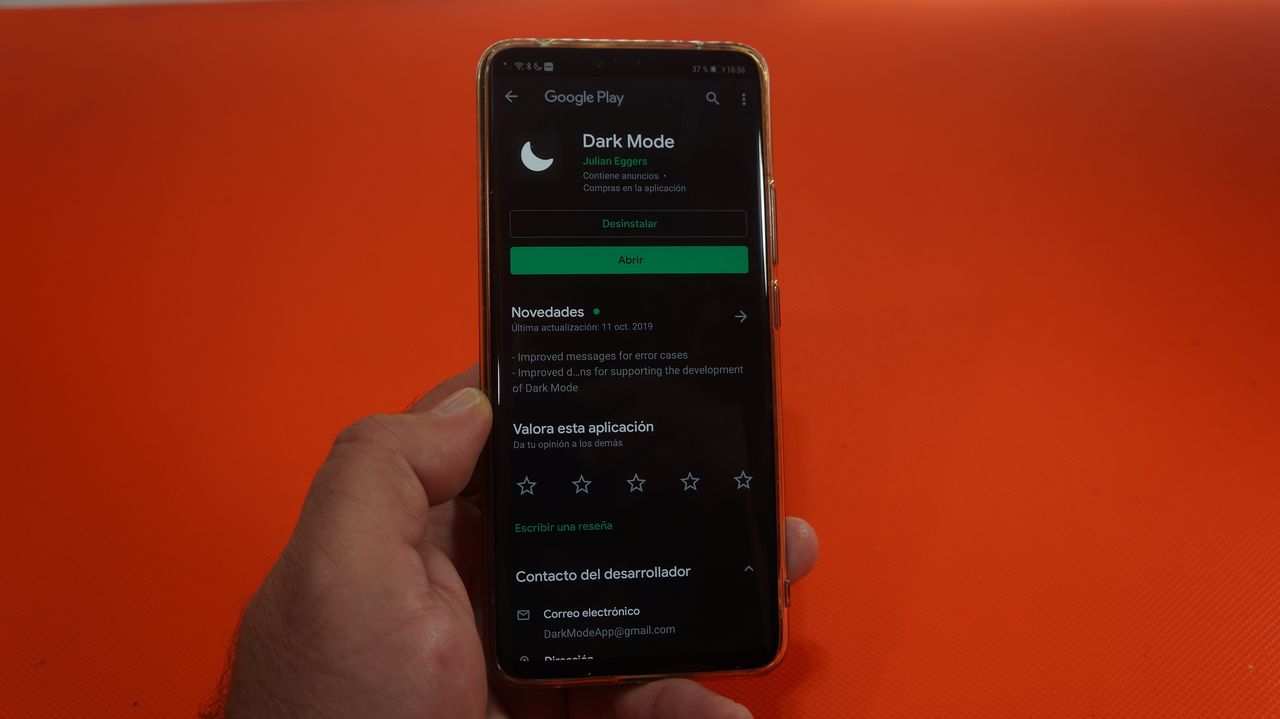
Finally, the automatic mode will adapt to the time of our geographical area to adapt the color of the user interface of these applications according to whether we are in daytime or nighttime hours.
It's that easy and without any other option or headache! You can download this application as I have mentioned before, for free from the Google Play Store from the link that I leave just below these lines.
Download Dark Mode for free from the Play Store (No ROOT needed)
Remember to take a look at the attached video that I have left at the beginning of this same post since in it I show you how well the application works and how simple it is to activate dark mode in the Google Play Store, Instagram and Google Photos.
