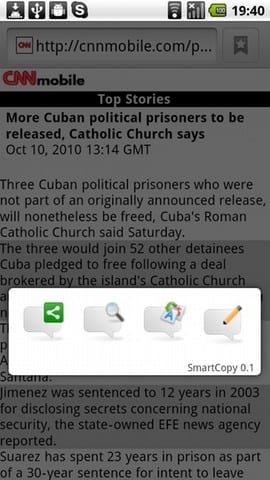
The first time I used an Android device, like any newbie, I didn't know how to do it. copy and paste text from wherever he was reading. Of course over time I learned how to do this and sometimes it can be done by pressing on the text with your finger for a couple of seconds and if this does not work you can also press the menu button to get these options.
When you select a text to copy and paste, the only alternatives you have are those two, nothing more. Why can't we have more? Yes, they are enough in many cases, but since Android has a long way to go to make life very easy, there are applications as SmartCopy, which allows you the options to copy and paste text within your device are richer.
What it does SmartCopy is that when selecting some text that you want to copy, A pop-up appears with 4 options: share, search, translate and edit.
Of course we must install the application available in the Android Market . I looked for it from Android 1.5 and apparently for old versions it is not available, but for Froyo it is. Just install the free version (There is also a paid one that costs $ 0.99) and that's it.
When you open it, you will get a window like this:
You check the first box so that the application works anywhere you want to copy something. I was not selected by default. Then what you have to do is go try it and nothing else.
The share option allows you to send what you have copied via Bluetooth, email, Facebook, Gmail, text messages, Twitter, and other social media apps you have, like Tumblr or MySpace. The search option, simply use Google to search (forgive the redundancy) the text that we have copied. The translation autodetects the language in which the text is, only if you have it like this in the initial configuration of Smart Copy, which is how it comes by default; has 34 language options to translate. And finally, the editing option, what it does is that a window and the keyboard appear for you to remove or add whatever you want.
What did I not like?
- There is no "cancel" option when you don't want to use Smart Copy. To do this you must press the return button.
- If, for example, you click on the option to translate but what you wanted was to share, you have to go back (since there is no cancel) and copy the text again because it does not let you choose another option while the pop-up is on.
- The pop-up icons do not have identification, that is, below them it does not appear what they are for. I know this is a bit silly, but there are those who forget (like me) or just never learn a symbol from an icon.
- The window where the selected text appears is too small and cannot be enlarged, so it is difficult to read or edit, if that is the option we select.
En general, SmartCopy is a good option to make the experience of copying and pasting text a little better from the web, messaging client or anywhere else from our Android, especially because of the sharing and translation options that are sometimes very necessary.
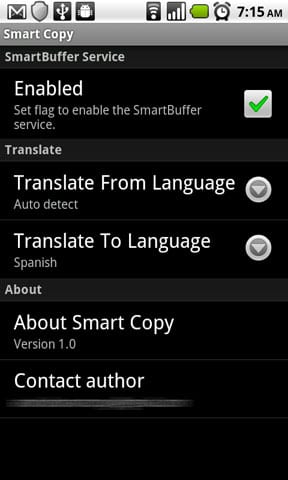

Hello, do you know the paid versions what improvements it brings?
This is good, the bad thing is that on the web it only works with the default browser ... I use xscope, and it doesn't work for me
but it does not allow to copy text from the twitter or facebook applications: S