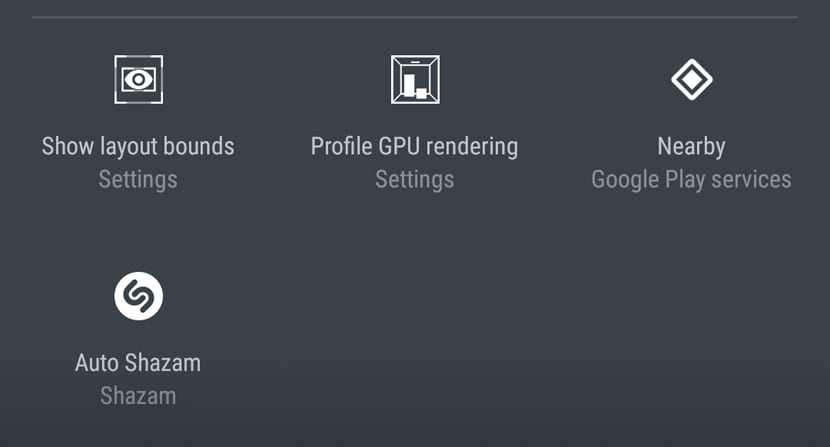
Custom icons in Quick Settings appeared in the Android N Developer Preview It's been a few months now, the only thing that happens is that not many third-party apps have integrated this peculiar icon. A great facet of Nougat that allows us to access some of the most interesting functions of all those apps that we usually use today.
Now it's Shazam, the one who has added one called "Auto Shazam" and it will be of great help to those with a great predilection for music. Precisely those who spend saving those songs that they "listen" and that thanks to the Auto Shazam feature, allows us to forget about pressing the icon main of the app when we launch it to save a song.
Auto Shazam, when activated, just activate Shazam in the background so you can identify those songs without having to open the app. One of its greatest features is that you don't even need the screen to be active. In Nougat you can open the notifications, access the Quick Settings, click on edit and take the Auto Shazam icon to the location where it is best for you to activate or deactivate it whenever you like.
When Auto Shazam is active, you can tell by the persistent notification found in the status bar. Whenever Shazam discovers or identifies a new song, you will be notified of it to decide if you want to save it in that list that is synchronized between all the devices you have. This was a one of the latest flashiest features that included in one of those updates that arrived throughout the year.
A very interesting icon that we will wait for when our terminals are updated to Nougat. Another reason to wait for this new version of Android.