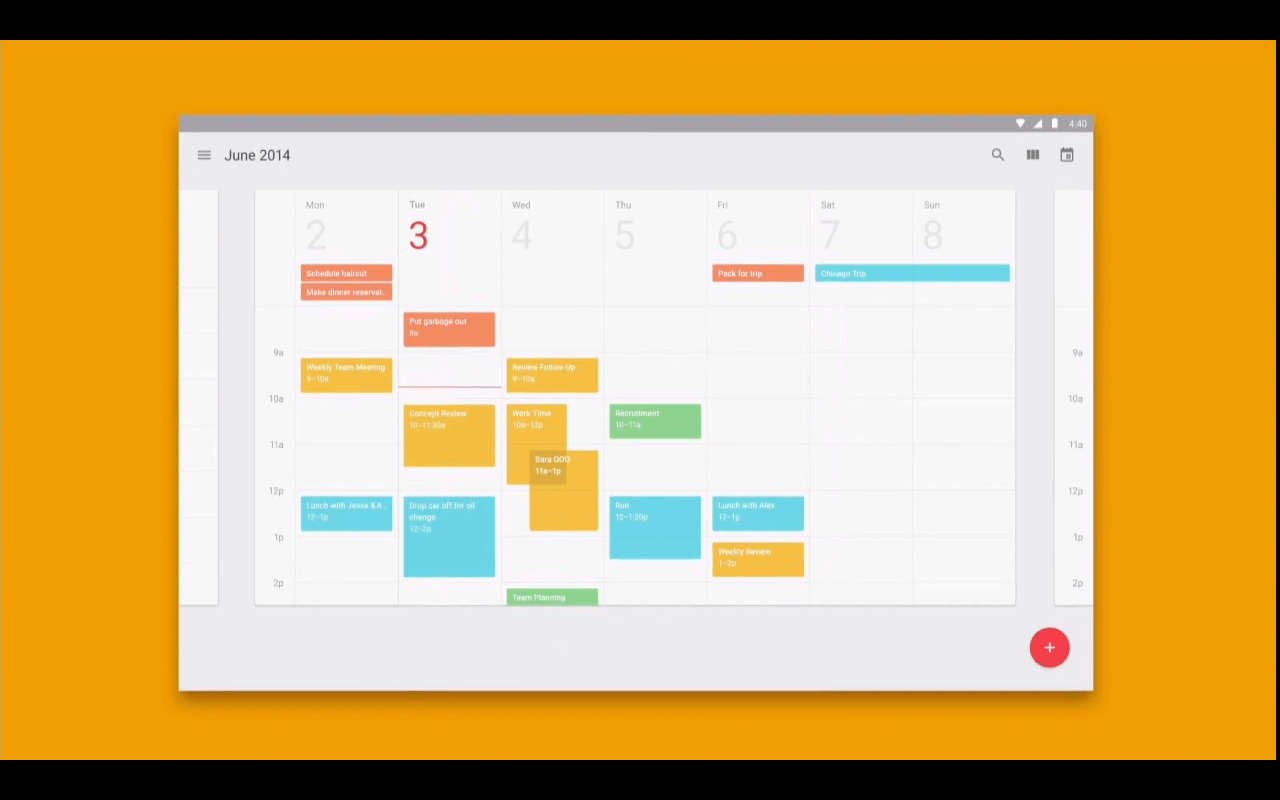
As little as we search the Play Store for calendar applications, the number of results is so high that it is an impossible mission to select which may be the best for our needs, especially if we need an application to manage the calendar / s with other people, be it family, friends or work colleagues.
From Androidsis, we have created a list with the 6 best applications to manage calendars, both shared and individually. Although it is true that most of the applications are free, I have included some that stand out both for their functionality and for their design, although they are paid.
The first thing to keep in mind when selecting one of these applications or any other, is that you must sync with Google calendars. In this way, we can change the calendar application without fear of losing the appointments that we have added to the calendar.
Google Calendar
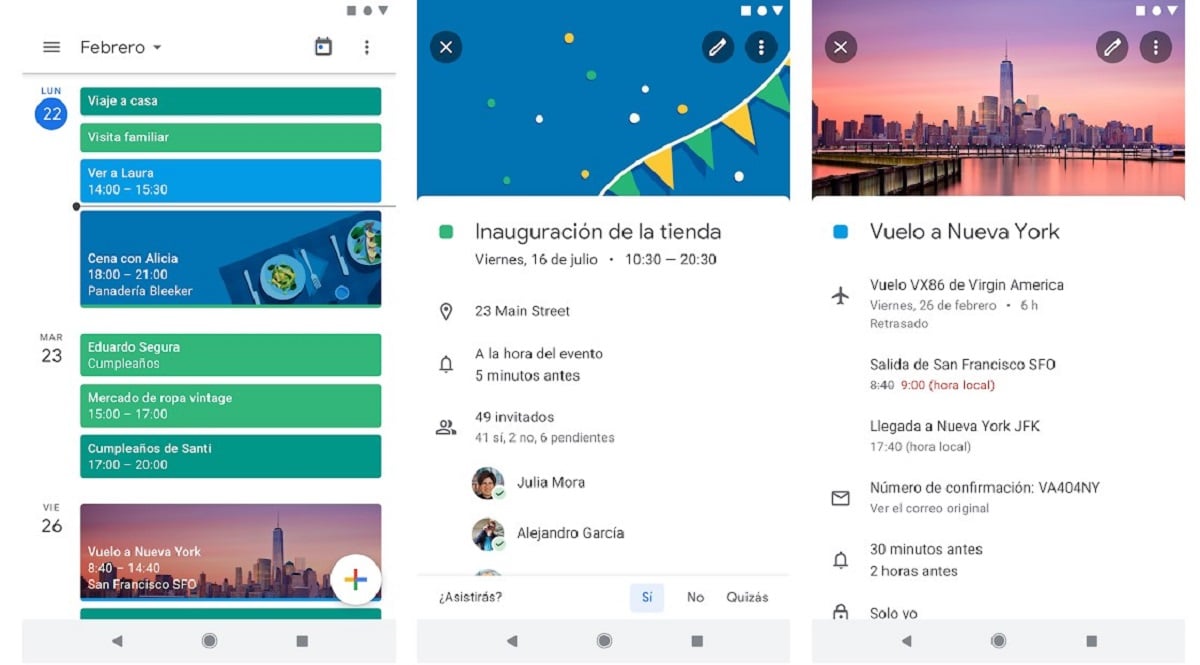
Google Calendar It is one of the most complete shared calendar applications that we have at our disposal completely free of charge. This application is ideal for all those users who want to concentrate on a single calendar all work or home tasks, in an organized way among several people.
It offers us different types of calendar views: month, week and day (although the day view is not its strong point). Being integrated with Gmail, we can add any confirmed event to the calendar with a single tap that we have received by email.
Google Calendar includes separate calendars for local and national holidays, shows us the date of birthdays of the contacts of which we have the date of birth. Despite Google, this application is available for download for free and is compatible with all Android smartphones.
family-calendar
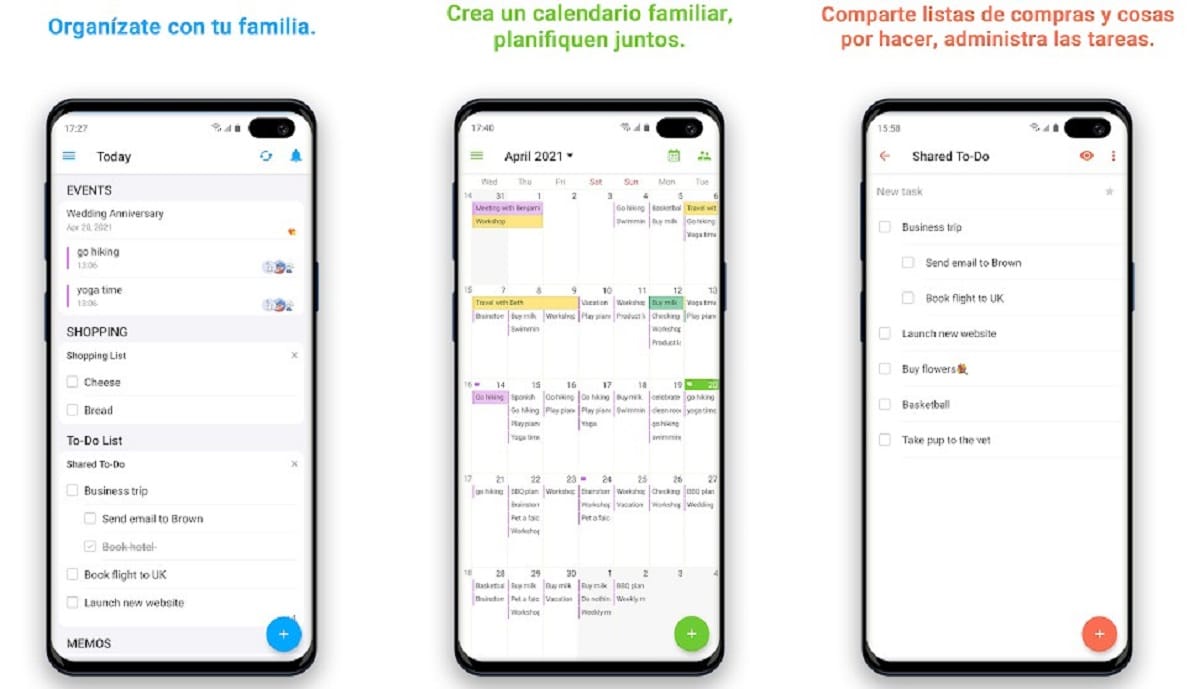
With Family Calendar, organizing our agenda and that of our family is a very simple, comfortable and, above all, fast process. This application has been designed from the beginning to become a tool to be used by different members of the family, groups of friends, colleagues ...
Not only does it allow us to add appointments in the calendar, but it also allows us add events, tasks, notes and reminders, all of them synchronized through the Google account. All the events that we list on the calendar are available to the whole family through different views.
Family Calendar is available for your download completely freeHowever, if we want to get the most out of it and get rid of the ads in the application, we must make use of the weekly, quarterly or annual subscription.
timetree

timetree It was one of the applications that Google selected from the Play Store as one of the best apps of 2015. Despite several years having passed, the developers of this free application have continued to work on it, adding new functions and adapting the design to new versions of Android.
This application offers us different calendar views: daily, weekly and monthly. All calendar events are notified to all family members, colleagues, acquaintances, co-workers who have the application installed. It allows us to create shopping lists and reminders as well as allowing us to send a notification to all members.
Another of the strengths of this application is that we can manage all the calendars that we create in the application from a PC or Mac via a browser, a function that Google Calendar also offers us.
Digi Cal
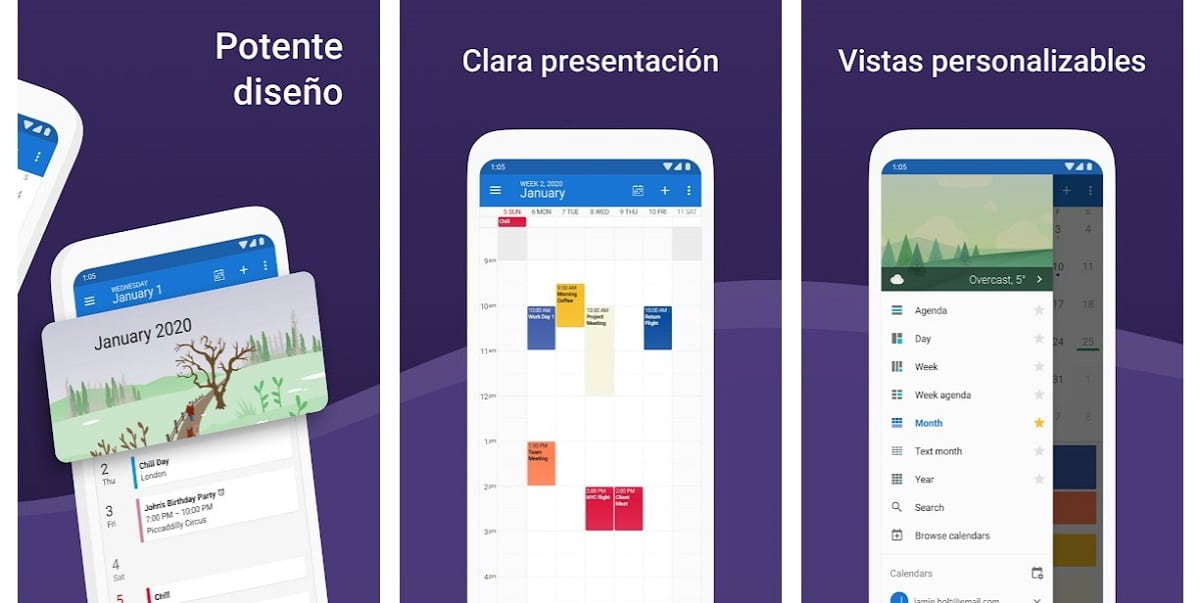
If we are looking for an application with a design interface similar to that offered by Google Calendar, we have DigiCal Calendar at our disposal. DigiCal syncs with both Google Calendar as with Outlook and Microsoft Exchange, so you have no excuses not to give it a try.
DigiCal offers us 7 calendar views to organize tasks: daily, week, agenda, month, textual month, list and year, it also includes 6 widgets with different sizes and functions. For all those users who want their schedule to be complete, we can install one of the more than 500.000 TV calendars, holidays, sporting events ... that it offers us.
It offers us a large number of options to manage calendar appointments including the task of including them, the assigning events / tasks to users and includes a quick address entry system thanks to Google Places.
DigiCal Calendar is available for your download for free, includes ads and in-app purchases that allow us to remove all ads from the application for only 4,49 euros.
Microsoft Outlook
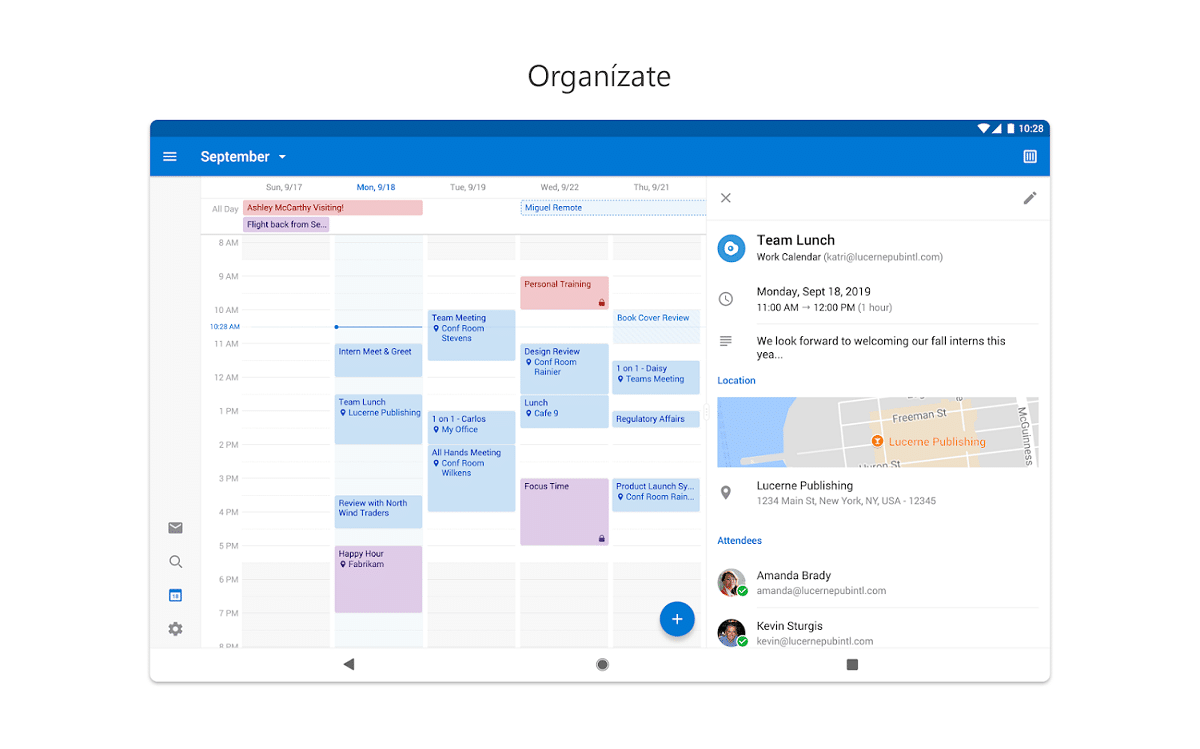
If you want to manage both emails and annotations in your agenda, Outlook is one of the most complete applications in that sense since it is an all-in-one that also allows us access cloud storage services either Google Drive, Dropbox, Onedrive…
Outlook for Android is compatible with all the appointments that we have in the calendar, including birthdays and holidays, it is compatible Google Calendar and Microsoft Exchange in addition to the calendar that we have established in Outlook and includes a widget to place on the home screen of our device.
By having an online version through Outlook.com, we can manage the calendar, shared events and invitations comfortably from a computer. Outlook for Android is available for download completely free of charge, does not include ads and does not use a Microsoft account.
ZenDay
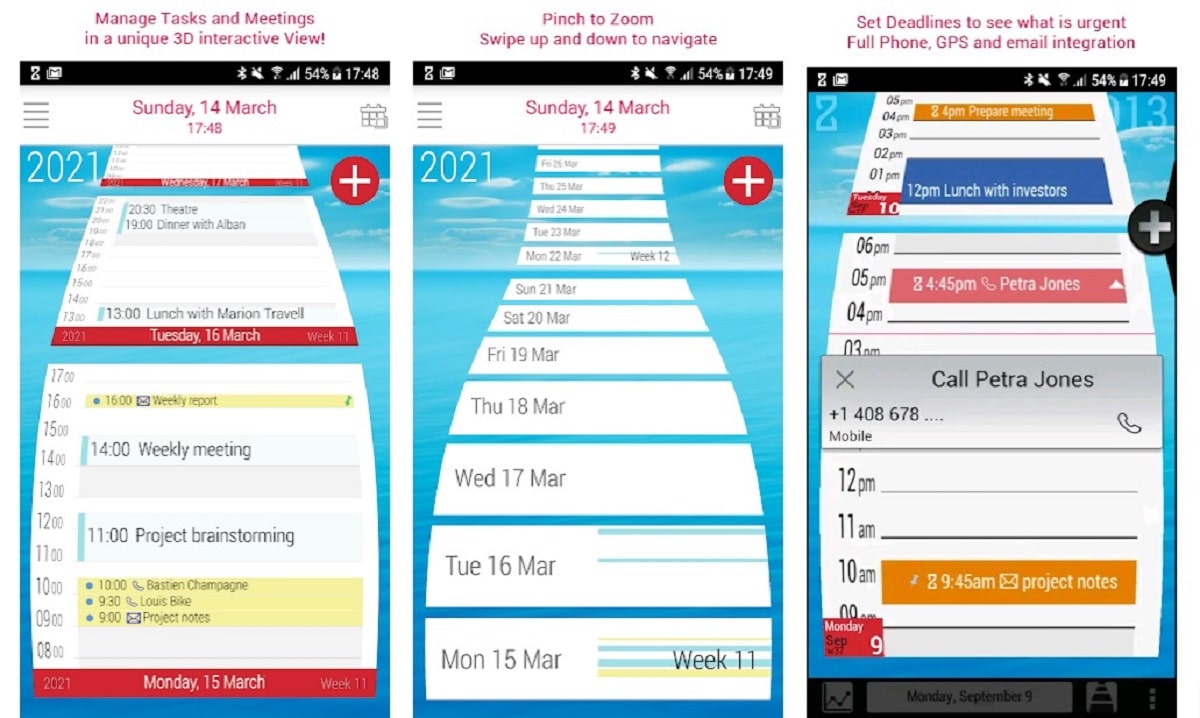
If you are looking for a completely different interface than the one offered by most applications, you should take a look at ZenDay. ZenDay offers us a Star Wars-like interface, that as we advance in time, it moves away and disappears towards the top of the screen.
ZenDay also allows us add tasks through the ZenDay app: Sync Google Tasks, but not the possibility of showing us both the birthdays of the contacts that we have stored in the agenda and national or international holidays.
It includes two widgets that offer us access to the content of the application. ZenDay is available for your download completely free, and offers us in-app purchase to unlock access to all the functions it offers us.
