
Facebook wants to add news to Instagram over the months, the natural thing is that it will be a tool with greater use among people. Like WhatsApp, Instagram will be able to share their profiles through a QR code, now widely used by bars and restaurants.
WhatsApp has already added the option of being able to share your contact using a simple QR code, just by clicking on the option symbol to send it to a family member or friend who becomes close to you. The codes will be unique for each of the Instagram users and it will be easy enough to reach more people.
How to share your Instagram QR code with your acquaintances
To be able to share your Instagram QR code With your acquaintances it is quite easy, first you have to have the latest version of the application, for this check this in the Play Store. If you have to download the last one, click on update and wait for it to be downloaded for later installation.
The steps to follow are: Open the Instagram app and click on the «Profile» icon, click on the menu button in the upper right part to be able to navigate between the options and click on the QR code. If you want to share the QR code, click on the button in the upper right corner.
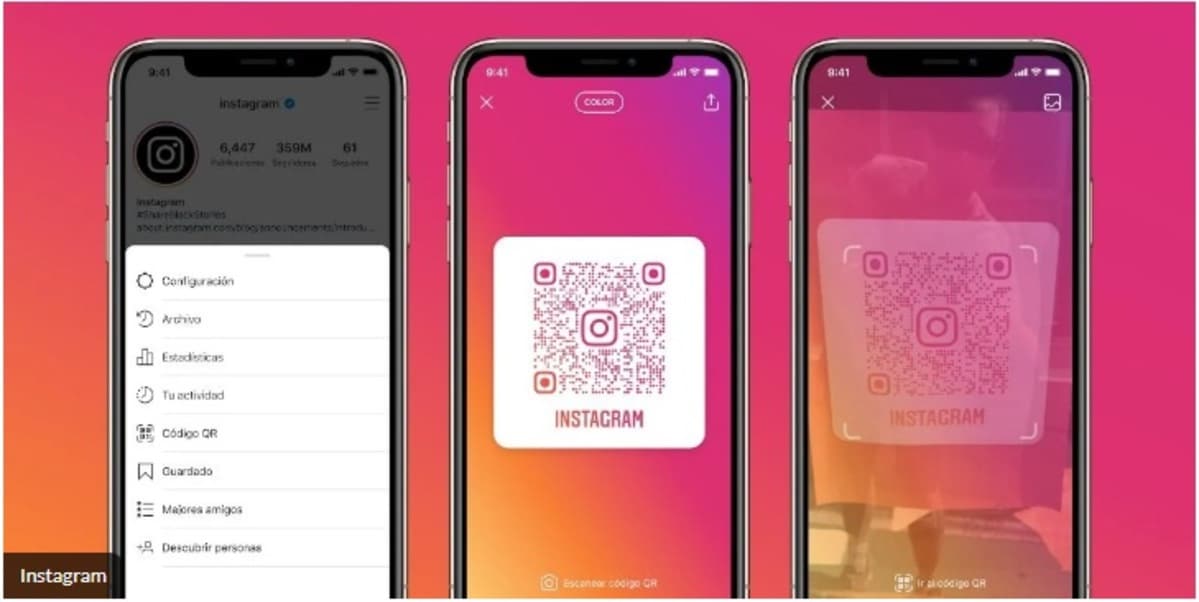
Read the QR codes of your family or friends
If, on the other hand, you want to read the QR codes, the process becomes similar, although some aspects will have to be changed in order to reach the profiles. Follow the process until you reach the QR code and just below click on "Scan QR code" to find that family member, friend or acquaintance.
Once this step is done, point the camera at the Instagram QR code and wait for it to show you a window with the user's profile. Here we will have the option to follow him or to see his profile even before following the account. Instagram is a social network that is growing and the QR code is undoubtedly one more good option among the many it has.
