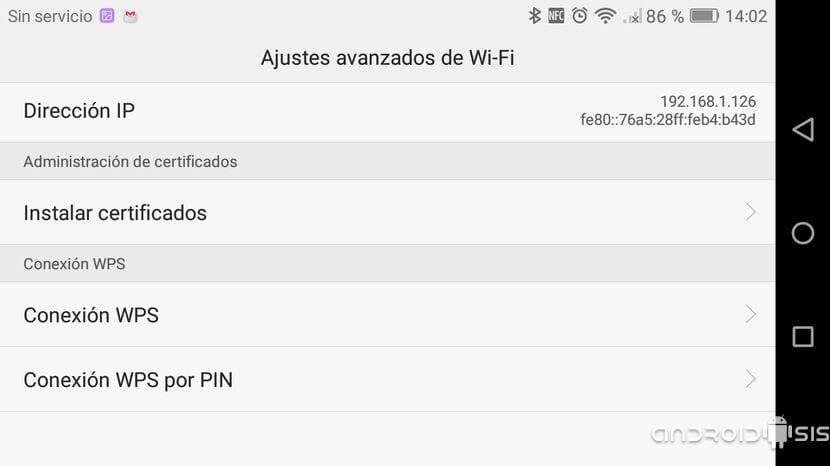In the following practical video tutorial I am going to show you the best way to share files between Android devices in a totally safe and fast way wherever you have them by means of the wifi connection of the same, or what comes to be the same, how to send any type of files through LAN.
In order to follow this tutorial properly we will need to download a file explorer that allows the share files between devices using LAN connectivity In addition to being both devices connected to the same Wifi network. The best free file explorer that I recommend is ES File Explorer.
How to share files between Android devices in the fastest way and without the need for cables or any personal computer.
In the attached video that I leave just above these lines I explain the simple process, through the ES Explorer File Explorer, of share files between Android devices, in a fast and secure way with the only essential requirement that the devices to which we have to send any type of file are connected to the same Wi-Fi network.
To summarize to the maximum the process that I already told you is the simplest that you can imagine, we are only going to need to open the ES File Explorer File Explorer on the devices that we want to send the files and select them from the receiving device to, once all have been selected, click on the option More:
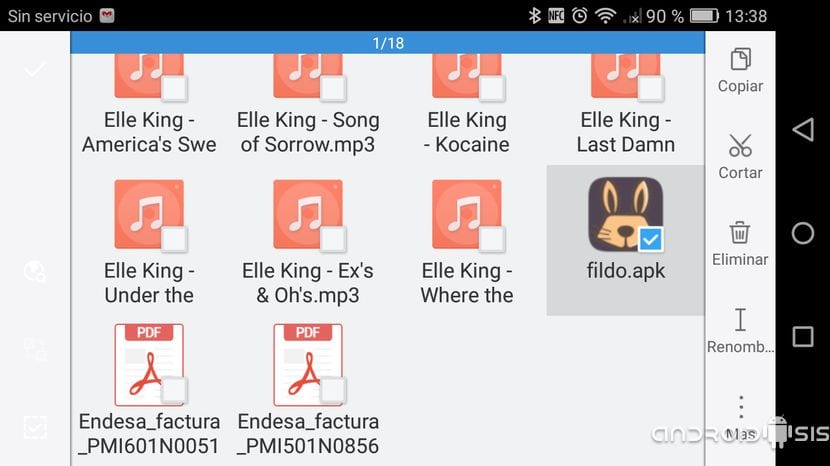
Then in the option Share:
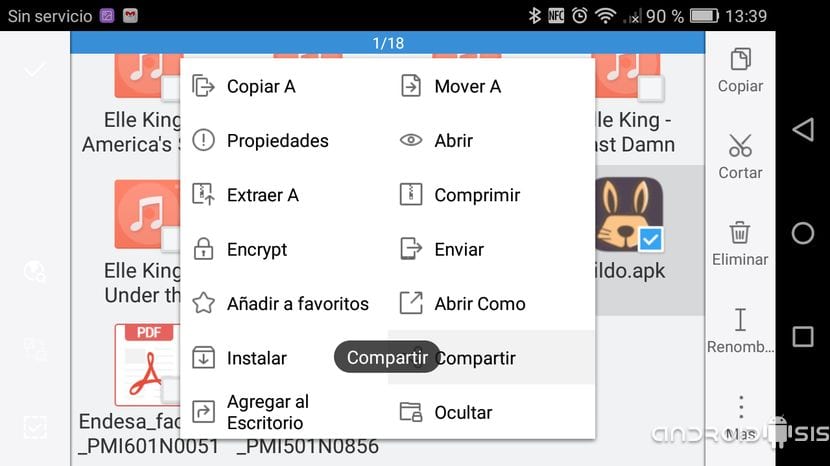
To finally select from the window that opens the option of Send over LAN:
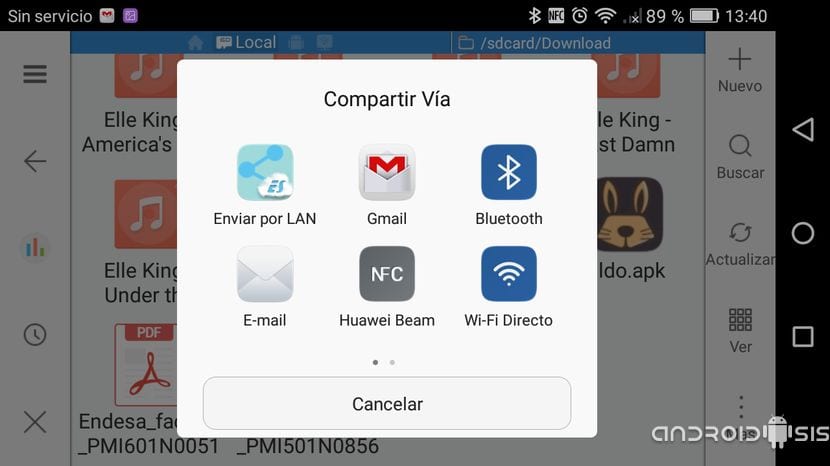
But how do I know the IP address of my Android device?
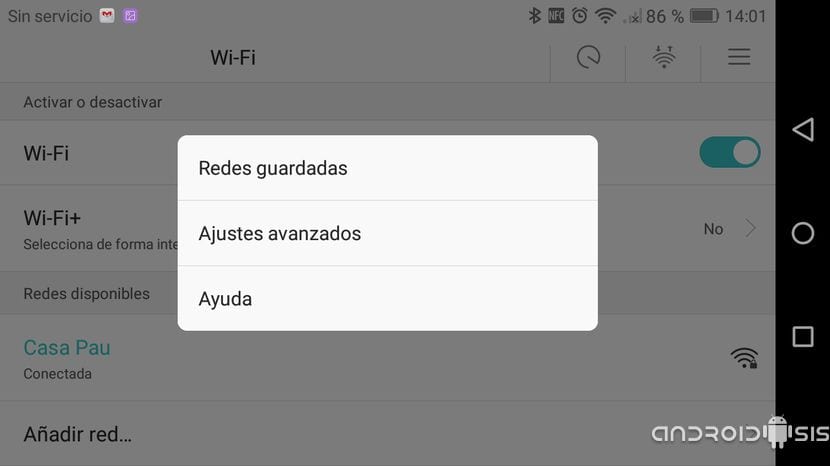
To know the IP address of our Android terminal or Android terminals to which we want to send files via LAN, we will only have to go to the Wifi option of the Android terminal in question and click on the menu button or on the three dots of the top right and click on Advanced Options where it is shown in the section IPv4 address.