We return with the Android practical tutorials in which we do not intend anything other than to facilitate a little more if possible for users of Android terminals. This time I am going to explain a simple way to share files between Android devices without the need to connect any cable, that is, wirelessly.
To achieve our mission of power today share files between Android devices without the need for a cable, the only thing we are going to need is the download of a totally free application available in the Google Play Store, with which we are going to carry out the work with just a couple of clicks and in less than a rooster crows. Here are all the details on how to get it, as well as leaving you a direct link to download the app from the official application store for Android, the Google Play Store.
Download free Zapya File Sharing, Transfer from the Google Play Store
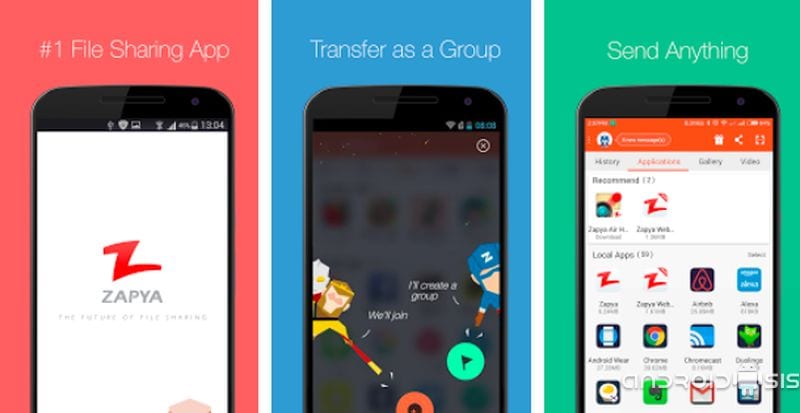
How do I tell you, for today's role, a role that is none other than power share files between Android devices With only our wireless connectivity, we are only going to need to download and install Zapya, a totally free app available in the Google Play Store by clicking on the link that I leave just below these lines.
But what kind of files can we share with Zapya?
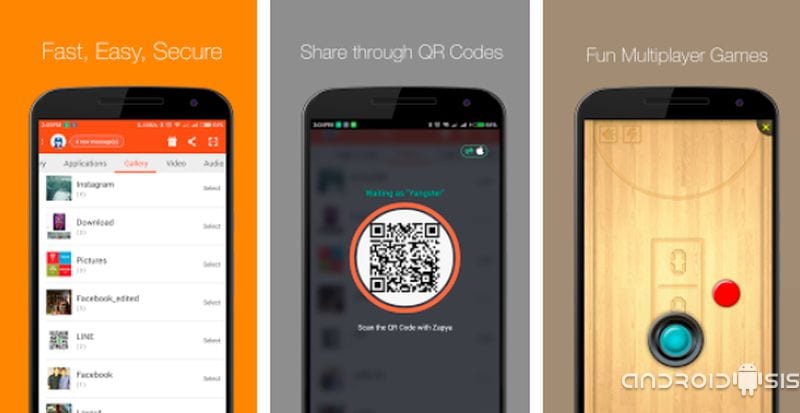
The biggest peculiarity of Zapya for Android, is the one that will allow us to share files between Android devices without the need to be connected to the Internet, so we will not need an active Internet connection or via Wi-Fi or via mobile data network.
What Zapya is coming to do is to create a wireless network via Wifi, something similar to the shared connection of our Android terminals, through which the Android devices that we want will be interconnected in order to share all kinds of files between them.
From the application interface itself, an interface that is quite simple to understand, we will be able to share photos, videos, music or even any type of document, ZIP files and even the applications installed on our Android terminals.
In addition to the possibility of share files between Android devices Without the need for any cable or Internet connection, the application also offers us a complete manager of the applications installed on our terminals in order to hide, uninstall or make backup copies of them.
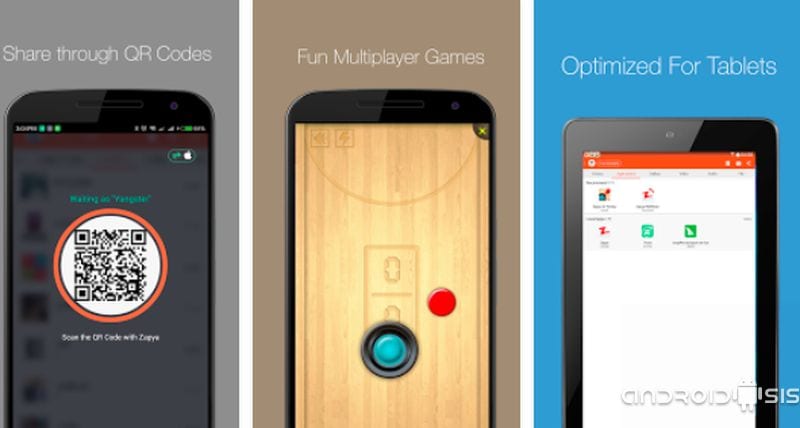
Another interesting thing that it offers Zapya, all this from the free version of the app, is the possibility of chatting or sending notifications through a own chat, or the possibility of being able to play multiplayer games by interconnecting the terminals connected to the application's network. The latter if I have to tell you the truth, although it sounds very nice I have no idea how to use it.
Finally, I do not want to end this post without commenting on the possibility that exists of being able receive any type of file even if the terminal to which we want to send it does not have the application installed, and it is that just by connecting to the network created by the application, open the web browser and write the IP address that is marked on the screen of the terminal that wants to send us the file, we will be able to without spending any data, receive the file in seconds.
