
Many hours we spend using a mobile phone at the end of the day, either to answer a message, check the mail or some work task. Many people spend a good average in front of them, but the healthiest thing is to set a time limit, both for you and your children.
There are different applications in the Play Store that allow us to limit using our phone during daylight hours, but EMUI for Huawei and Honor terminals has an internal limiter. It is quite functional, it is called Digital Balance and it resembles Digital Wellbeing, the last option available from third-party Android manufacturers.
How to put a limit on the time you use your mobile in EMUI
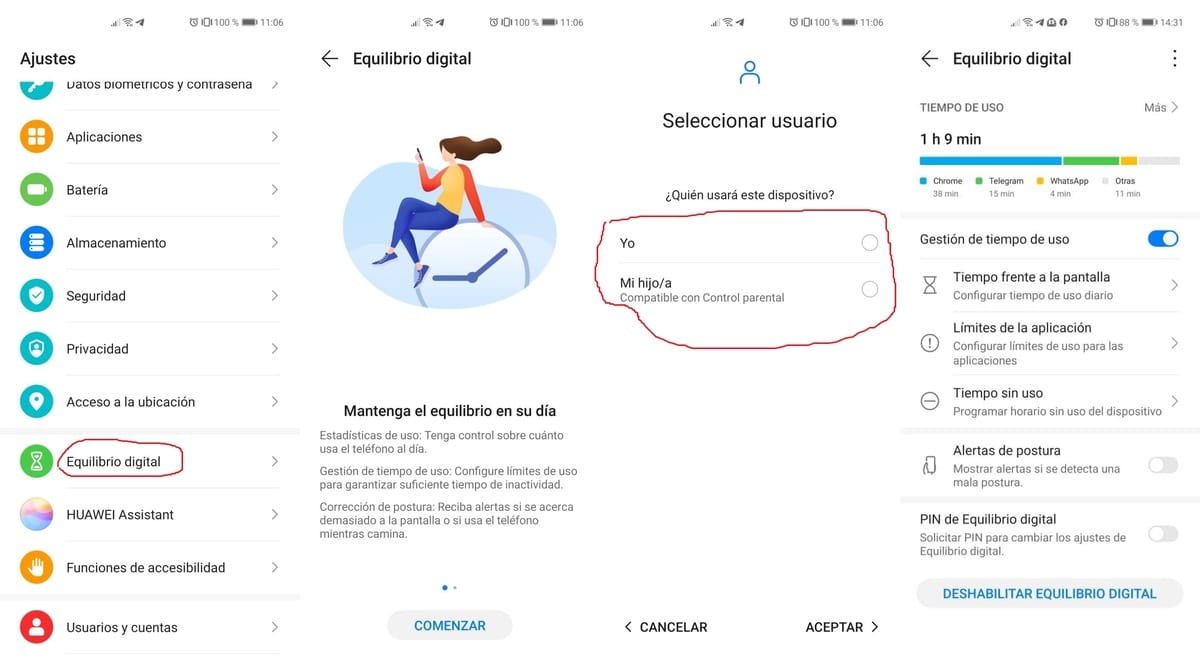
Huawei and Honor users will be able to limit the hours of use with Digital Balance of a specific application or the entire phone. The rules may be configurable, you can determine the hours to be able to use it and others in which not, positive if you have to focus on work.
Once you open the option, it has a fairly intuitive parental control, since it will ask you who will use this device, whether it is you or your child. In the second case it is compatible with Parental Control and you will be able to limit certain pages on the Internet, applications and much more.
To put a limit on the time you use the mobile in EMUI you have to do the following:
- Open Settings on your Huawei / Honor device with EMUI
- Now access the "Digital Balance" option and hit Start
- Once inside choose "I" or "My child", once you select click OK
- Now once "Time of use management" is activated you can put the filters you want, for example the time in front of the screen, application limits and the time of use
- The application goes a little further, it also has «Posture Alerts», ideal if you are wrongly positioned it will show you a message alerting you
- The last option is Digital Balance PIN, it will ask you if you activate it to change the Digital Balance settings, the good thing is that you put one so that your child does not change it and can access certain applications, games or pages
The EMUI Digital Balance will tell you the time of use that you normally doIf you click on "More", it will tell you the usage time of "Today" and that of the last seven days, either browsing, using Telegram, WhatsApp and other applications that you open normally on your phone.
If you want to enable it during working hours, it is best to apply the most common rules, for example limiting the use of apps that fire us, such as messaging clients. Once outside the working day, just deactivate it at the bottom, right in the option that says "Disable Digital Balance".
