
The application bought by Facebook has not been incorporating too many new features. WhatsApp after a long time adds one of the important news, now available to all users. Reactions to WhatsApp messages is already a reality and they can use it if you have version 2.22.10.73 or later versions.
After their arrival, the person will be able to reply to the other person if they want without any type of message, giving them a quick reaction to a written message. The application acquired by Facebook has decided to include this feature, already available after being in the beta version maturing for several weeks.
We explain you how to send reactions to whatsapp messages in a quick way, it's simple and we have several emoticons, although not all of them, at least for now. It is worth mentioning that it is necessary to update to the latest version of WhatsApp if you want to start using reactions to WhatsApp messages.

Is it possible to send reactions in previous versions?

It's not possible. To To use reactions to WhatsApp messages you will need to update to the aforementioned version 2.22.10.73. Telegram also allows the well-known reactions, with a good number of emoticons, at the moment it is greater than the number of the Meta app.
The emoticons available at the moment are ❤️, ?, ?, ? ? Y ?, although the company assures that this will increase over time. There are six accessible ones, but they are valuable if you want to give importance to a message sent by those people close to you, whether they are family or friends.
Interaction with messages on WhatsApp is something that was missing, but after being able to try and test it in the beta version, it was essential to launch it as soon as possible. It has been maturing until its incorporation, which did not have to wait long, at least it did not take long after being approved by many.
How to send a reaction to a message on WhatsApp
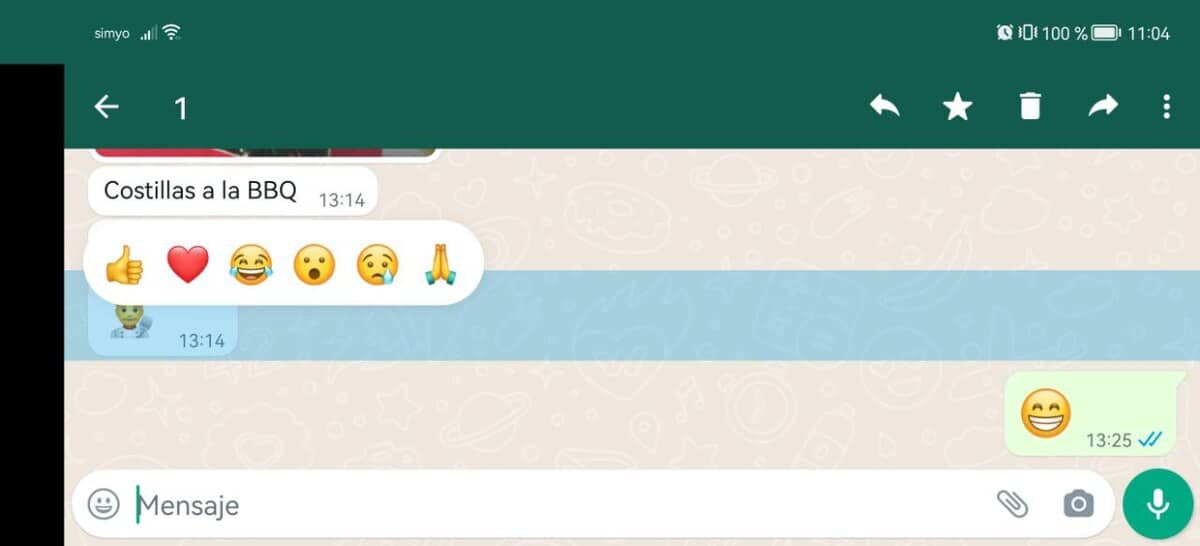
If you decide to send a reaction to a WhatsApp message, it is best to read the message first, then click on it and reply if you see it necessary. Each message received is usually important, but not all of them will be, so you must give importance to each of them.
The reactions can be modified without deleting them, this is an action that we will see later, but it is worth mentioning if you usually put some to certain messages. WhatsApp does not allow editing of messages, at least for now, but of the reactions to each message.
- The first thing is to update WhatsApp, for this you must do it to version 2.22.10.73, you must have this, if not go to the play store and download the update
- Once you have verified that it is that, to interact with the messages, what you have to do is long press on a message and it will show you all the available icons
- Do you have ❤️, ?, ?, ? ? Y ?
- Although there are not too many, they can be fine if you just want to send one to messages from family or friends
Delete one or several WhatsApp reactions
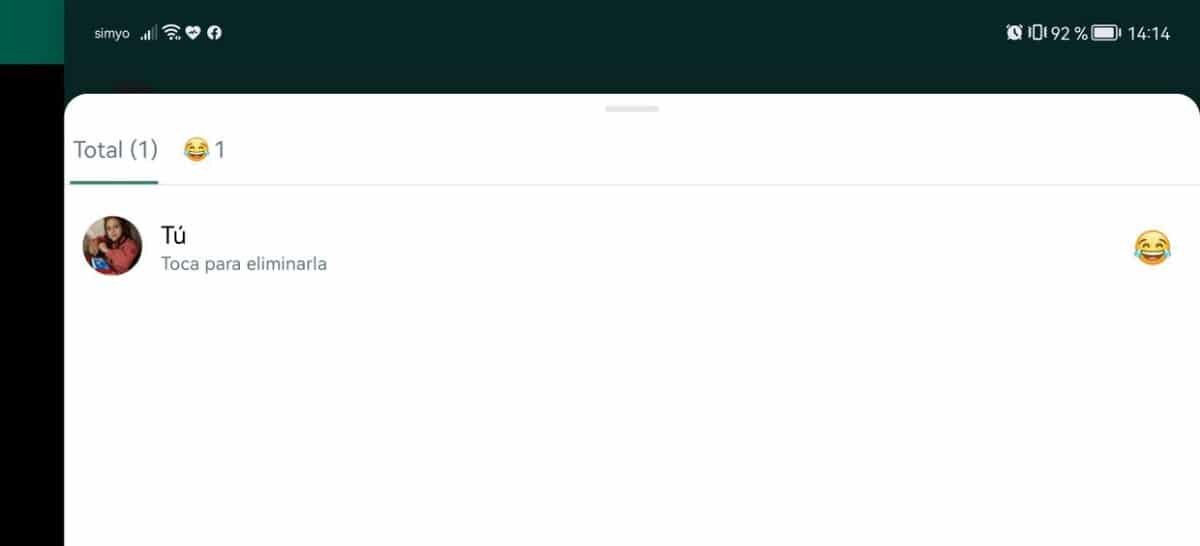
Just like you can interact with a reaction on WhatsApp, the user can delete those sent by mistake or for another reason. Thanks to this feature, WhatsApp tries to add new things to an application that, like other messaging clients, needs to add new features.
Deleting a reaction from WhatsApp is a bit complicated, at least if you haven't done it until now, but the important thing is to know that you can do it. In addition to editing, the tool will let you remove that reaction you want, so try not to give reactions to all messages.
To delete a reaction to a WhatsApp message, do the following:
- The first thing is to open the WhatsApp application on your device
- Click on the message icon to see the reaction to a message
- It will show you "You" and below the message "Tap to delete it", click here to undo the reaction
- And that's it, with this you can remove all the reactions you want on WhatsApp, being able to remove all the ones issued one by one
If what you want is to edit them, you have to follow the next step, with which you can put another reaction to the one already sent by you to the message to the person. Editing a reaction will take little more than a few seconds, try to take your time if you see that the message they sent is important.
Edit a reaction to a WhatsApp message
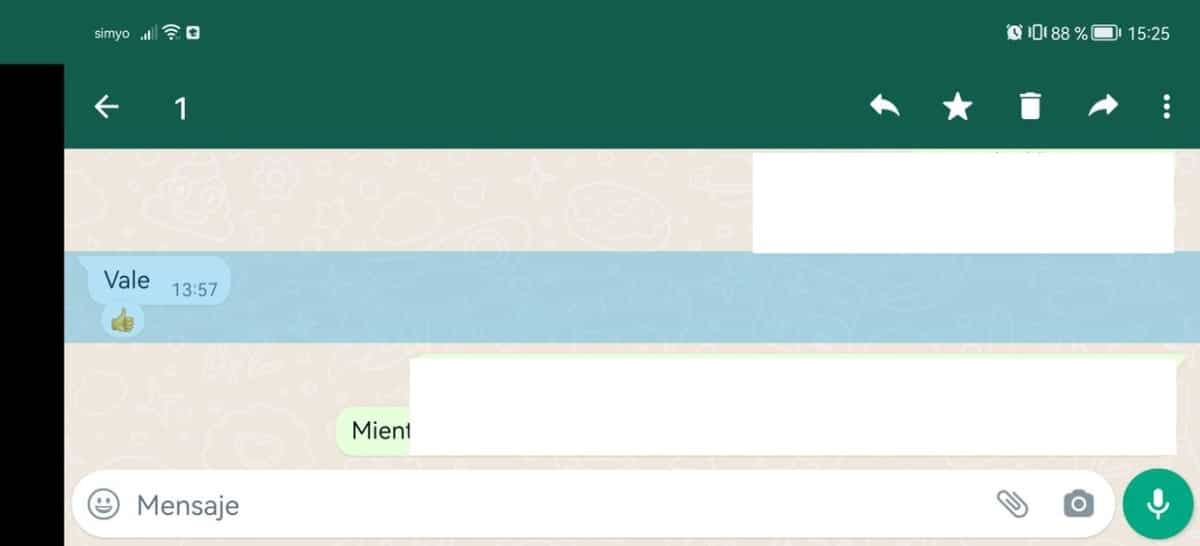
Editing reactions to WhatsApp messages is another option if you think you have made a mistake when choosing the emoticon, it is best to do this quickly and not wait too long. Try to review message by message and check the last reaction sent to that important person.
WhatsApp reactions are used to interact and if we want, we don't have to answer the messages sent, but it will always come to the other person to receive one from you. The edition is fast and already used by millions of people, who see it as a solution to their reactions.

To quickly edit a reaction to WhatsApp messages, do these steps:
- Open the WhatsApp app on your phone
- Tap the conversation where you want to edit a reaction
- Press continuously on the reaction and choose any of the emoticons, you must choose a different one than the one you already put for it to take effect
- And that's it, this may be the most used trick in case you made a mistake and accidentally put one
When editing messages it becomes similar to sending a reaction to a WhatsApp message, choosing an emoticon from the six available. The emotes available, despite being relatively few, are currently valid for each type of situation, at least in several cases.
You can easily send, edit and even delete reactions if you use WhatsApp as the default application when it comes to being in contact with your loved ones. WhatsApp promises to add more news over the next few years, especially knowing that Telegram is in this case well above it.
