
A couple of days ago we showed you how to send photos on WhatsApp without a loss of quality. Although the application owned by Facebook is not the only one we have in this sense on the market. Also Telegram is one of the most popular options among Android users. An app in which we send photos on a regular basis.
For this reason, surely many wish to be able send photos in Telegram without a loss of quality or resolution therein. This is something that we can achieve without too much trouble in the popular application, as we show you below.
The interesting thing is that we can get in both versions of the app. Whether we make use of the desktop app or the Android application, in both there is a way in which to send these photos without losing quality in them. We therefore explain the way to do it in both cases.
Send photos in Telegram on Android without quality loss
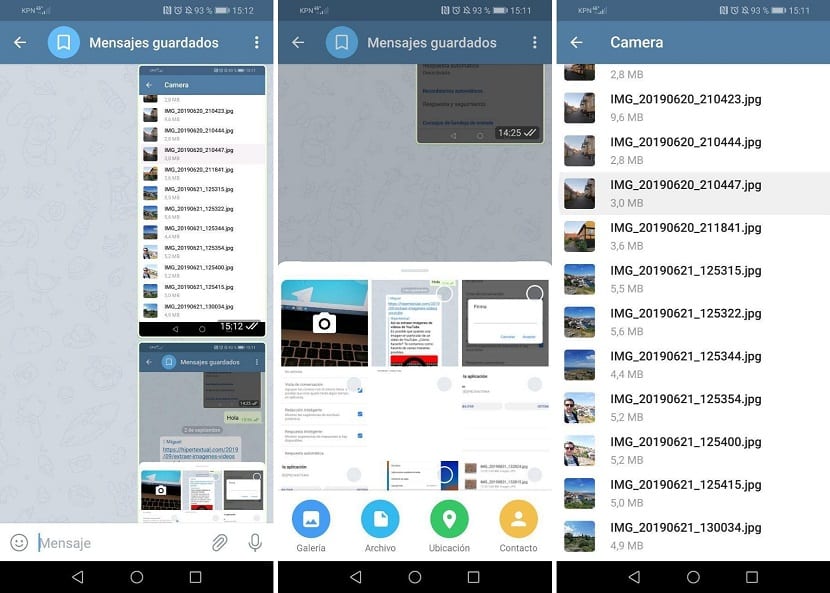
If you use Telegram on your Android phone, we can find a method to send these photos without losing quality in them. By default, when we send a photo, the application will compresses to a maximum size of 1280 × 1280 pixels. So if we send a larger photo, we are clearly losing resolution or detail in it. Although there is a trick with which to avoid this problem.
We have to open the application on our Android phone and enter the chat in which we want to send said photo. Then, we place ourselves in the space where the message is written and click on the paper clip icon, which is the one we use when we want to attach something in said chat. In this case we have to click on the file option and then a folder will open on the phone where we have files. You have to look for the folder where the photos are and choose the one you want to send.
This image will then be sent on Telegram, but without a loss of quality. This option is ideal if we have to send a photo in RAW format, which is usually much heavier and in which the loss of quality and resolution can be noticeable. The application allows us send photos with a maximum size of 1,5 GB, so it is important to keep this in mind.
Send photos without quality loss in the desktop version

Some of you may use the desktop version of Telegram, that is used in the computer. It is an ideal option, because it is synchronized with the account, as well as being a good method to send photos or messages to yourself. We can also use it if we want to send photos without losing their quality. It is very easy to achieve this in that version of the messaging app.
We have to select the photo or photos that we want to send to a person, which will be stored on the computer. Then, we drag these photos into this conversation in question in Telegram, which will be on the computer screen. When we release these photos that we want to send, a couple of options will appear on the screen. One of them is to send said photos uncompressed, exactly what we want in this sense, so we click on it. This photo will then be sent.
In this version of the popular application we find the same problem, that by default the photos are compressed. So if we do not use this option, the photo that we are going to send will be compressed, with the loss of resolution that this can cause. So it is important to remember this option at all times, to send the photos in this version of Telegram without their quality being compromised at any time.
