
The really important thing about messaging applications is privacy, something that has been improving significantly over time. A service that has been improving this aspect is WhatsApp, despite the barrage of criticism in recent times due to having to accept its new conditions back in 2021.
WhatsApp remains the most used messaging app, ahead of Telegram and other tools available on the market, all after being the favorite of millions of people. The application is configurable in case we want to show ourselves as little as possible in it, either not showing the connection time, among other things.
Currently we have the possibility of view whatsapp status without being seen from someone else, this works today and is one of the tricks that users continue to use. Remember that it can happen the other way around too, that they see your status without you knowing it, but that is something you already know. Everyone seems to want to spy on WhatsApp.

The state is already used by millions of people
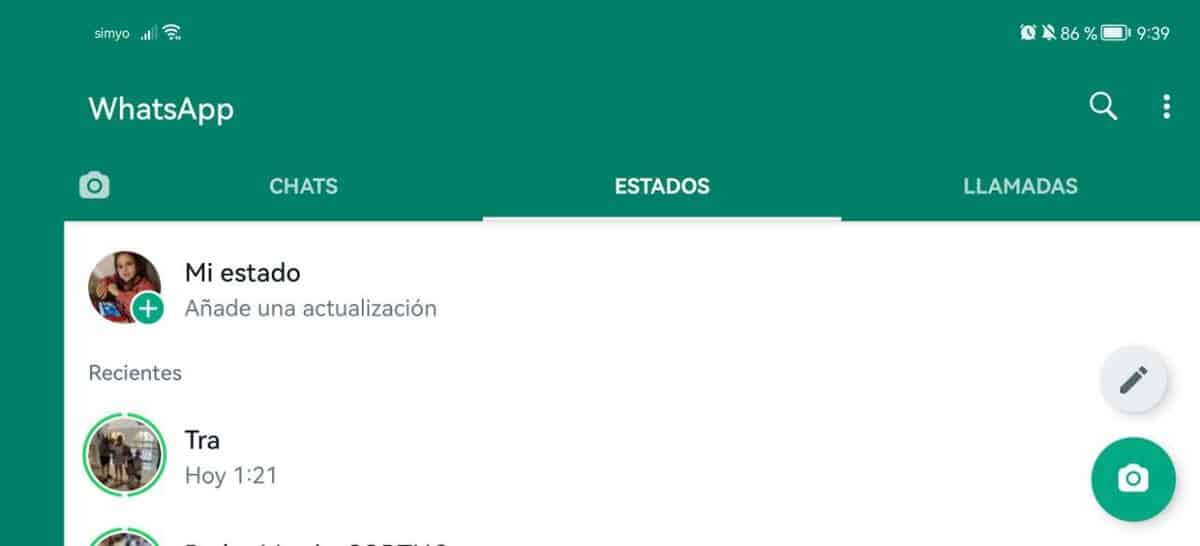
WhatsApp status is an option that anyone who uses the messaging app, for this it is necessary to upload at least one image and some text. There is also the possibility of writing a text and sending it, although this may be drier than the first.
The states last around 24 hours, after that time has elapsed it will be eliminated by the application itself, which sees it as something temporary. The state of the Meta application is similar to what happens with Facebook, which gives the possibility of creating a story, uploading a photo, adding a musical track and even text.
A status will serve as a dedication to someone, you even have the possibility of uploading your day to day, as well as many other things, everything happens through your imagination. Of course, use this feature well, which can be used to good advantage, in addition to accepting WhatsApp's policy.
View WhatsApp status from file explorer

A simple way to see WhatsApp status without being seen It is using the mobile phone's file explorer, it is one of the ways, although not the only one today. This process takes a few steps, being able to view the images without going through the application installed on the phone.
The file explorer is used to do many tasks, thanks to it you have the option of being able to take a look at those images of any application that is installed on your phone. This is a database to consult any image, as well as documents that pass through our device.
A file explorer that is worth us to do homework is ES File Manager, but you also have other browsers like Google Files, File Explorer, Solid Explorer, among others. Follow the next step by step, always with the app downloaded and installed on your phone:
- Start the ES File Manager app, is how this application is now known
- Access the phone's internal memory
- Display all the ES File Manager options, to do this click on the three horizontal lines at the top left, click on “Tools” and activate the “Show hidden files” option, it is necessary if we want to reach the WhatsApp status folder
- Now look for the WhatsApp folder, to do it faster in the magnifying glass put «WhatsApp» and you will get all the results found
- Click on “WhatsApp” and then click on “Media”, the folder will be inside it, with the name ".Statuses"
- And that's it, here you will see any status uploaded by your contacts without being seen and without having to open the application
With Warm
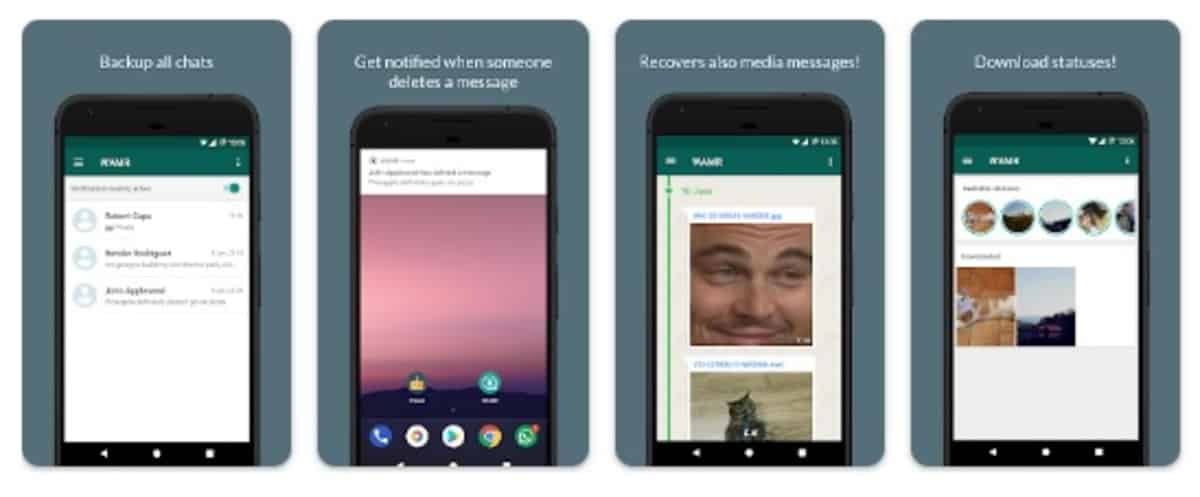
It is an application available in the Play Store that will be used to recover deleted messages, but it also has the potential to lower those states that we want. The choice is made by the user, so you decide which ones you want to download, seeing them at the end just like the previous step.
Warm is a utility that over time has been very useful, especially if you want to keep certain important WhatsApp messages, but like other apps. Warm is a free application, it already exceeds 50 million downloads in the Play Store and it is perfect so that they do not see us seeing certain statuses.
To start using it, do the following:
- The first step is Download the app from the Play Store, Is available in this link
- After downloading and installing it, give the permissions that it asks for, which are totally important to start using it
- Download the status of the contact you want, you can go down one by one and have each one of them safe, then go to the “Downloads” folder of your device and view the one you want
Just like using the file explorer, they will not see us that we are seeing each one of them, because in this case it will download them without further ado. What the file explorer does is access each one of them, all without doing anything more than opening the WhatsApp folder (it will be hidden).

See status without being seen with the official application
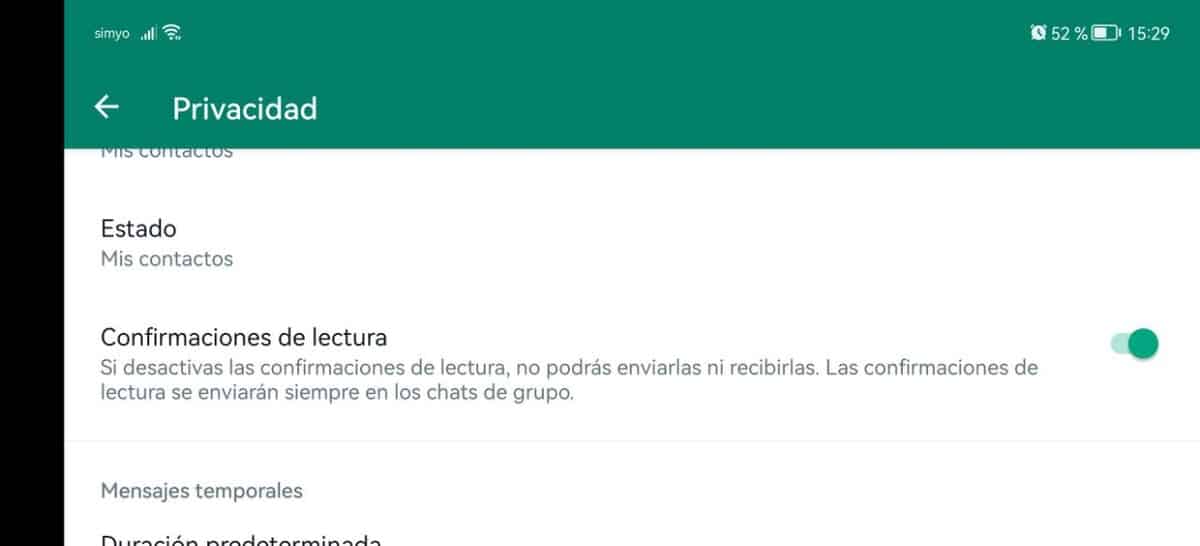
A solution that works is to use the same app, but for this you need to do some previous steps before, which will make it possible to see statuses without being seen from WhatsApp. The operation is similar to that of the read confirmation, although you will not see those people who visit your states either.
The way to make it work is to first configure the application, which is essential if you What you want is that you do not appear in the reading list of «States». To set this up, do the following:
- Launch the WhatsApp app on your phone
- Click on the three dots at the top right and go to “Settings”
- Then go to “Account” and followed by “Privacy”
- Here you must remove “Read Receipt”
- And ready, after removing this they will not see that you have consulted the different states of those contacts that appear in this tab
