
Every Android phone has secret codes To learn more about smartphones, just write a sequence on the screen to find that information. Xiaomi phones are a clear example of being able to know everything about them through code and everything happens by always having them at hand.
The structure becomes similar, in many cases the asterisks, pads and numbers are used, with them you can send a code and the terminal will give you a message. These codes in most cases They have to be used in the Phone application of the Xiaomi phone.
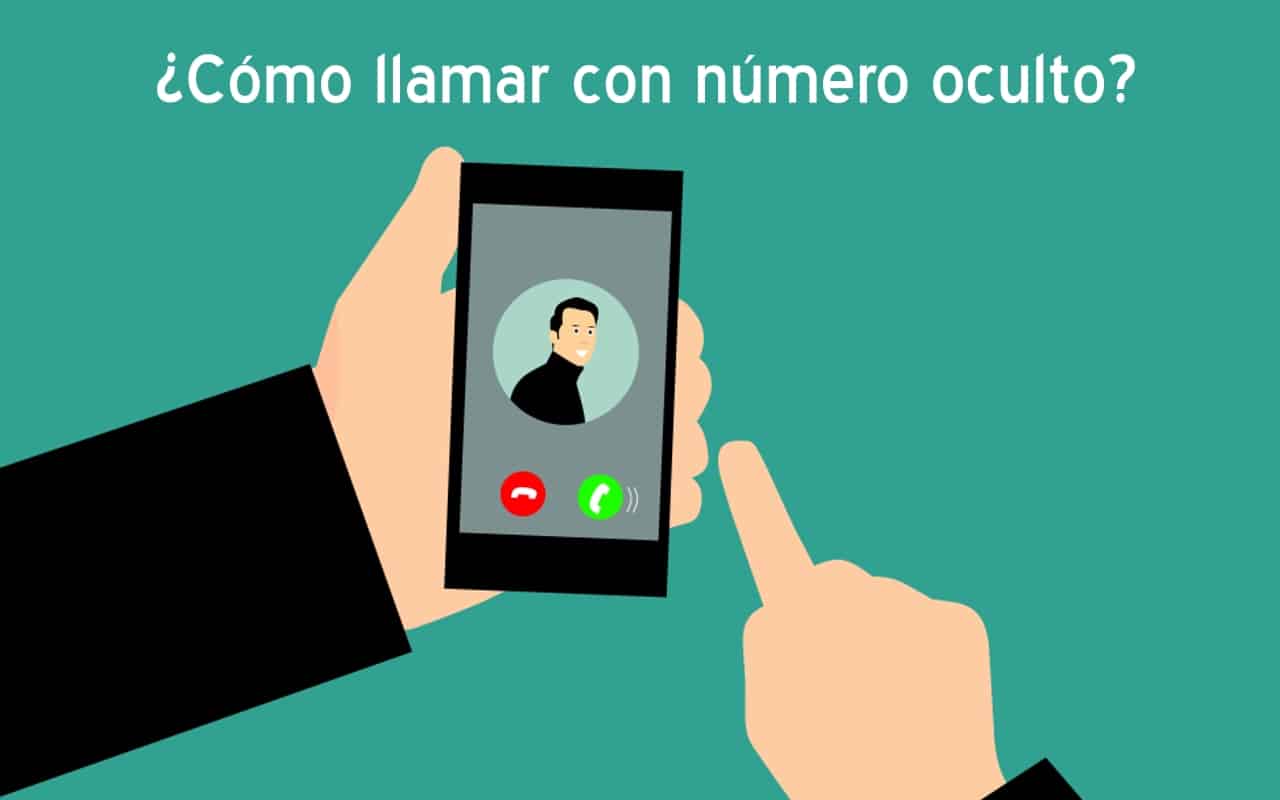
Android secret codes for your Xiaomi device
With these codes you will be able to perform hardware tests, learn about internal hardware, or even back up your phone. The test codes are equivalent to taking an advanced user level step, especially using a smartphone from the Asian company.

Test codes
Test mode - * # * # 197328640 # * # *
Bluetooth test - * # * # 232331 # * # *
Quick GPS analysis - * # * # 1472365 # * # *
Full GPS analysis - * # * # * # * # 1575
LCD screen test - * # * # 0 * # * # *
Proximity sensor test - * # * # 0588 # * # *
Test for the packet loop - * # * # 0283 # * # *
Touchscreen test - * # * # 2664 # * # *
Test for vibration and screen brightness - * # * # 0842 # * # *
WiFi test - * # * # 232339 # * # *
Test the proximity sensor - * # * # 0588 # * # *
Configuration codes
USB input settings - * # 872564 #
Diagnostic settings - * # 9090 #
Information codes
Hardware version - * # * # 2222 # * # *
RAM version - * # * # 3264 # * # *
Mac address - * # * # 232338 # * # *
Software and hardware information - * # 12580 * 369 #
Hardware version - * # * # 2222 # * # *
Touchscreen - * # * # 2663 # * # *
Phone lock status - * # 7465625 #.
Code to make a backup - * # * # 273282 * 255 * 663282 * # * # *
All these codes for Xiaomi phones work on all models of the manufacturerRemember that each information will become important if you want to know very specific data. In the case of the backup (the last one) it allows us to save everything we have on our device.
Another formula to make a complete copy of our data is to use Google Drive, with this application and other similar ones, it will give us the option to save photos, videos, contacts and all the information at that moment from the phone.
