
It is one of the most active social networks, where the news tends to have a good impact, getting ahead of the different media on occasions. The good thing about it is to see tweets from different people, including the accounts you follow, which are usually of interest, at least most of the time.
Twitter over the years has taken an important step, it also has a new owner, who decided to buy the microblogging network for a sum close to 40.000 million dollars. Elon Musk wants to turn around this service, which is used by millions of people worldwide.
In this tutorial we will explain how to search tweets by date, finding those truly important, among which will be yours, whether citing an account or not. Filtering one by one will make it possible for you to reach the one that really matters to you and you need to rescue for something specific.
Check sent tweets

If you used to send tweets often, you probably have thousands of themIt is not promised easy if you want to reach a specific one that interests you. Always try to know if it is recent, if it were, it will be easy for you to find one, if not, you will have to come up with a keyword written in its day.
Dates are essential, searching for intervals is not complicated and this will make you locate one, if you need to check something, spend a few minutes if you want to reach them. It remains to say that a few steps are essential, whether you use the application or do it through the website, entering the service on Twitter.
A tweet usually has 280 characters in the account without the blue check, if you get a verified account, known as paid, these will grow remarkably, managing to reach more than 1.000 words, which allow you to write quite long sentences and things, in case you want to write a complete letter, write something and so many other tasks, it will hardly take you time if you want to do this step, which will take you little time.
Search this by date ranges

The first step if you want coming up with tweets is beginning to know how date ranges are used, this will give you with messages written by you and those shared from Twitter. Another point to consider is that if you use the Twitter search engine, it will give you more than one tweet, as long as they match.
The date ranges usually give a proximity to what you want to find with a message written by you, as well as from other people if you are going to find one from a user. The messages usually have a lot of interest, if you are one of the people that store messages, you can click "Like" and store the ones you really like.
To search by date ranges, do the following on Twitter:
- Open the Twitter app on your device, be it Android or iOS
- Click on the “Magnifying Glass”, you have it at the top and wait for it to load
- Add username and date in the search bar
- To use the format, do the following: username, year, month and day, click on the magnifying glass
- The order is essential, especially if you want to find specific information
On the other hand, if you have found it, try to take a screenshot from your phone, if it does not allow you to take a photo, you can try to capture with an external application. Captures usually take a while whenever you use a certain app, your thing is that you try the one installed by the system, although you always have the option of trying another, for example.
Arrange tweets by date
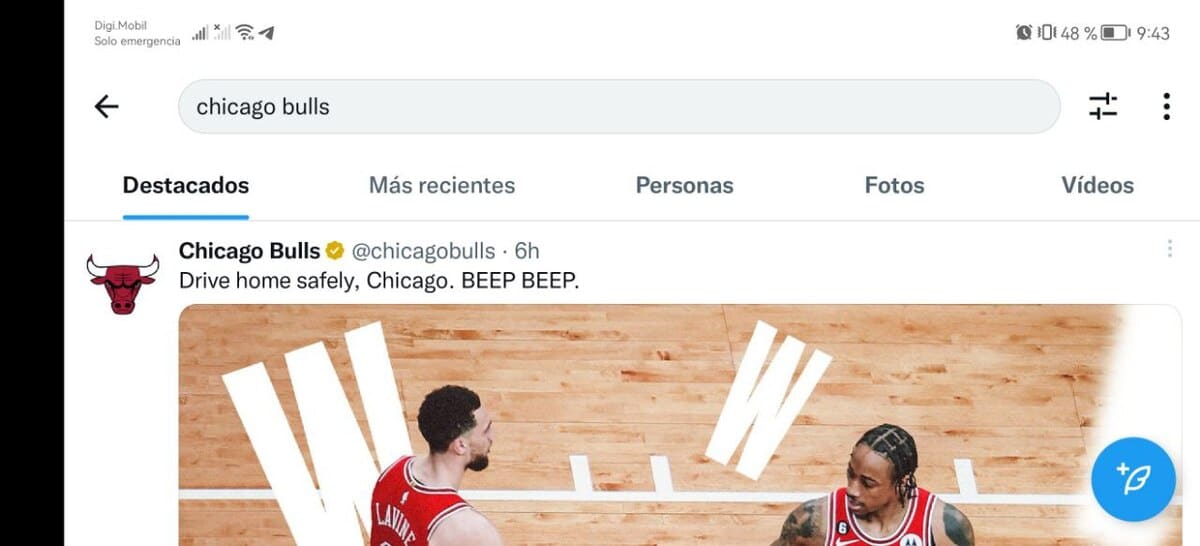
A formula to find the tweets is to order each of them by date written, if you do it in chronological order, this will make it easy for you to find those you are looking for. The idea is to always have them all this way in case you want to look for one from a year ago, two years ago, or even much more.
A tweet is not always just text, images, known as multimedia, will also give us information if we want to reach it. It will be up to you to filter for this thing as long as you remember if that tweet It is accompanied by a photograph that you have uploaded to your account of this well-known social network.
To arrange tweets by date, do the following:
- Open the application on your device, the one with the blue bird
- Now click on the magnifying glass that you will have below, it will be the second, next to the bell
- Write in the top bar what you want to find, for example "Chicago Bulls"
- Hit "Most recent" which will make you see the most recent tweets sent by users, you can also do this with yourself if you want to search your profile
- The organization of them differs from "Destacados", which will be the one that marks those important, as it is the official account, have more RTs, I like you and have been shared by many other users, which is almost always important for them to reach
Find old tweets from my account
A very useful trick to see all the Twitter tweets of our account is just writing "from:androidsis», if you change «androidsis» by your account name, they will be shown to you. If you have a lot of tweets, try reading them by date, the time is also important at the end of the day.
Once you open it, you have several things to see if it was a featured tweet, if they are the latest tweets, you can put this as it happens when searching for tweets from other accounts on the social network. Try to filter all of them, as well as evaluating the ones that interest youIf they are yours, you should see which one you were looking for specifically.
To search for tweets, type the above, “from:followedbyyourname” Go to the search engine and you will see all of them ordered chronologically. You can keep saving the tweets, as well as copying the exact URL, in case you need it later. It is a trick that will come in handy.
