
Snapchat and many other apps have opened the door for certain users to use screenshots as the best way to safeguard for themselves that photograph that is shared for a few seconds by that trusting user who agreed to do it without knowing, that in the other side had a contact with malicious intentions. For this reason, it is these same applications that succeed in having certain security parameters so that a user cannot take a screenshot, although well, as in any software system there is a back door, in this case the ROOT privileges, to jump into the bullfight these impediments.
With Screen Shield, a new app, we are in the opposite case, since we will put the lock on certain apps so that it is impossible to take a screenshot. You have to know that there are certain malicious apps that can sometimes use the screen capture ability to compromise the use of private data. With this app we will be safe and sound as we will ensure those that we know have sensitive data such as bank accounts or PayPal itself. An app that works under Android 4.0 or higher and that does not require ROOT privileges, so let's go ahead to know its ins and outs.
An anti-spy app
Prevention is better than cure is one of the phrases most cited by many doctors, apart from being an informative program broadcast by Spanish Television in which the journalist Ramón Sánchez Ocaña came to hold more television power for health councils than doctors with long professional careers. Here we could use that same phrase to save ourselves future problems later, since our smartphone is becoming a device with sensitive information that cannot fall into the hands of others.
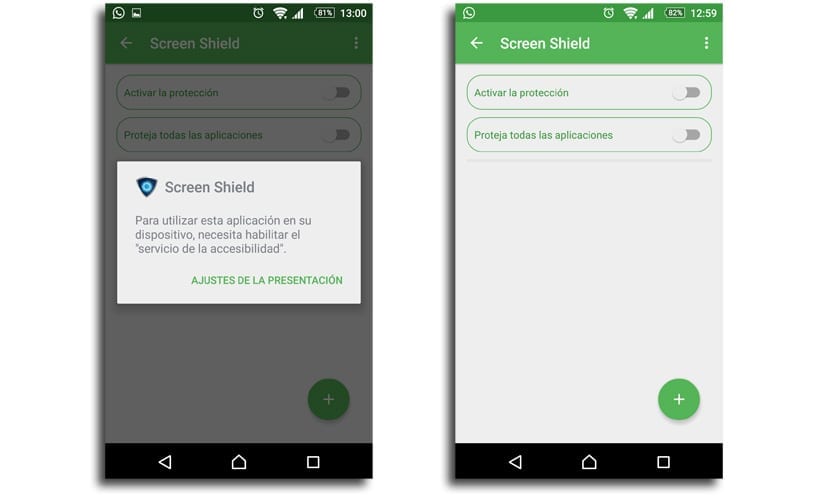
Screen Shield is a anti-spy app that its true objective is to protect the confidential data of the user that can be shown on the screen. A measure against malware and viruses that are responsible for taking screenshots in order to capture account data and other vital information.
It can also help us to ensure that someone we can leave the mobile to use this feature with one of our apps of contacts, so that it can then be sent to it in some way, so it can be given another use apart from the main objective of maintaining certain apps with the impossibility of being able to take a screenshot.
Safeguard your banking apps
This app comes in handy for users who use online banking daily through an app in order to know movements and other types of actions that we can perform through them.
From the first moment we launch it we can activate the protection and what is to protect all the applications that we have installed. Once any of the actions presented have been carried out, Screen Shield will tell us that we must enable the "accessibility service" from a link that will take us directly to it.
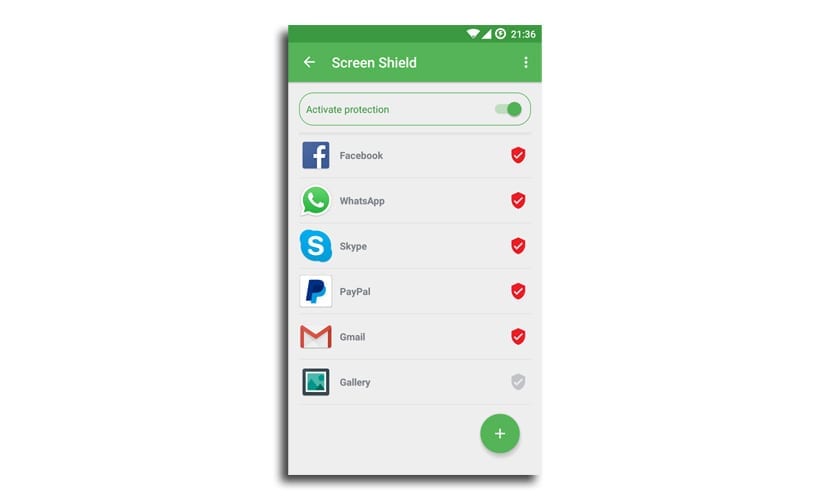
If we already want to use the other option present that takes us to the action of ensuring that screenshots of all the installed apps cannot be taken, we will have to go through the box with the Pro version for € 2,41.
As soon as the protection is active, the relevant notification will appear in the status bar so that the system does not close the app and eliminate its security capacity at once. From settings you can disable this functionality, change the theme to dark or start the protection automatically every time the device is started.
Una simple and interesting application that can prevent future problems, so if you are used to using confidential data through your smartphone, go directly to the widget below to test it and see if it convinces you enough.
