We return with a new video in which this time I want to present and recommend one of the best applications for Android, well, rather, one of the best tools for Android, if what we are looking for and need is to automate or schedule the sending of messages on your main social networks.
An application that we can use for free and that will allow us to schedule the sending of messages on our main social networks. Social networks among which are, how could it be otherwise, the main and best known by all as Facebook, Twitter, Instagram, Google Plus, Pinterest or Linkedin.

The application I'm talking about is an application that responds to the name of simply Buffer And it is an application that we will be able to download directly from the Google Play Store, the official application store for Android through the direct link that I leave right in the box below these lines.
Download Buffer for free from the Google Play Store
But what does Buffer really offer us?

Buffer is an application from which we will be able to log into our social networks such as Facebook, Twitter, Instagram, Google Plus, Pinterest or Linkedin, so that, through writing messages directly from the application itself, we can schedule them so that they are sent at a specific time, on a special day or at a time and day predetermined by ourselves.

In addition to this option of being able to schedule the sending of messages on our main social networks, we will also be able to create a kind of task list so that, for example, a message is sent automatically and without assistance from us, the days that we have assigned to you in the scheduling task created.
We even have an option to view the statistics of our messages sent through Buffer !!
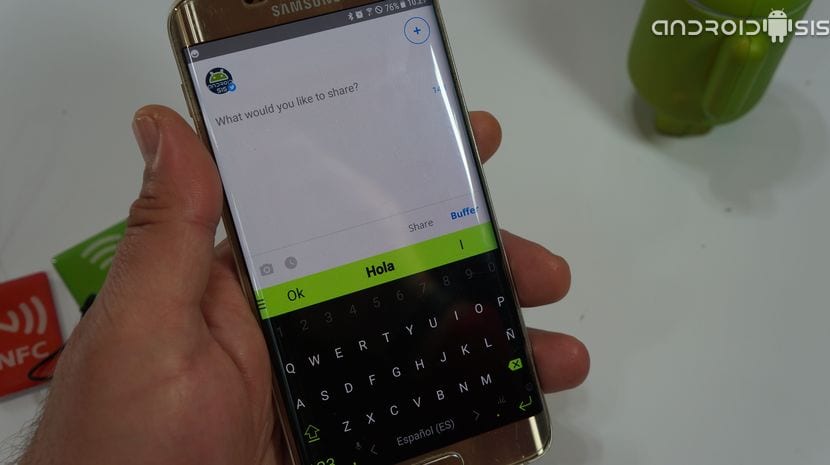
As if this were not enough or the tool in question knew us little, we also have an analytics option integrated into the application itself, some statistics that we will have access to with just a simple swipe from left to right to call the Material Design style sidebar, which is the most useful on Android.
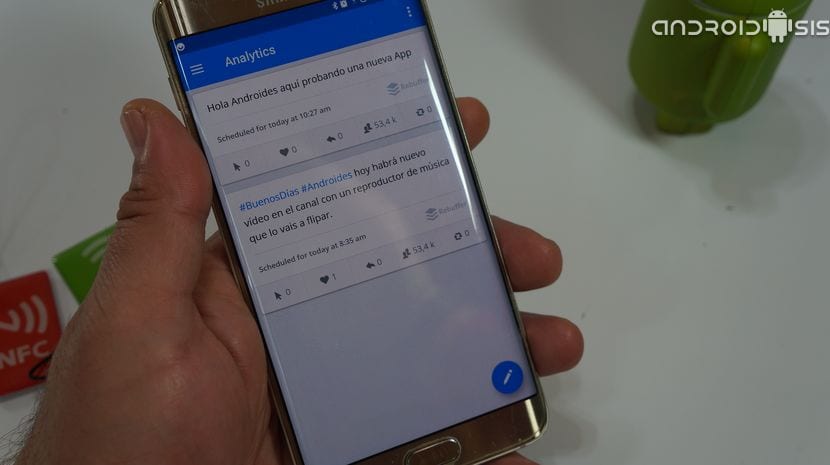
Within these statistics or analytics, we will be able to see at a glance data of the messages sent or scheduled to be sent from the application itself. A) Yes we will have at hand the data of the times they have clicked on our Twitter message, the times it has been marked as a favorite, the times our message has been shared, the number of users who follow us, for example on Twitter, or even how many times our messages sent from Buffer.
In the case of Facebook, the statistics shown to us are limited to the number of times the message has been clicked, the comments generated by our message, or the times it has been marked as Like.

In the video that I have left you at the beginning of the post I explain in great detail all that it offers us Buffer for Android, such as scheduling the sending of messages on our main social networks, in this case specifically through Twitter and Facebook. In addition I also teach you how to use this analytics option that They will give us a clear idea of the messages that they like the most and succeed the most and are retweeted or shared on these social networks.
