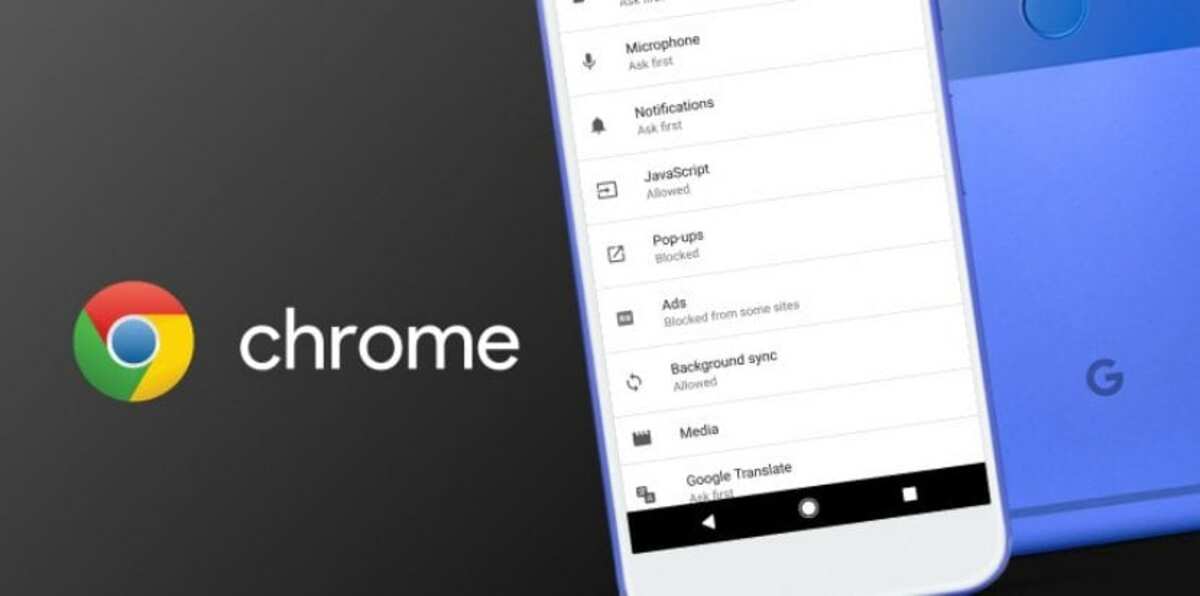
High data consumption makes your Internet connection fee it becomes one of the slowest, since it slows down considerably. If you use a web browser to query information, it is best to try to save as much as possible on each load.
Many are the people who use Google Chrome as their default browser, one of the applications to be able to navigate the network of networks quickly. Chrome has the option to power activate basic mode and spend 60% less mobile data on Android, which in the long run is quite a few gigabytes.
How to save mobile data with Google Chrome
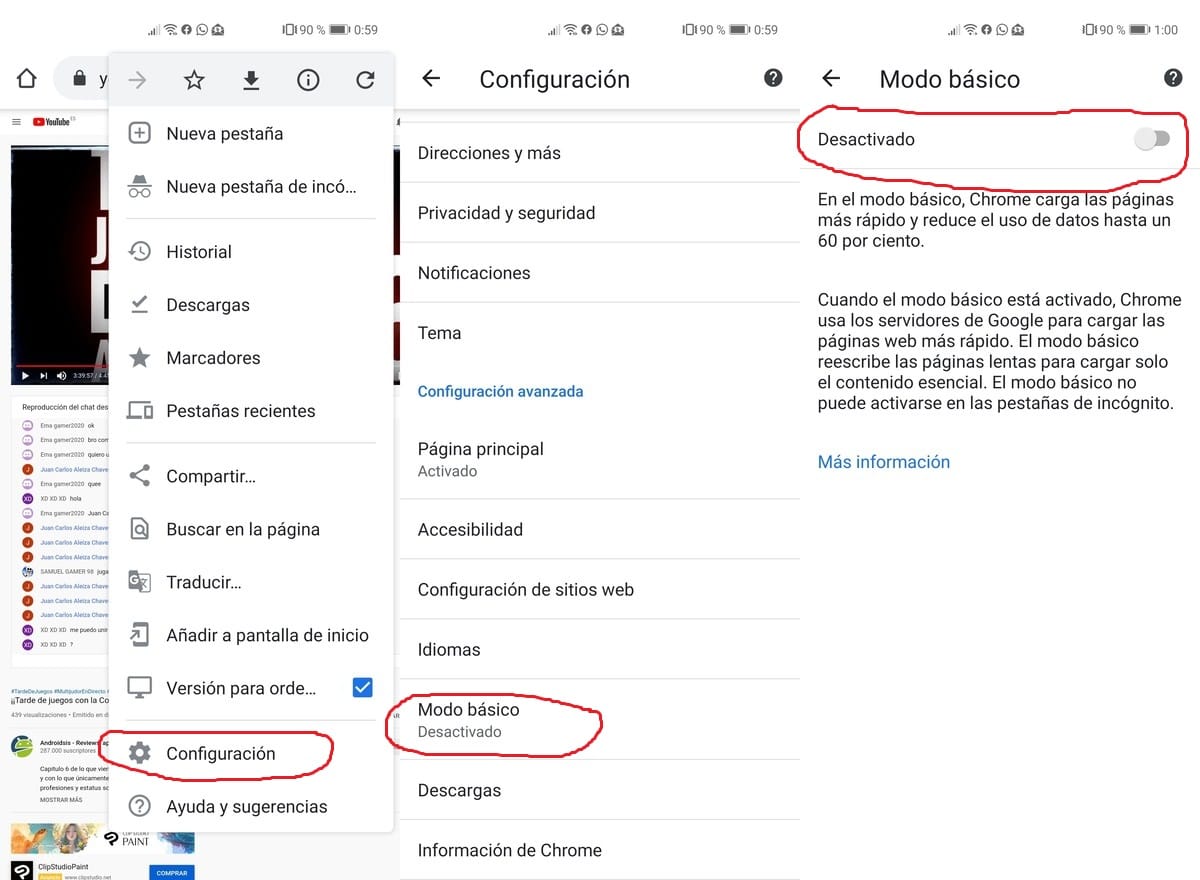
If you want to save mobile data with Google Chrome, it is best to activate the basic mode, Google's servers will simplify the download and thereby save you on your operator's fee. The web pages will retain their appearance and work the same as always.
Basic mode is vital if you have to load different sites without having a fast speed or the gigabytes of your flat rate have been used up. It can be used in sites where the ADSL or cable connection is not too fast and suitable for Android devices that want to quickly load a site.
To activate basic mode:
- Open Google Chrome on your Android phone or tablet
- Now look for the three vertical dots at the top and click on Settings
- Within the Advanced Configuration parameter it will show you Basic Mode
- Activate Basic Mode now
- If you want to load the page as you normally do, click on "Load original page" at the top when you load a web
With the basic mode you will notice a higher loading speed thanks to the Google servers that will make you have a higher speed and it is one thing that you should keep in mind if you are on the street. With a 2-3 GB rate, it sometimes falls short if we make excessive use of mobile data and saving a few megabytes per charge will have 60% more data.
