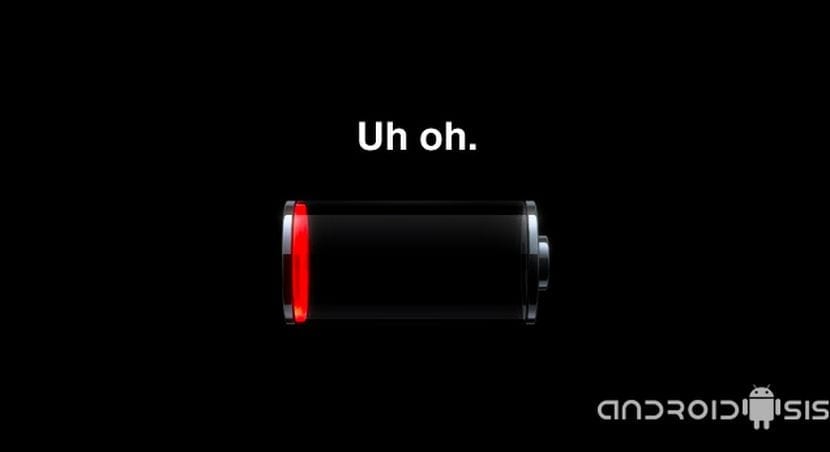
One of the things that most concerns us users of mobile devices such as Android smartphones and tablets, mobile devices that allow us to be permanently connected wherever we are, is the battery life of our Android. Some batteries that although they are increasingly mounting them with greater capacity, given the horrifying technical specifications of the new Android terminals with super processors and maximum resolution screens, it is difficult for them to even reach the minimum required duration of a full day of autonomy.
In the following article I am going to show you some simple common sense tips what is it going to allow us save battery on Android without the need to install any third-party applications that all they do is further aggravate the battery consumption and resources of our Android terminal.
How to save battery on Android, common sense tips
1º - Control the connectivity of your Android
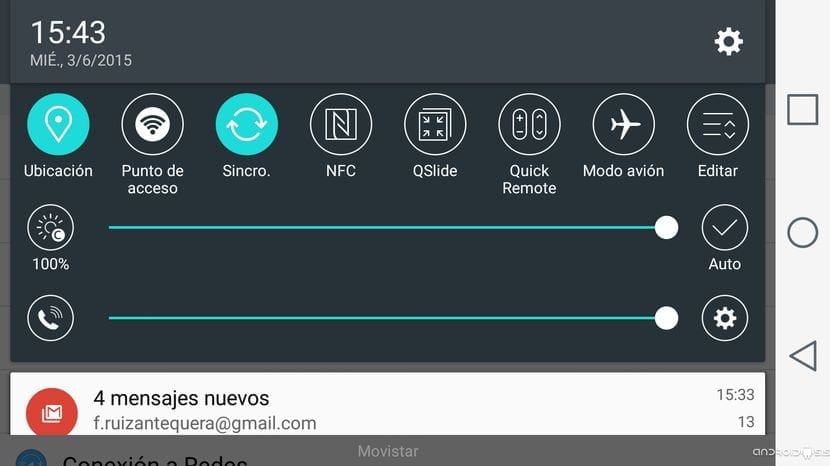
The most important advice to get the most out of the battery of our Android and in this way save battery, Is the have the connectivity of our terminal controlled to the maximum and use only the essential and necessary connections for the proper functioning of the terminal.
Connections like Wifi, Bluetooth, NFC, Data network, positioning GPS or mobile telephony are the connections that most drain the battery of our Android, it is therefore convenient to be able to experience a considerable battery saving, having enabled only the connections that we are really using and that are going to give us a service.
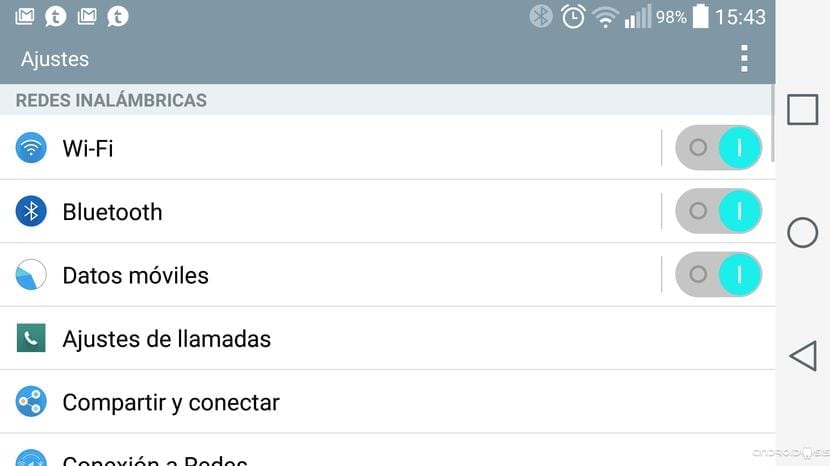
To give a practical example of this that I am talking about, I can tell you about my particular case with which I usually save up to 30% battery with the simple fact of enabling the Airplane mode since in the area where I reside I do not receive data network coverage or mobile telephony. Enabling airplane mode, that is, disconnecting the mobile data network and the mobile phone signal, while enabling the Wi-Fi connection to connect to the Internet at my home, I avoid that my terminal is permanently looking for the non-existent signal of mobile coverage with the consequent excessive battery consumption.
2nd - Control the brightness of your Android screen and the duration
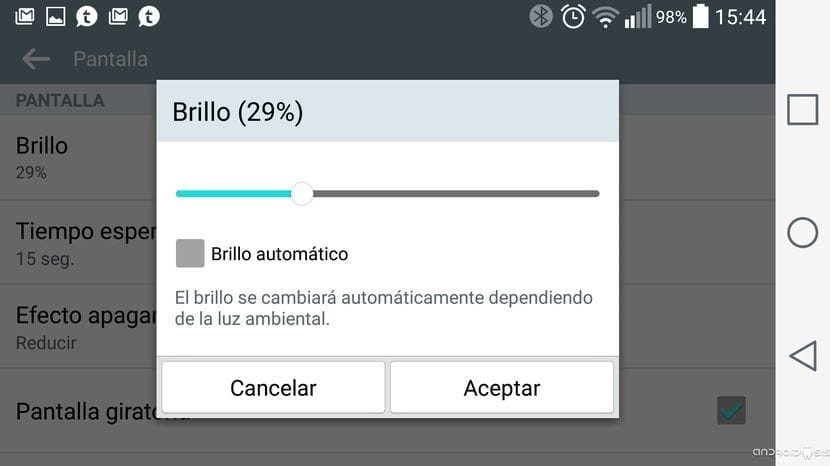
Another of the common sense tips to save the battery of our Androids we have in our own State-of-the-art displays and gazillion pixels of resolution, screens that take the highest percentage of battery consumption, excessive battery consumption that we can minimize by simply following these simple tips:
- Use a brightness level as low as possible for the correct use of our Android.
- Do not use the automatic brightness option.
- Lower the duration of the screen on to the minimum possible time.
- Do not use automatic automatic rotation.
3rd - Control of the sensors of your Android
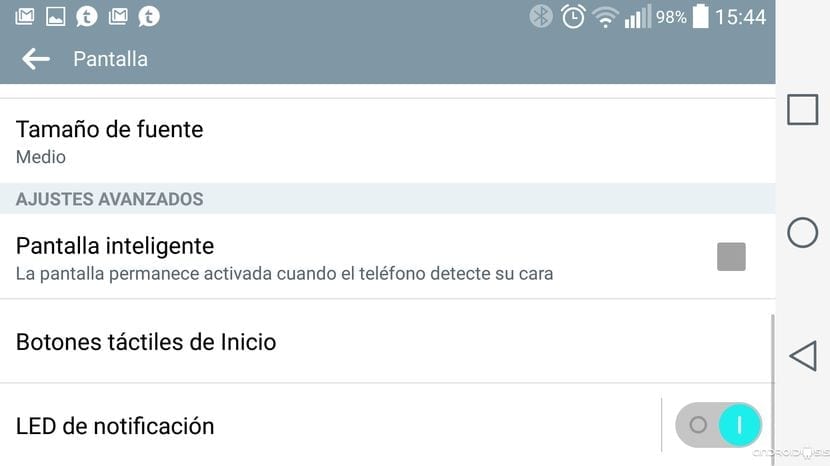
Another of the things in which the battery consumption goes away and without realizing it is consuming battery in the shade, are the sensors with which most Android terminals are enabled and especially terminals considered higher-end.
Thus we can say that sensors such as the accelerometer to turn on the screen by simply picking up the terminal from a flat surface, smart display What pauses the video we are watching when we stop looking at the screen, gravity sensor that allows us to reject a call or stop an alarm just by turning the phone or even accepting the call by just bringing the terminal close to our ear are options and functionalities that diminish the autonomy of our Android without us noticing. That is why it is advisable disable these features or those that we do not really use or use in the day to day of our Android to achieve the greatest possible battery saving.
4th - Accounts and synchronization

Accounts and synchronization is another key to saving battery on Android, the key is in just have the synchronized accounts that we really need and use in our day to day. In addition, it is preferable to have them adjusted with an update frequency as long as possible, that is, if we can synchronize our email account every two hours or every hour, it is better to have it enabled in this way than not to have it in mode of PUSH notifications which are permanently synchronizing to search for new messages.
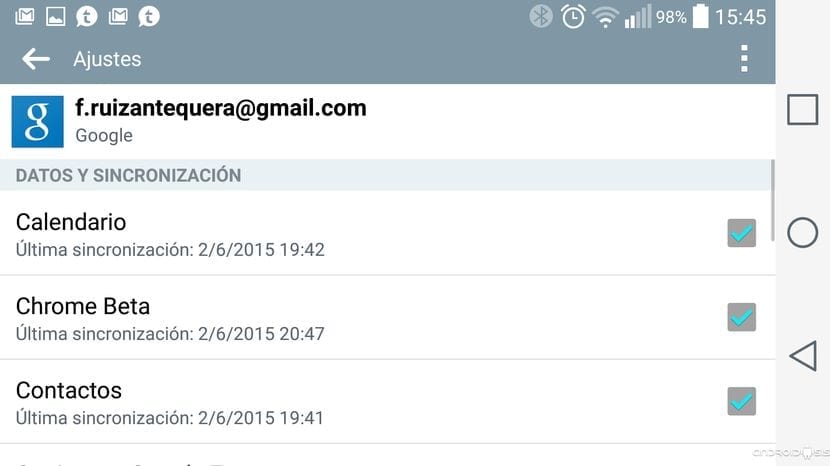
Likewise, within the settings of our Android, in the accounts and synchronization option, we have the option to configure each of our synchronized accounts individually to select the synchronization frequency as well as the services to synchronize. For example, within our Gmail account we will be able to choose which Google services we really need and we want to be synchronized.

Here is a video in which I explain all these simple tips out loud and with my Android terminal in hand.

Basically you propose to turn the smartphone into a stupidphone.
All this is nothing more than a set of terrible ideas. Check connections? In the end you forget to put the Wi-Fi at home and at work and you use up much more battery and more data.
I could go on, but everything you've written is absurd.