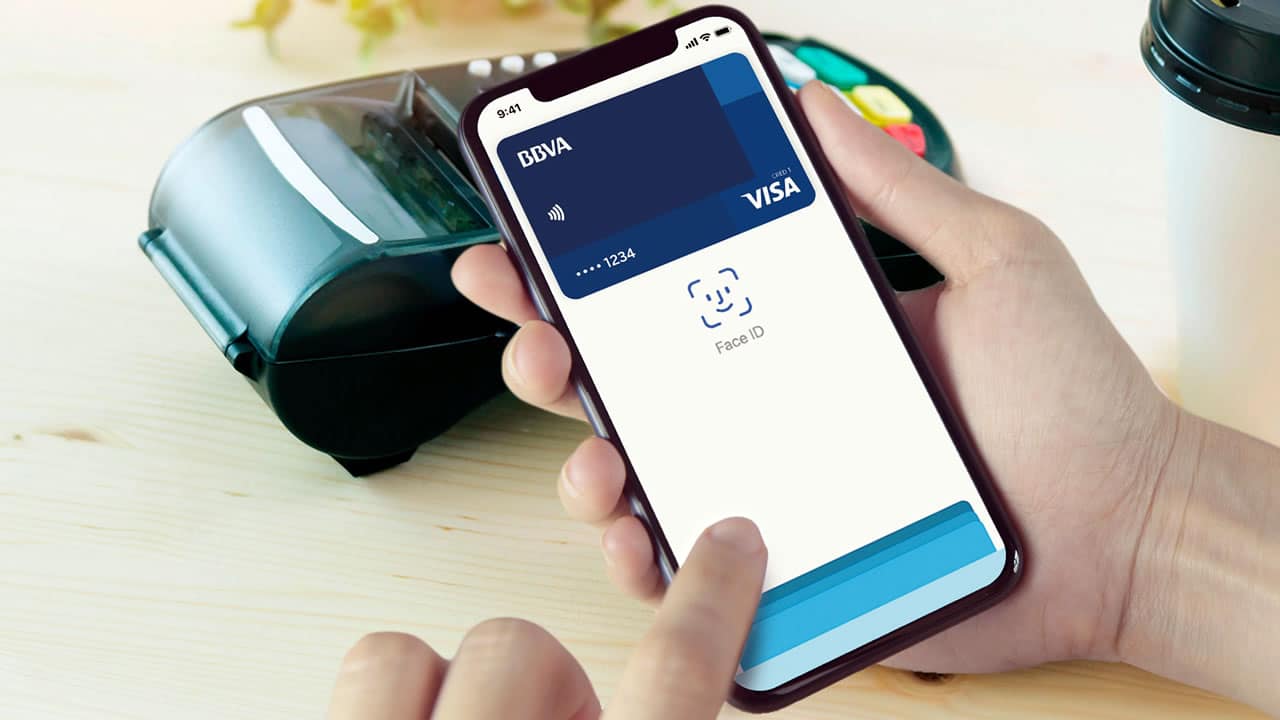
Samsung Pay is the digital payment platform of the Korean technology manufacturer Samsung. It is installed by default on Samsung Galaxy family devices, and can also be downloaded officially from the Google Play Store, allowing devices from other manufacturers to use this secure and fast digital payment method.
In his interface and operation, Samsung Pay has many similarities with other digital payment alternatives such as Google Pay or Apple Pay. Some settings are missing, such as Google Pay's dark mode, but Samsung still has development room. By configuring our credit cards and using NFC (Near Field Communication) technology, you can pay in stores without having to take out your card or cash. We tell you everything about its operation, advantages, aspects to improve and performance.
How can I use Samsung Pay?
To use the Samsung Pay digital payment application, we only need to download the official application from the Play Store, or have a Samsung Galaxy phone with the app pre-installed. Once the application is open, we must register our compatible cards and accounts so that the means of payment are saved and payments can be made immediately once payment via NFC has been activated.
How does Samsung Pay work?
To find out what Samsung Pay is and how it works, it's best to test its operation. We open the application and in the upper left part we select the menu button. There, a pop-up window will be activated to add a credit or debit card, complete with the requested data so that the means of payment are ready.
Card configuration completed. the app will ask if you want to choose Samsung Pay as the default payment option. You can choose it or leave the one you already had configured by default, but use Samsung Pay whenever you want by opening it manually.
Please note that not all banks include support for Samsung Pay, but major credit card issuers such as American Express, MasterCard and Visa do.
Make payments from Samsung Pay
When you already have the application correctly configured on your phone, now all you have to do is go to a store where they have NFC to pay them with Samsung Pay. The seller will ask you to confirm your identity by bringing the phone closer so that the NFC sensor can read it. You can configure the quick payment by identifying yourself with your biometric data to activate the payment procedure with your fingerprints.
Once the identity is confirmed, only It remains to choose the means of payment and our funds will be transferred immediately. Samsung Pay comes to join the applications that allow digital payments without having to touch cash or even without removing the credit card from our wallet.
Security for your payments
Samsung Pay is a NFC digital payment service that has security measures to protect your data. The application does not store personal or financial information, and by using a biometric identification system or PIN, access to the application is not shared with any third party. Also, for added security when it comes to protecting your device, you can set up Samsung Find My Mobile to track your phone, and the Lock feature so that the phone will not activate without your biometric data, preventing the use of Samsung Pay.
Advantages and benefits of Samsung Pay
Understanding what Samsung Pay is and how it works also requires an understanding of its advantages and benefits compared to other digital payment apps. First, let's talk about the rewards and points that Samsung Pay offers to encourage users to make payments through its platform.
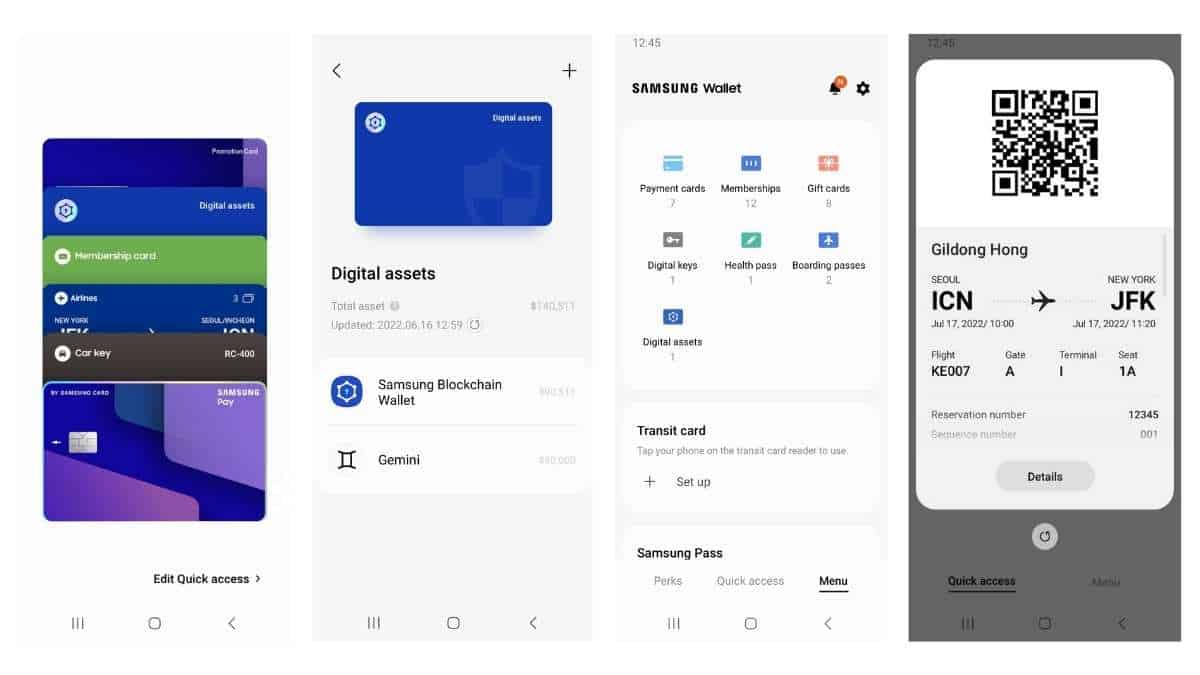
El Samsung Rewards points accumulation system rewards you with different proposals to exchange your points. In addition, it has three levels according to the use we make of the application.
- Bronze, if we make 10 transactions in the month. We get 10 points for each new transaction.
- Silver, for those who carry out between 11 and 20 monthly transactions. Each transaction adds 15 points.
- Gold, for more than 20 monthly transactions. Each transaction adds 20 reward points.
In addition to these rewards, Samsung Pay has as its main benefit an offer of a secure and ready-to-use payment platform, directly from our mobile. It is only enough to identify ourselves and bring the mobile closer to a compatible NFC platform, and we will be able to send our money without having to take out our wallet at any time.
Conclusion
Samsung Pay proposes, like other apps in the sector, the great tool for secure and fast payments from the mobile. Turn your phone into a payment center thanks to the NFC chip, and with your biometric data or a PIN you can identify yourself and guarantee the security of the transfer without fear of other users using the platform without your consent. In addition, it not only works on Samsung Galaxy family phones, but also has an app on PlayStore for any Android device.
