
We still have a long way to go on a mobile device to enter those graphic settings that we can access from a computer. The NVIDIA panel in its advanced mode with specific settings for each video game is somewhat complicated for the first to open that screen where all kinds of graphic settings appear, such as antialiasing, anisotropic filtering, vertical synchronization or environmental occlusion among other parameters. who need a particular study apart from knowing how to modify them to get the most out of the video game.
Although Samsung has already launched an app that can be of the first steps to try to properly configure certain video games that may have a graphic requirement and we are interested, for whatever reason, to lower them to be able to enjoy them properly or not make excessive consumption of the consumptions that we count. This app is Game Tuner and is now available for the Galaxy S6 edge + and Galaxy Note 5 in the Play Store.
Adjusting the graphic potential
A new application has been published by Samsung in the Play Store called Game Tuner. The app will be in charge of listing all the video games that we have installed so that we can modify the graphic settings to extreme bass, low, mid or high and what it would be to put the FPS (frames per second) for the same video game.
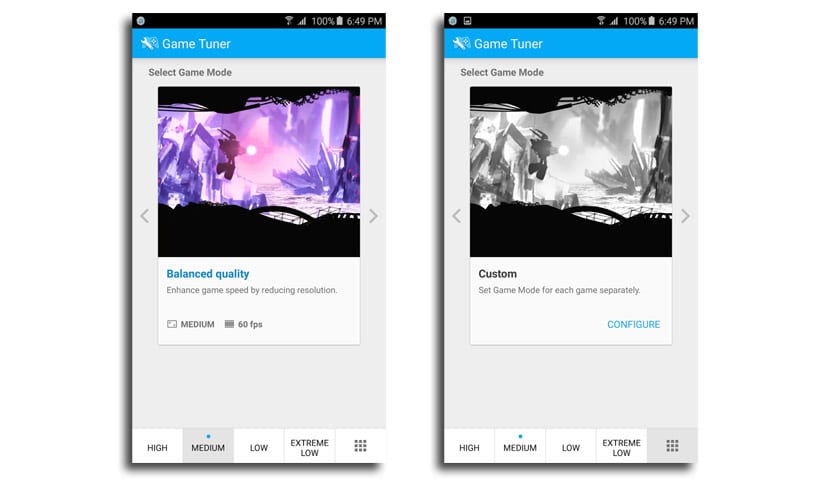
Those graphs, when we choose any of the four possibilities, which modify is the resolution of the video game, something that is closely linked to the performance they can give since in some cases the pixels that we can see on the screen can be tripled by increasing the resources that are going to be needed to be able to play it.
The other option of the FPS also implies that we do not use so many resources so reduce your frame rate can get us to play it better. In any case, with one of these two smartphones we will not need to modify much to be able to enjoy all the video games, although at certain times we want them not to consume so much battery it may be advisable.
First steps for graphic adjustments
The need for an app of this type on a PC is when we find a video game of the last batch which is very demanding graphically and we must configure the graph by default to be able to play it at a lower resolution or what would be deactivating some of those parameters that take an amount of FPS ahead. Parameters such as Antialiasing, which is responsible for "cleaning" the teeth that the geometry has, are some of the settings that we need to touch to be able to play the multiplayer of that new Star Wars that delights the community of players around the world .
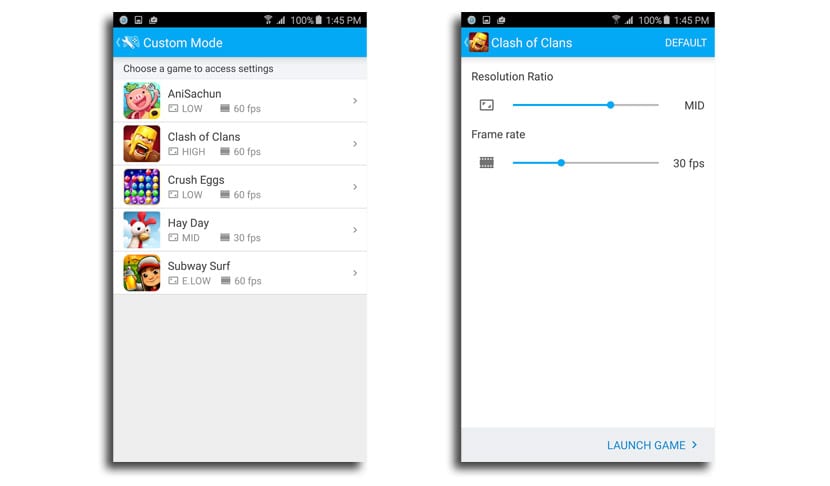
Here we already have a new more basic app but that is the first that comes so that we can "touch" the graphics settings on two Samsung models. The Korean manufacturer will launch the compatibility for two more terminals such as the Galaxy S6 and Galaxy S6 edge.
If you have one of the two models said at the beginning of the post, you can now go to its free installation from the widget below.
