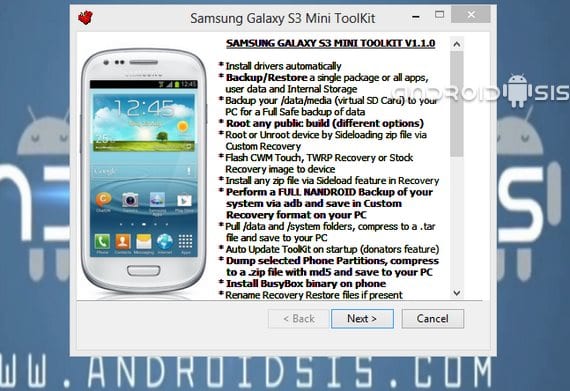
In the next post I am going to present you a tool "all terrain" that will become indispensable for our Samsung Galaxy S3 Mini.
This tool, Samsung Galaxy S3 Mini Toolkit, is valid for all Samsung Galaxy Mini models, although the tutorial is oriented for the international model known as GT-I8190, so for the other models the process is the same, what changes is in the step of selecting the terminal model.
Why do we want to be root and install the modified Recovery?
With the root access We will have control of our entire terminal to do and undo as we please, we can also use special applications, usually to optimize the system, which need superuser permissions to work properly.
On the other hand is the modified recovery with which we can do important things such as a backup of our entire operating system, (Nandroid Backuo), and all your data or flash cooked roms and optimized for this sensational Samsung terminal that I had the opportunity to personally test for a few days and it left me totally captivated.
How to root and install the modified recovery on the Samsung Galaxy S3 Mini model GT-I8190.
This program or tool is valid for Windows-based operating systems.
The first thing we should do is download the tool Samsung Galaxy S3 Mini Tool Kit from this link, once downloaded we execute it and give administrator permissions if it asks us for them.
The installation process is as simple as clicking the button Next, Next, Next and finally Close.
Once all this is done, it will be executed automatically, showing us the main screen from which we will select the model of our terminal, in this case the Samsung Galaxy S3 Mini model GT-I8190.

We must select by checking the option 11 or 12 depending on the version of Android that we have installed, 4.1.1 o 4.1.2.
The program will install what is necessary to be able to work correctly according to android version that we have installed, once it is finished a window like the following one will be shown:
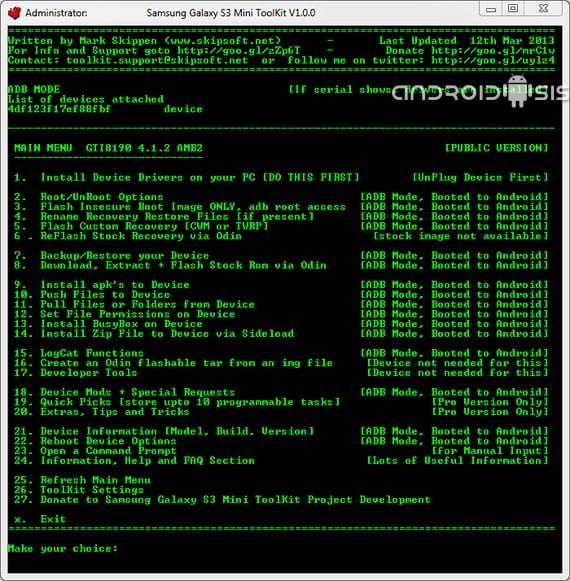
Now the first thing we will do is select the 1 option to install the drivers necessary for the program to recognize our device.
We can do all this without having to connect the Samsung Galaxy S3 Minii, remind you that before connecting it to the computer we must activate USB debugging from the terminal settings menu.
Once the drivers are installed, it is recommended Restart your computer for the installation to complete successfully.
In the next step we will connect the Samsung Galaxy S3 Mini model GT-I8190 to the computer through its USB cable and we will select option number 2 to Root the terminal.
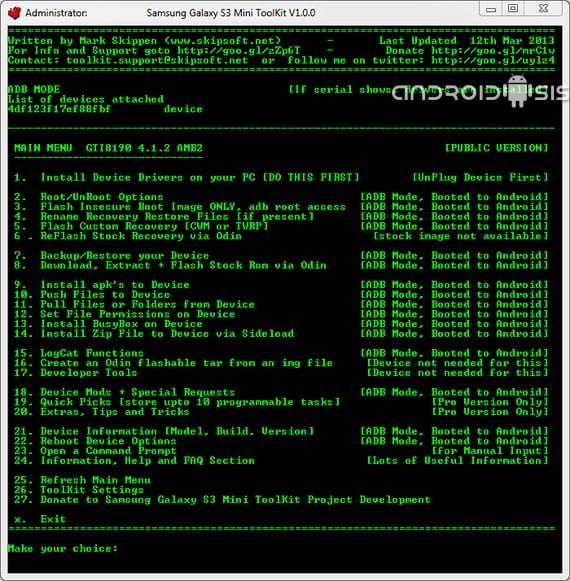
On the next screen we select option number 2 again
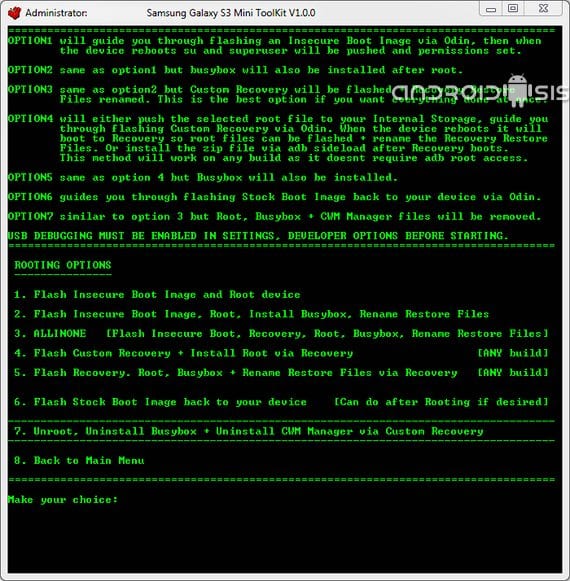
When the program finishes its work and our terminal restarts we will have it rooted and the Busybox installed.
Now we return to the main screen of the program and select option number 5 to install the Modified recovery that we like the most, if you don't know which one to select, we recommend ClockWorkMod Recovery, CWM, which is the easiest to use for more inexperienced users.
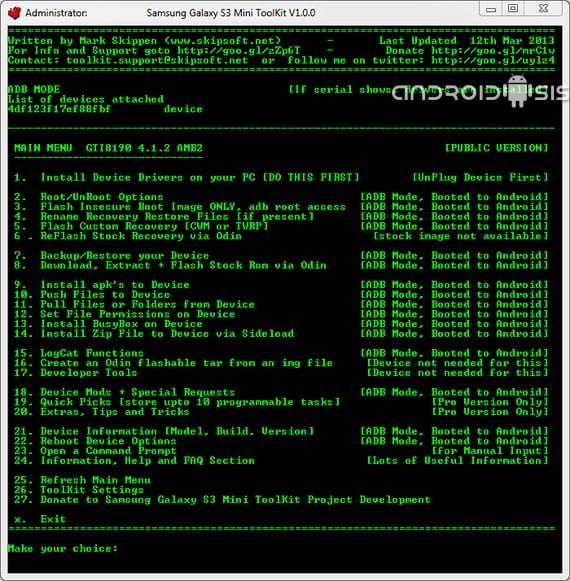
When the process finishes we will have the terminal ready to flash cooked roms from the new installed recovery.
In the next few days I will recommend some of the best roms that are already in the different development forums Android, and I will regularly recommend new jobs that arise, so stay tuned to Androidsis.
[wpv-view name = »Related Products»]
More information – Samsung Galaxy S3 mini Review
Download - Samsung Galaxy S3 Mini ToolKit
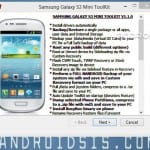






Excuse me friend, how do I put the phone model?
You will find the model in Settings / about the device
On 28/05/2013 21:13, «Disqus» wrote:
Excuse me friend when for the second time option 2 comes out
superuser method
1) superuser 3.1.3 by chainsDD
2) supersu 1.25 by chanfire (recommended)
Select option 2 and if it doesn't work, try 1
On 29/05/2013 02:26, «Disqus» wrote:
On the wave of Francisco, my question is I only connect the direct phone only on or I have to connect it by turning it on with some combination of keys when turning it on, I would appreciate you answering me as soon as possible in advance, thanks and kedo waiting for your response, greetings. I have the international version GT-i8190
FRIENDS MY CELL SAMSUNG S3 MINI I8190, I PLACED A RECOVERY 2.4.8 BUT I INSTALLED IT WITH A FLASHING APP AND NOW IT WON'T LET ME REMOVE THAT RECOVERY BESIDES THAT I WANTED TO CHANGE THE ROM AND INSTALL IT WITH ERRORS THEN I WANTED TO RETURN THE ORIGAL VERSION OF THE FRIMWARE AND INSTALL IT BUT DOES NOT OPEN I KNOW THAT ON THE BLACK SCREEN
hey friend I skip the odin what do I do ???
What does it mean that you jumped?
2013/5/29
I crushed option two of the super user and well my phone got the android logo that says downloading dont run off target and it came out on a pc installing drivers when I had already downloaded them and the odin help opened
hey help
helpaaaaaaaaaaaa
help friend don't leave me like this
Hello, I have a Samsun Galaxy S3 mni GT-I8190L. After choosing my device, which would be 32 ... I get a screen that says Source 1 not found. For what is this? I can't continue with the other steps
I don't get the rootGT-I8190 from where I get it from some program or from where….
And the first part can be done, if I just want to be root or nothing else.
Of course my friend, install the drivers and then select the root option.
2013/6/6
The downloading thing has stayed on the screen of the phone… do not turn off target !!, It takes a long time, how long does it take more or less? help please, thanks
Please help
The info is incomplete, I follow all the steps and it opens the odin, how do I proceed ?? .. thanks
In Odin you have to verify that the Auto Reboot and F. Reset Time options are activated, then click on the button that says PDA and there you have to look for a file that the program generated (look in the folder where the program was installed, generally It is »C: Samsung Galaxy S3 Mini ToolKitrootGT-I8190L» there you must choose the file «boot-insecure-amb1-recovery-GTI8190L.tar» (it may vary, but you recognize it by the word «recovery») and click on START … Check out this video, it explains very well !! http://youtu.be/dO2O6HMQirc
Hello, good afternoon, I try to install the toolkit and it gives me the following error after installing it, only this appears: start adb daemon not running. starting it now on part 5037
daemon started successfully
You have to install the ADB packages to be able to run programs via usb between the pc and the mobile, here is the link:
http://developer.android.com/sdk/index.html
Hi there! I have the GT-I8190L version, do I have to choose option 12 or 32 from the menu? please help me!
what's up, huh? after 3 attempts there is no root access, cwm ok, root no
Hello, I have a Galaxy minis3 gt-i8190n, can I install the software version of the international model?
Just to thank the tutorial, it worked great on my gt-i8190l
I never accepted the cwm when odin opened, it never got ready and green, which could have failed me_
Excellent it served me a lot
When I wanted to install cwm with odin it never turned green and marked me as failed. .. I tried twrp and I got the same thing. .. what can I do now?
You need to have the battery well charged ...
if 50% is enough to be able to be root
Hello, I have S3 mini GT-I8190N 4.1.2 Baseband I8190NXXAMG6 base does not appear in the list to choose, which one do I choose?
Thank you
Could someone answer me please;)… it happens that I had rooted my cell phone, but I don't know if the recovery is flashing, and I can't find how to flash it, I have clockworkmod recovery 6.0.2.7 and I don't know how to flash it .. thanks in advance!
HELLO BROTHER I HAVE A PROBLEM. THE SUPERSU IS ALREADY INSTALLED AND I PULLED IT VERY WELL FOR A TIME BUT ONE DAY WHEN TRYING TO TURN IT ON, IT IS ONLY IN THE START PICTURE (SAYS SANSUNGALAXY S3 MINI) AND DE HAY IS NO LONGER ADVANCED. I CAN ENTER THE SYSTEM MENU BY PRESSING (MORE VOLUME, START AND POWER BUTTON) AND I DON'T KNOW WHAT ELSE TO FIX IT IF YOU CAN HELP ME THANK YOU VERY MUCH
It served me perfectly! Thank you very much brother. I had tried all the ways I found but the mobile did not accept the TWRP. Thank you very much for the contribution. Greetings from Caracas - Venezuela