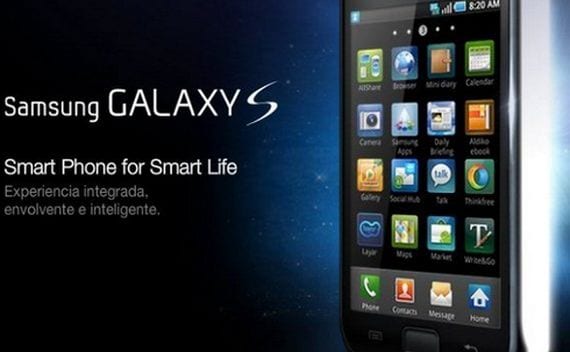
Again and thanks to the research development forum xdadevelopers I bring you the complete list of modems for him Samsung Galaxy S model GT-I900.
These modems are compatible for all roms based on Cyanogenmod, whether in version 7, 9.10 or 10.1, as well as for all roms MIUI.
In the very thread of xdadevelopers The meanings of the acronyms of the different modems available for direct download and installation via ClockworkMod Recovery.
Requirements to be able to install or change modem
All these available modems are for the different models of Samsung Galaxy S, when I mean the Galaxy S I mean the Galaxy S 1 and its variants, (GT-I900, GT-I900b, GT-I900T).
The phone must be rooted and with the modified recovery installed, as well as be running a rom based on Cyanogenmod in any of its variants, or failing that, any rom MIUI.
How to change modem?
Once downloaded the zip of the modem that we want to flash, we will copy it as is, without decompressing, directly in the root of the internal sdcard of the Samsung Galaxy S, then we will restart it in Recovery Mode and we will follow these instructions:
- Install zip from sdcard
- Choose zip from sdcard
- We select the zip of the rom and confirm its installation.
- Reboot system now.
You can do this with so many modems as you want until you find the one that best suits your needs.
More information – Samsung Galaxy S, RemICS-JB V2.0 Android 4.2.1 Rom
Source - xdadevelopers
Download - xdadevelopers
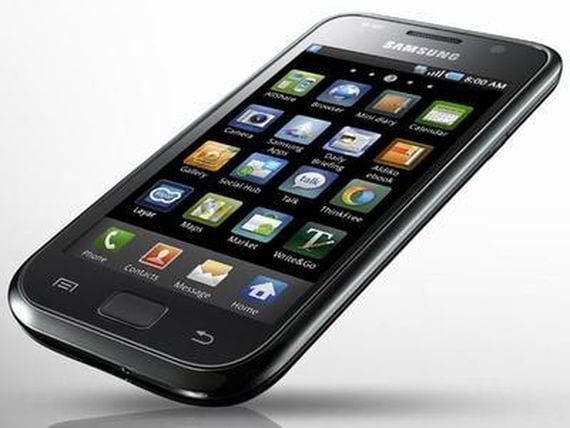

You dropped the list halfway to bring it
Very funny but if you notice and click on the xda link you will see it. On 20/01/2013 17:54 PM, "Disqus" wrote:
What are modems for?
Modems are used for mobile connectivity, both WiFi, data, etc. etc.
On 20/01/2013 20:21, «Disqus» wrote:
I'm not very clear about the list and the "nomenclatures." For a Yoigo mobile from Spain what would it be then? The XX ...?
Xx should work fine for you although zs works very well too
On 21/01/2013 10:44, «Disqus» wrote:
Which of all?
ZSJPE
ZSJPG
ZSJV5
ZSJV6
ZSJPG, but it all depends on your company and the geographical area.
The best thing is to keep trying until you find the perfect combination of ROM + Modem.
On 21/01/2013 12:15, «Disqus» wrote:
And how do you know if one modem works better than another?
Francisco Ruiz for Venezuela which one would work better?
Francisco Ruiz is also possible that you post the GB modems for the Stock versions?
Well, with the nomenclature I have made a mess. With ONOmóvil (movistar coverage) which one should I install?
The truth is that whenever I have installed a new version (I now have the RemICS-JB 2.0 Android 4.2.1, which by the way, I agree that it is the best of all the ones I have tried) I have always had problems with the data and the net. I am symio but soon I will switch to ONOmovil (movistar coverage).
Greetings and thanks for everything Francisco. Your contributions to this magnificent terminal are greatly appreciated!
Hello, well I'm testing it on my galaxy and then everything is fine but the modem I have a problem, I can't find a modem that works for Mexico telcel what can I do
Hello, I have been following the roms you post for the galaxy s for a long time and I have a problem with the modems. I've gone through the stock roms, through several tsunami editions, through the ics remix, and now I'm with the elite rom that you posted the other day, and since practically the first rom change, having gone through several modems as well, the coverage goes up and down for no apparent reason, and using the data connection switches between 3g, HDSPA, etc. also without moving the mobile from the site. If you have any idea what I can do or what modem to use I would really appreciate it. By the way, my company is R, for what it's worth.
Thank you very much for the effort you put into keeping your Galaxy S up to date and, therefore, ours xD
As for the modem, it is a matter of trying until you find the one that works best for you.
In the xdadevelopers forum using the internal search engine you will find modems for all regions.
Greetings.
On May 2, 2013 13:38 pm, Disqus wrote: