In the following article, as a practical tutorial and fulfilling what was promised in the recent video review and analysis of the Xiaomi Mi4, I am going to teach you the best way to Root the Xiaomi Mi4 without losing the official warranty and by the way, install modified Recovery CWM and a Rom Miui V6 from the official forum Miu Spain which is totally in Spanish and without all those applications of Chinese origin that the Roms Miui of origin usually bring.
So you know, if you want Root the Xiaomi Mi4, Install the modified CWM Recovery and install a Rom Miui V6 totally in Spanish and none of those applications of Chinese origin that are not going to be of any use to us, I advise you to continue reading this post since I am going to explain everything and everything even with the help of a comprehensive video tutorial.
How to Root the Xiaomi Mi4 without losing the official warranty

For Root the Xiaomi Mi4 without losing the official warranty that the terminal may have, you will only have to download this compressed file in zip format and copy it to the internal memory of the Xiaomi Mi4, preferably in the sdcard root.
The file I have already renamed you conveniently to update.zip so that it can flash from the original recovery of the Xiaomi terminals, the My Recovery as I explain in the video attached to the header of this article.
The process will only consist of entering Recovery mode, selecting language English and select Install update zip. With this, you will already have the Xiaomi Mi4 perfectly Rooted and without losing the official guarantee of the product, although if you also want to enjoy flashing and testing cooked Roms of the many that are on the scene and Android development, then I advise you to continue reading this article since I'll explain how to flash the CWM Recovery.
How to flash the CWM Recovery on the Xiaomi Mi4
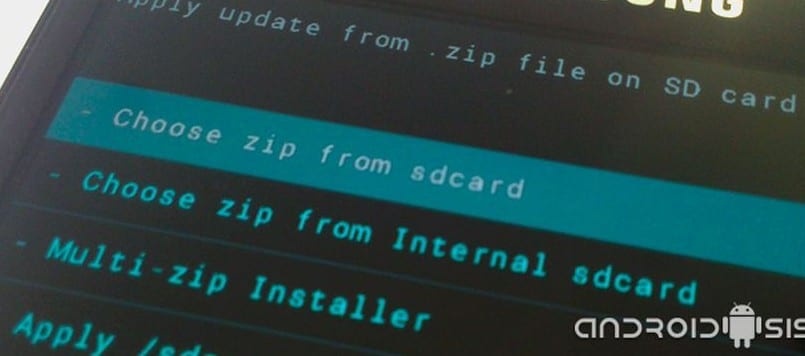
The marketing process includesseveral phases that are reflected below: flashing the CWM Recovery on the Xiaomi Mi4 It is as simple as downloading this compressed file in zip format and renaming it to update.zip just as we have done for the installation of SuperSu. Just like before, I leave you the file already renamed to update.zip to make the task easier for you. Be careful if you have already downloaded the SuperSu update.zip file before since if you have it in the same download path, when downloaded it would automatically be renamed to update.zip2 and it would no longer work for you from Mi Recovery.
The recovery flashing process is identical to that of SuperSu, so we enter Mi Recovery clicking on the option English and then we select the option InstallUpdate.zip.
How to install the best Rom Miui V6 completely in Spanish and without added applications of Chinese origin

Finally, if you want to leave your terminal completely Literate of applications of Chinese origin unnecessary and that only take up space in our internal memory, we are only going to have to download the Rom xiaomi.eu_multi_cancro_5.6.4_v6-4.4.zip from this same link and flash it as I indicate in the video in the header of this article already from the ClockWorkmod Recovery that I have taught you to flash in the previous step.

I bought a xiaomi mi4 4g lte by aliexpress it comes with the miui v5 version: KXDCNBF91.0 and I can't even enter recovery mode by pressing power + volume + key, nor does it bring me the updater option in the tools menu, using various apps They tell me that I need to root that I don't have root permissions, but how do I get it if I don't get into recovery and I don't have the update application?
Enter settings about the device and from there you will have access to the updater and access via recovery.
If you don't have access it may not be a genuine Xiaomi.
Greetings friend.
I have also looked at that and I cannot find anything, I have used the app my verification of xiaomi that through the web and the application with a QR code tells you if the mi4 is authentic and tells me that yes, I do not know what to think
Hello I did everything to the letter and it was excellent, my question is that I get a weekly update, what do I do? I've been using the terminal for a day 🙂 I had a Nokia n8: /
This is valid for the mi4 4g with 3gb of ram? Since a couple of friends have it and say that it is not possible.
Great!!!! Thank you very much, it works perfectly, also before it did not even let me install anything from google, and now everything is great, what happens is that I don't know whether to update, an update is coming out and I'm afraid that it will stay in English or that the google applications and the play store give me problems again ...
I stay in luxury, thank you very much !!!!! 1
Hello. It won't let me install the upload.zip, it says it couldn't verify the signature.
Good evening, I have a Xiaomi Mi4 LTE with MIUI 8 and this tutorial does not work for me, the phone does not Root. 🙁