
If you were thinking of acquiring a new Samsung Galaxy Note 4, but you were thinking of waiting a little while to see if it can be Rooted easily or not, without a doubt you can buy it quietly, since the usual, Chainfire, has already achieved Root Samsung Galaxy Note 4 and has made available to all users through the forum XDA developers, both the files and the explanation of the process and the tools necessary to achieve it. All this before even being for sale officially as has already happened with other flagships of the Korean multinational.
Before continuing with this process, it is necessary to add the mandatory warning that this method of Root Samsung Galaxy Note 4, it will affect the flashing counter of the KNOX security system implemented by Samsung, and although there are European laws that state that the Root process should not affect the official warranty of the product, these Samsung will look for any excuse to deny you the warranty claiming that the terminal has been tampered with and this has affected the fault in question. So if you go ahead it will be at your own risk.
Necessary requirements
The first of all will be to go to the settings of our Samsung Galaxy Note 4 to identify the model in question. This can be found in the path Settings / About device / model number.
Once the Samsung Galaxy Note 4 model, let's imagine it is the model SM-N910C, we will go to this web page, where we will carefully look for the specific model of our Samsung Galaxy Note 4.
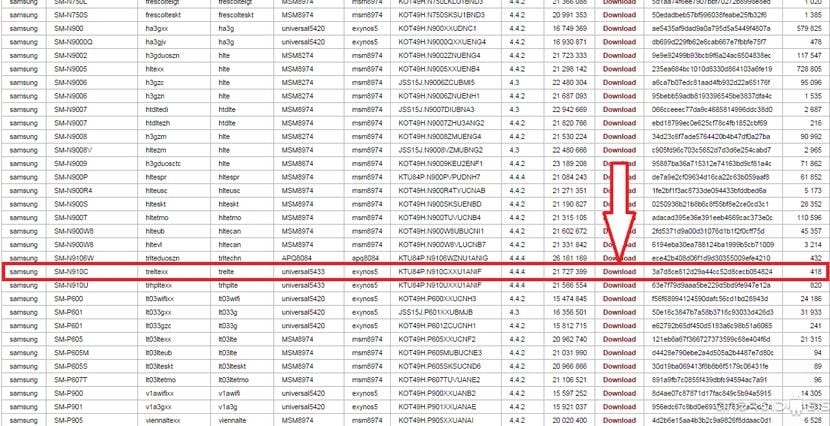
Now we will download the CF AutoRoot from Chainfire.
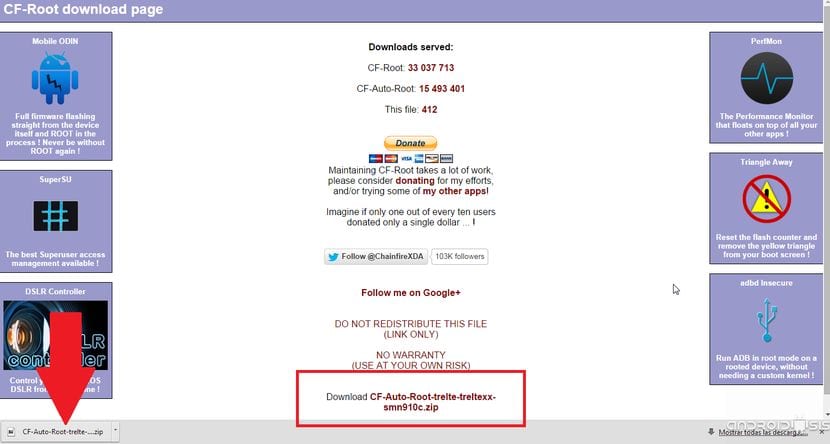
Once the ZIP file is downloaded we will unzip its content on the desktop of our Windows leaving something like this:
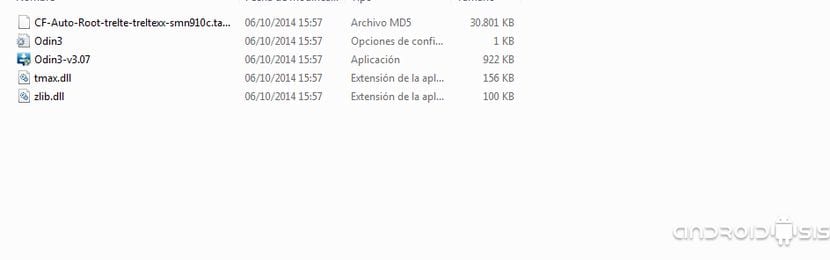
Now we get over the file odin3 v3.07 and we run as administrator clicking on the right mouse button:
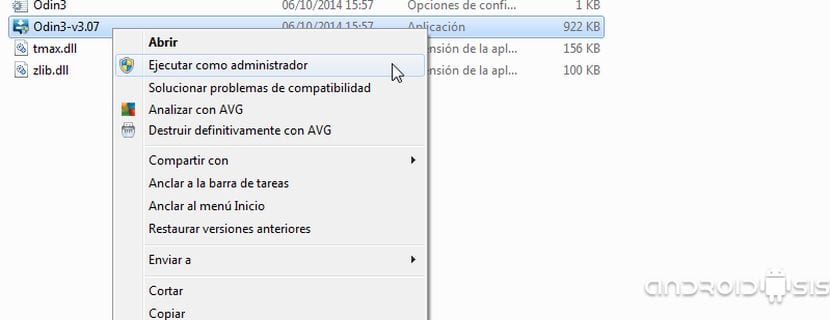
A screen like this will open:
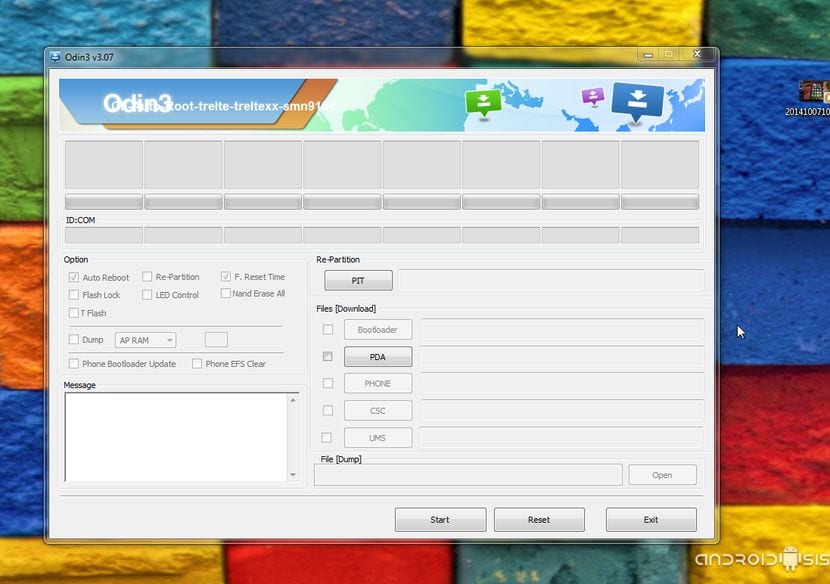
Now all you have to do is click on the button PDA and select the file TAR.md5 downloaded previously, leaving the screen as it is:

Now we must take special care to see that everything is as in the screenshot below, especially that the Re-Partition option is not selected:
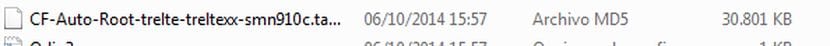
Now we connect the Samsung Galaxy Note 4 via USB and we wait for Odin to detect it, we will realize that in the upper left a box will appear with the word COM followed by a number. Once it appears, it will only be necessary to check that everything is as in the screenshot above, and that especially the Re-Partition option is not selected, I REPEAT: Re- Partition MUST NOT BE SELECTED.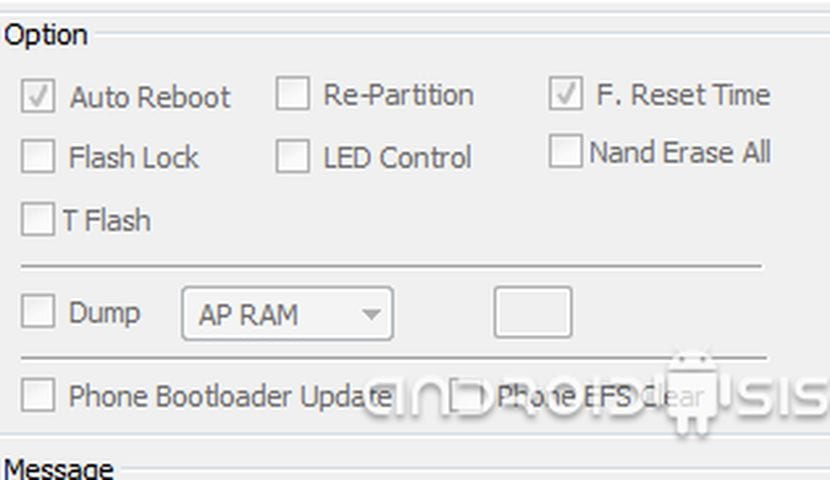
We click the Start button and we wait without touching anything, much less disconnecting the USB cable, until Odin gives us it PASS.
With this you will have your brand new Samsung Galaxy Note 4 Conveniently Rooted thanks again to the team of Chainfire.
Note:
Logically, before starting all this process, You must have correctly the Samsung drivers installed in your WindowsIf not, Odin will not recognize the terminal. To install the official Samsung drivers, All you have to do is download Kies from the official Samsung website, install it and connect the Samsung Galaxy Note 4 and wait for Windows to install the drivers automatically.

Chainfire is god
it does not work for me out of fail. Do you know if the note has to be with the screen unlocked during the whole process? Thank you
Hi David, you have to do it in download mode (you turn off the mobile and press when the power button is off, the volume down button and the home button (the one in the center)) and a message appears, you plug in the mobile and give start to the odin
IT DOES NOT WORK FOR ME MY CEL IS VERIZON model SM-N910V AND KTU84P.N910VVRU1ANJ5
Jesus how are you, tell me if you managed to solve the problem with your note 4, I have a Verizon tmbn and I have problems with my wifi zone. What do you recommend me. Thanks
No, I did not find a solution to my problem 🙁
it didn't work for me !!!!
If it works for me, thank you!
I need the instructions to root the Samsung Galaxy Note 4 model SM N910A. Could you please give me the option? In the list of Products it is not found. Thanks a lot
Yes please I need to know how to root my samgung SMN910A thank you very much kisses
After the rotation if I want to go back to how my cell phone was, what steps would they be?
someone who finds it has been done in the Verizon galaxy and finds it working?
someone who has done it in the galaxy of veryzon? first of all, Thanks
I did the rooting and the phone does not turn on. It restarts all the time, it turns on and off, on and off, what can I do?
reporting 26/10/2017 I have a note N910c works perfectly thanks for your help keep reporting to help the community