Are you looking for a nice and cheap good equalizer for android? Also, do you need to have many configuration options available to control the audio quality of your Android terminal to the maximum? And part of all this that is not little, do you want it to be completely free?.
If the answer to that and other such questions is SI, I advise you to stop looking for it because you just found it right here in Androidsis, your name Viper4Android and then we explain how to install it correctly in terminals with access Root.
What does Vipper4Android offer us?
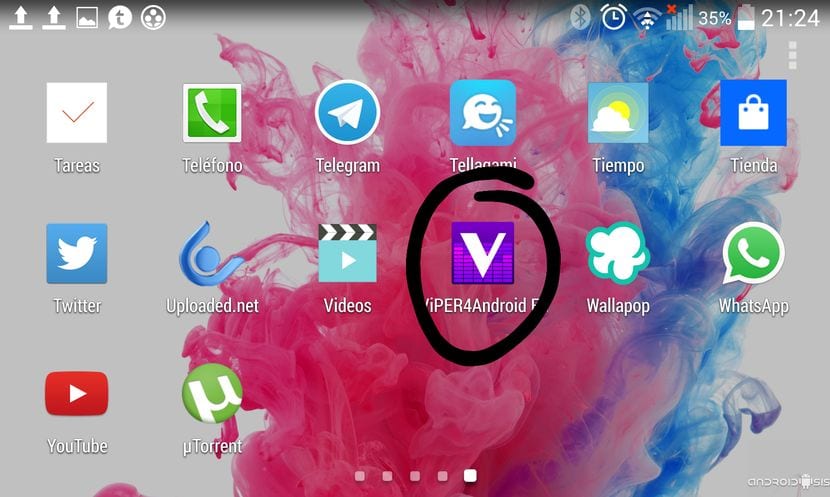
Vipper4Android is by many considered as the best equalizer for Android since it has an infinite number of settings to control to the maximum, both the power of the sounds of our Android, as well as to give it typical equalization adjustments such as the most used music profiles by all, Rock, Pop, Classical, Dance.
Apart from that you will find settings or effects for just about anything you want to achieve, both in the main speaker of our Android terminal, and when we connect it to a wired headset or a Bluetooth connection device, either the typical bluetooth handsfree or the last Bluetooth headphones of design. All this with independent settings that we can save or save for each type of connection.
Among its main features which are many, we can highlight or highlight the following aspects or special functions:
- 4 independent modes: Headphones, Speaker phone, Bluetooth device and USB Dock.
- Activation of each of the options independently.
- Force Enable V4A.
- Playback AGC.
- Phone speaker optimization i.
- EXtra Loud function.
- Possibility of regulating the intensity of the selected effects.
- Fidelity control with options like Vipper Bass, Bass Bost, Viper Clarity.
- Hearing protection system for headphone mode.
- Cure Tech + option in USB Dock and headphones.
- Possibility of saving our favorite profiles.
- Own driver to better control the sound of our Android.
The first time we install the application on our Android, it will recommend that let's install our own audio driver, which we will say yes since we can have greater control and sound quality in our Android terminal.
How do I install Vipper4Android on my rooted terminal?
- APK copying process for those who do not have Modified Recovery.
The best way to install this awesome app is through the modified recovery, to do this we will only need to download this ZIP compressed file, copy it to the memory of our Android terminal, restart in Recovery Mode and install it by first doing a Wipe cache partition y wipe dalvik cache, simply with these two Wipes we can install the best equalizer for Android, directly on our system and without deleting any of our applications or saved settings.
Of course, before proceeding with its installation it is recommended to make a backup or nandroid backup of our entire system to prevent possible incompatibilities.
The second way you have to try install Vipper4Android, in root terminals but without the option to install the Modified Recovery, you have to directly copy the apk to the /system/app path and give permissions like those in the following image.
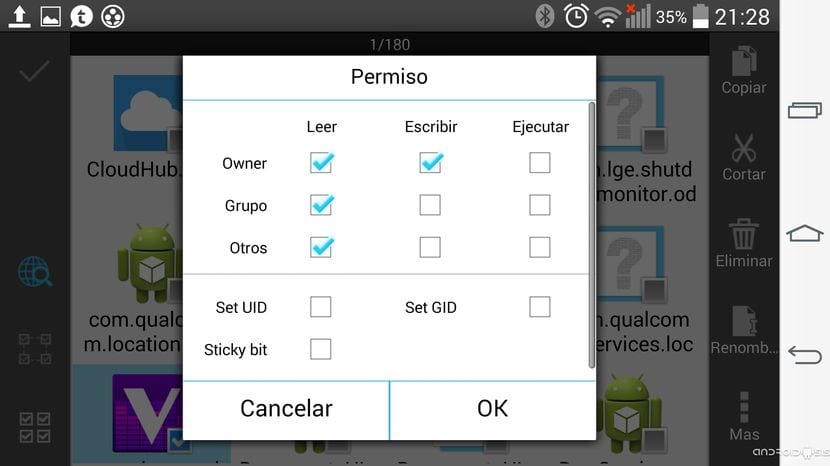
Download – Vipper4Android for Recovery, Mirror, Vipper4Android.apk, Mirror.




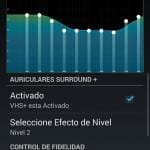

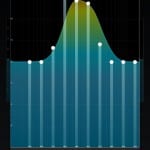





I do not understand the need to install it via zip since it is possible to install it as an APK, I have been installing and using it for about 9 months and I have always installed it like that without major problems (installed in about 10 different models of LG, Huawei, Chinese tablets, etc)