
To all users of an Android device fond of "gadget" of them and that you have ever modified your roms, concepts such as recovery, clockworkmod, odin, twrp and the like. Equal for Cyanogenmod, Paranoid Android, AOKP, MIUI and many other roms based on the AOKP project and modified.
The procedure to install these alternative roms is sometimes simpler and sometimes more complicated, so some kind of tool to help us in this task. For this, there were already tools such as the ClockworkMod Rom Manager that facilitated some of these tasks. Now we have a new one, more than interesting.
The developer JRummy, creator of other excellent applications such as the impressive ROM Toolbox, Root Browser or Font Installer, offers us a new rom installer called ROM Installer.
According to JRummy himself on Google Play, it offers the widest catalog of roms among all the similar tools, including the already mentioned and well-known Cyanogenmod, Paranoid Android, AOKP, MIUI and Carbon among many others not so well known.
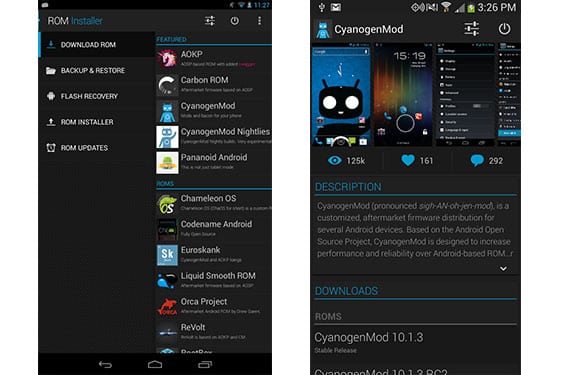
A wide catalog of roms
Like is logic depending on the device in which we install the application, this repertoire will vary, since not all modifications are available for all terminal models.
The application also provides us with the possibility of update our recovery to the latest version from TWRP, ClockworkMod and ClockworkMod Touch Recovery.
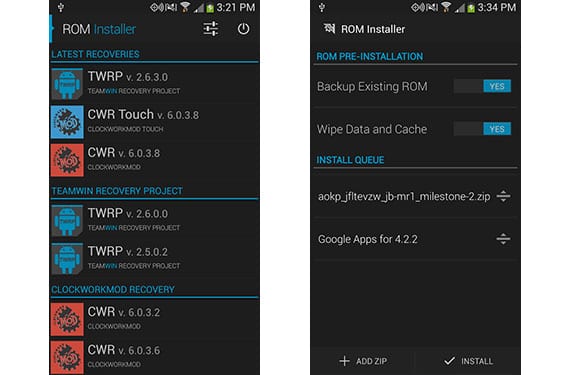
Additional tools
It is also very useful to be able to make the call nand backup which is a way to make a full backup as image of the firmware current. It also includes the possibility of extracting files from said backups, which can be very practical on certain occasions.
Finally, it will also allow us to install suitable zips files, as well as to notify us in case there are updates to the roms to make them OTA (in the air). All of it plus for free for the moment.
More information - OmniROM will arrive soon to take the empty space left by CyanogenMod
