After more than ten days of intensive use of the TV BOX MyGica ATV1960, and as I had promised here I bring you the complete video review of the terminal in which I tell you my most sincere personal opinions after making the most of this device that differs from all other TV BOXs of the style by very specific functionalities that stand out notably from the rest of the terminals on the current market.
In this article, I will do an article in summary mode since I attach a video review of the terminal of more than 40 minutes in length in which I delve into detail in all its aspectsI'm just going to comment on both its functionalities that I liked the most and those aspects in which the terminal can improve as well as its complete technical specifications.
MyGica ATV1960 Technical Specifications
| Trademarks | MyGica |
| Model | ATV1960 |
| Operating system | Android 6.0.1 Marshmallow with its own Android TV-type user interface specially designed for an optimal TV experience |
| Processor | Amlogic S912 Octa Core 64 Bit 2.0 Ghz |
| GPU | Mali T820 mp3 |
| RAM | 3Gb LPDDR4 |
| Internal storage | 16 Gb expandable by means of 2.5 "SATA disks of up to 2 TB of storage capacity - Micro SD support of up to 32 Gb and USB to connect external hard drives or Pendrives to be able to use them as support to expand the internal storage memory. |
| Video decoding | VP9-10 Profile-2 up to 4Kx2K @ 60fps H.265 HEVC MP-10@L5.1 up to 4Kx2K @ 60fps H.264 AVC HP@L5.1 up to 4Kx2K @ 30fps H.264 MVC up to 1080P @ 60fps MPEG-4 ASP @ L5 up to 1080P @ 60fps (ISO-14496) WMV / VC-1 SP / MP / AP up to 1080P @ 60fps AVS-P16 (AVS +) / AVS-P2 JiZhun Profile up to 1080P @ 60fps MPEG- 2 MP / HL up to 1080P @ 60fps (ISO-13818) MPEG-1 MP / HL up to 1080P @ 60fps (ISO-11172) RealVideo 8/9/10 up to 1080P @ 60fps Multiple language and multiple format sub-title video support MJPEG and JPEG unlimited pixel resolution decoding (ISO / IEC-10918) Supports JPEG thumbnail scaling rotation and transition effects |
| File compatibility | .mkv .wmv .mpg .mpeg .dat .avi .mov .iso .mp4 .rm supports H265 video codec and .jpg format for images |
| Connectivity | Gigabit Ethernet - 2.4 and 5 Ghz dual band Wi-Fi - Bluetooth 4.0 - OTA - OTG - |
| Other features | Easy connection to the TV - Possibility of installing applications external to the Play Store - 4 in 1 remote control with self-recharging lithium battery from the TV BOX itself - Remote control functions: Control Mouse, microphone and Qwerty keyboard on the back of the same - Knob with backlight - Knob with kinetic movements to control the mouse just by moving it - HDR video and Dolby Sourround sound |
| Dimensions | 176 114 x x 33mm |
| Weight : | 234 gr. |
| Price | 150 Euros |
The best of the MyGica ATV1960
Pros
- Resolution 4K
- Plays almost any audio, image and video format
- 3 Gb of RAM
- 16 GB internal storage
- Expandable via MicroSD or internal SATA disks
- Spectacular multifunctional remote control
- Long-lasting rechargeable battery remote control <
A remote control with four-in-one functionality that is amazing
How you can already imagine from the headline of this review video: «Review MyGica ATV1960: The power is in your command !!», one of the best functionalities of this TV BOX MyGica ATV1960, we undoubtedly have it in its complete remote control with four-in-one functionality that gives us all the power in our hands.
And when I say all the power in our hands I mean it literally since we will not need to connect any type of extra accessory for total control of the TV BOX in a very, very comfortable way.
And it is that this complete remote control, in addition to having the options of any conventional remote control, also has options as useful and attractive as with a simple flip of it turn it into a full QWERTY keyboard with which to write in a super comfortable way.
If to this we add the option of be able to use it as a mouse or wireless mouse that will respond to the movements of our hand, in the air via Wirelles or the option of being able to interact by voice by simply clicking on the dedicated key for the micro incorporated in the remote control of the TV BOX, we are without a doubt before one of the strongest points of this TV BOX MyGica ATV1960.
For those who find all this little, the functionalities of the impressive remote control of the MyGica ATV1960 do not end there, and it is that in addition to Do not need batteries to charge it since it has a rechargeable lithium-ion battery that will last several months without chargingThis also has a disconnect button to extend even more if possible the duration of the integrated battery that we are going to charge with the cable that is incorporated into the box from the TV BOX's own USB port.
As well features backlighting in both remote control mode and QWERTY keyboard mode and quick access functions to applications such as KODI, NETFLIX or Android settings.
Outstanding performance in both applications and games
Another thing to highlight about this TV BOX MyGica ATV1960, as I show you in the attached video that you cannot miss, is its spectacular performance in video or music applications as well as in games, either exclusive games for Android or even using emulators.
In the attached video I show you how he defends himself by shooting different video applications such as Amazon Prime video o Amazon Music, in addition to showing you the performance in games as demanding as Dead triger 2 o emulating the Nintendo DS testing games like Super Mario Bros or Super Mario Kart.
Compartment to expand the internal memory by 2.5 SATA hard drives
Another feature to highlight that this MyGica ATV1960 has and that stands out from the other devices on the market, is its Ability to expand your internal storage memory using 2.5 SATA hard drives. An option that will allow us to expand the internal storage in a very, very simple and cheap way, something that other similar devices do not offer.
In the attached video that I have left at the beginning of the post I explain how to use an old 2.5 SATA hard drive to expand the internal storage of the MyGica ATV1960 TV BOX in just 20 seconds.
A very simple user interface
The user interface of the MyGica ATV1960 is very, very similar to the one used by most TV BOX brands, an interface in which we have first-time access to the application drawer of our TV BOX already eight shortcuts to configure the applications we use the most on the MyGica ATV1960.
Turning to the second page of the main interface of the MyGica ATV1960, we find quick access to the TV BOX settings that we use the most sorted in a categorized way.
An amazing way to play Android games or emulators
As you have seen in the video Review, playing Android games on the big screen is really incredible and this MyGica ATV1960 offers us the necessary power to play most Android games that are compatible with Joystick.
And it is that to play with any TV BOX on the market, not only with this MyGica ATV1960, we are going to need Joystick compatible games in addition to having a compatible Joystick.
In this link you will find a selection of controllers compatible with Android on Amazon.
Mouse mode and voice interaction
How I already told you in the unboxing and first impressions of the terminal, one of the things that most attracts the attention of this TV BOX is precisely that of the be able to use the remote control as a kinetic controller o be able to interact with the terminal with your voice either to open applications or games or to write text to speech in any application or perform searches and execute commands via the Google assistant.
Two functionalities that we are going to use on a day-to-day basis and that will undoubtedly make us interact with the TV BOX in a much more comfortable way than with the traditional controls that most TV BOXs on the current market have.
European guarantee, sale and technical service in Spain
The worst of the TV BOX MyGica ATV1960
Cons
- Very poor quality knob skewer
- You don't have access to multitasking. (Easy fix)
- Android 6.0 <
The remote control spike is of very poor quality
One of the drawbacks that I have found with this MyGica ATV1960, is with one of the own components that arrive inside the box and that is vital for the proper functioning of one of its best features, which is none other than the remote control. .
And is that the controller skewer, the one in charge of receiving the Wirelles signal and controlling the extra functionalities of the remote control such as mouse mode, the QWERTY keyboard or even voice control, It is very, very poor quality, so much so that I recommend that once it is placed in its USB slot of the TV BOX, you do not take it out again because it gives the feeling that it is going to unravel.
In any case, if you have any kind of problem, either with this remote control controller skewer or with any other type of problem, MyGica customer service is quick and fast to give you a solution to your problem in question.
It has no dedicated button or way to access multitasking or recent apps
Moreover, another of the negative points of this MyGica ATV1960 But that has an easy solution by installing a simple but effective application for Android that I recommend in the attached video review, is that although it seems implausible, They have forgotten to put a dedicated button that allows us to access Android multitasking or recent applications.
Editor's Opinion
- Editor's rating
- 5 star rating
- Spectacular
- MyGica ATV1960
- Review of: Francisco Ruiz Antequera placeholder image
- Posted on:
- Last modification:
- Integrated
- Performance
- Portability (size / weight)
- Price quality












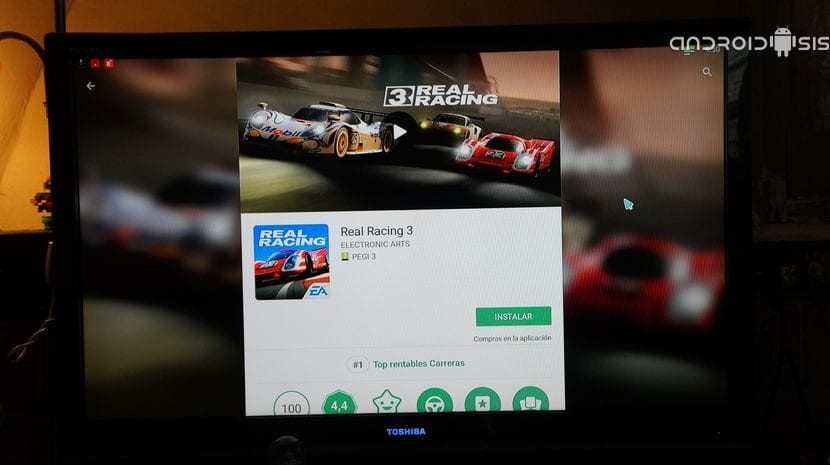












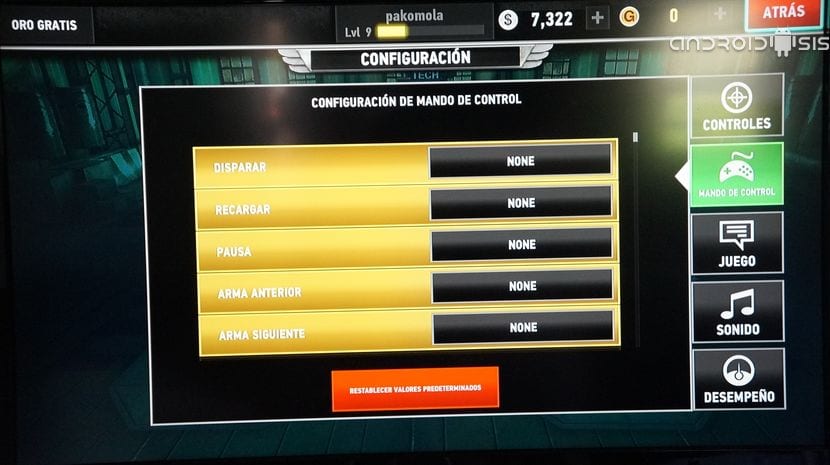

Well, starting from that it has Android 6, I go on to look for another model