If a few days ago I presented you with a music player that would delight the nostalgic of the 90s and their iPod ClassicToday I bring you a similar post although we are going to teleport even further in time, and today I am going to present and recommend best retro music player for those older people, including myself, who knew and lived the age of cassette tapes and had to record their favorite songs directly from the radio or make their own compilations directly from their original cassettes or from their vinyl records as well. originals.
So if you lived in the 60s, 70s or even 80s, this retro music player is going to love you since it will teleport you as if you were Marty McFly to another time longed for by many, in which there was not so much technology and people lived in a different way than right now in such technological times that we have to live, more than one would be thrown away hair and hallucinate with the simple things with which we enjoyed.
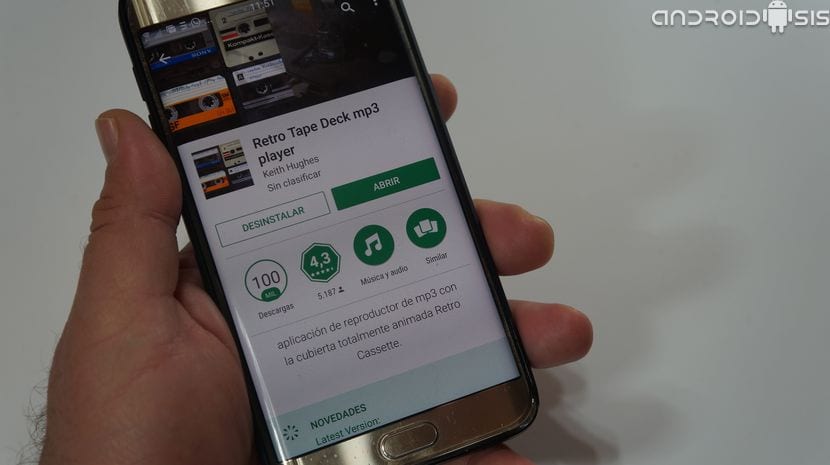
To begin tell them that this retro music player that will turn our Android into a traditional cassette, we will be able to download it officially from Google's own Play Store, the official application store for Android, without ads or in-app purchases, that is, completely free and clean of dust and straw and with all its functionalities enabled for all.
The retro music player is called Retro Tape Deck mp3 Player and just below these lines I leave you a direct link for download from Google Play itself.
Download Retro Tape Deck mp3 Player for free from the Google Play Store
But, what does Retro Tape Deck mp3 Player offer us to be the best retro music player?
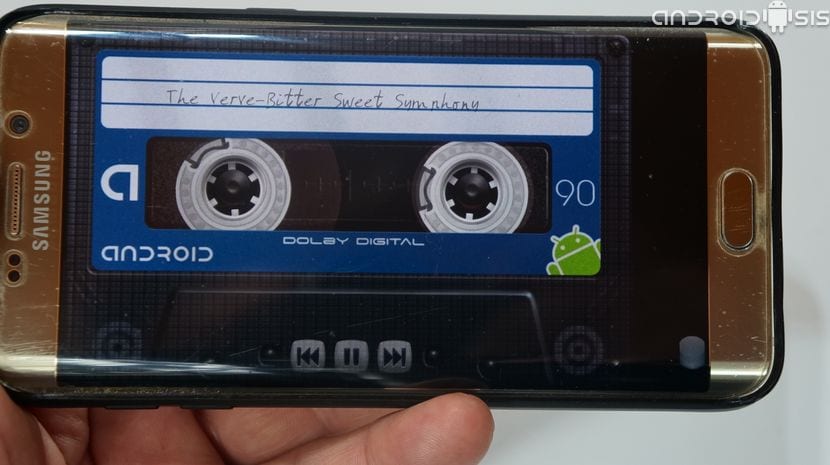
If you have seen the video that I have left in the header of this post, right at the beginning of it, you will have been able to see how I tell you that we can not consider this music player as the best in the Play Store if we compare it with the players current and more advanced music tracks. So if it is the best and long, it is for its retro style that literally turns our Android into an audio cassette tape of those that so many times some of us have tried to fix with a pen or even make a Mix with scissors and glue as indicated in the original tapes of the MAxMiX 5 I think I remember.
The best of all of this sensational app for nostalgic people who have lived through other timesIt is the large number of original Cassette Tape Skins of the time that are included in the application by default and without having to buy or spend a euro on absolutely nothing at all. So, below I leave you some of the original tape skins that are included in the application, some replicas of original cassettes of the time that will make more than one person cry or, surely, open a window to their memories From the past.
Original cassette tape skins that are included by default in the app
Now you just have to, once the app is downloaded and installed, select the Skins that bring you the most memories of your golden age so that, even through that little window I would imagine the past, you teleport like Marty McFly in the sensational trilogy of "Return to the future".














Hello, it was the Max Mix 4 that brought the kit to cut and paste the tapes.
It is pretty crazy ... but bad in the face
Good afternoon, please, how can I get the application on the PC or windows?
Hi Juan, you will have to install an emulator in Windows, for example BlueStacks and start the application with this popular software.
A greeting!.