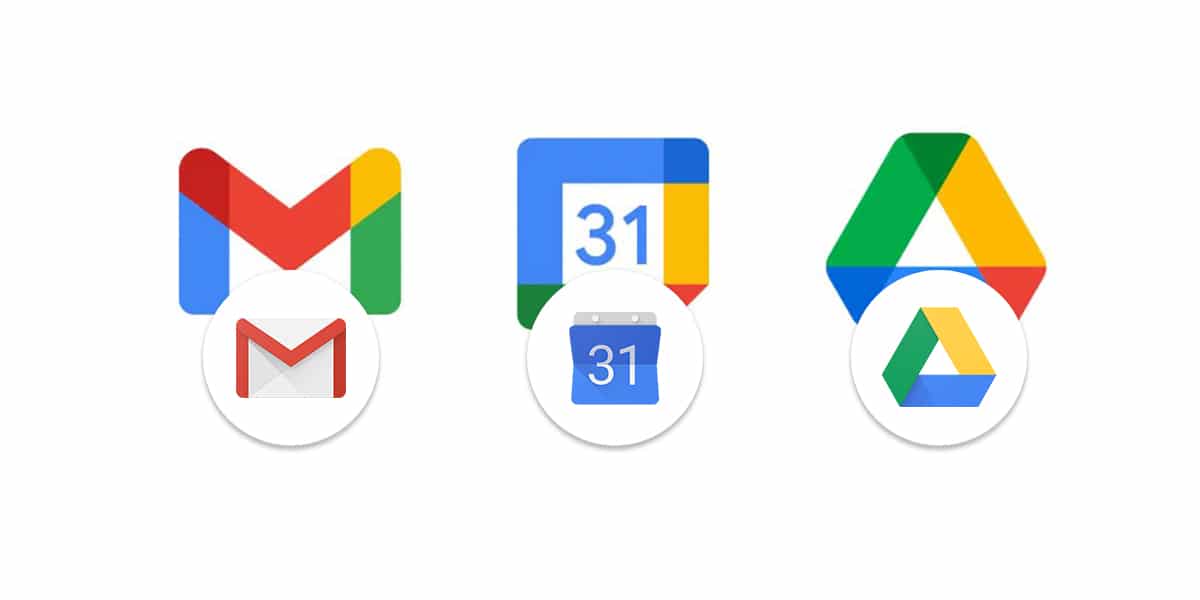
The new Google icons have their detractors and their followers, and that is why we are going to teach how to return to the classics on both Android and iOS.
As there is no rule without exception, these new Google icons have their special point when we find them in the notification bar in monochrome, but with a design that helps to identify them quickly. What is not so clear to us are our own when they appear in color and they confuse us when we have to focus more in the form of the same to identify the application.
First: we download the classic Google icons
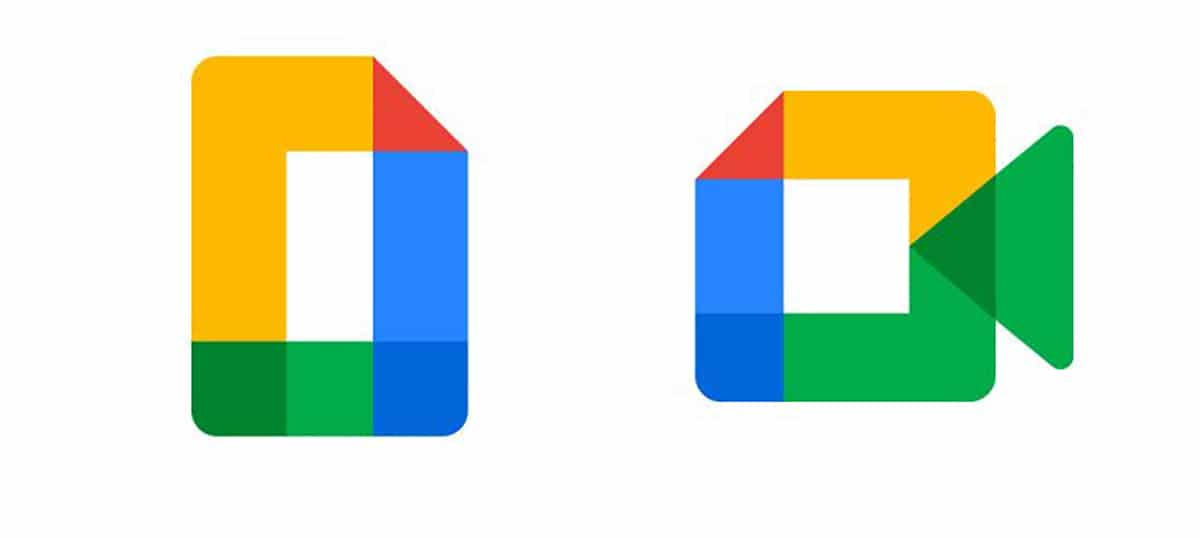
Firstly we are going to download the icons on our mobile to be able to use them in various apps that are going to help us for this little feat that is to have the classic Google icons.
For this we download the most used below:
- Circular icons
- Transparent icons:
Now that we have downloaded all the necessary icons to restore to google classics, we can move on next.
How to restore classic Google icons on Android
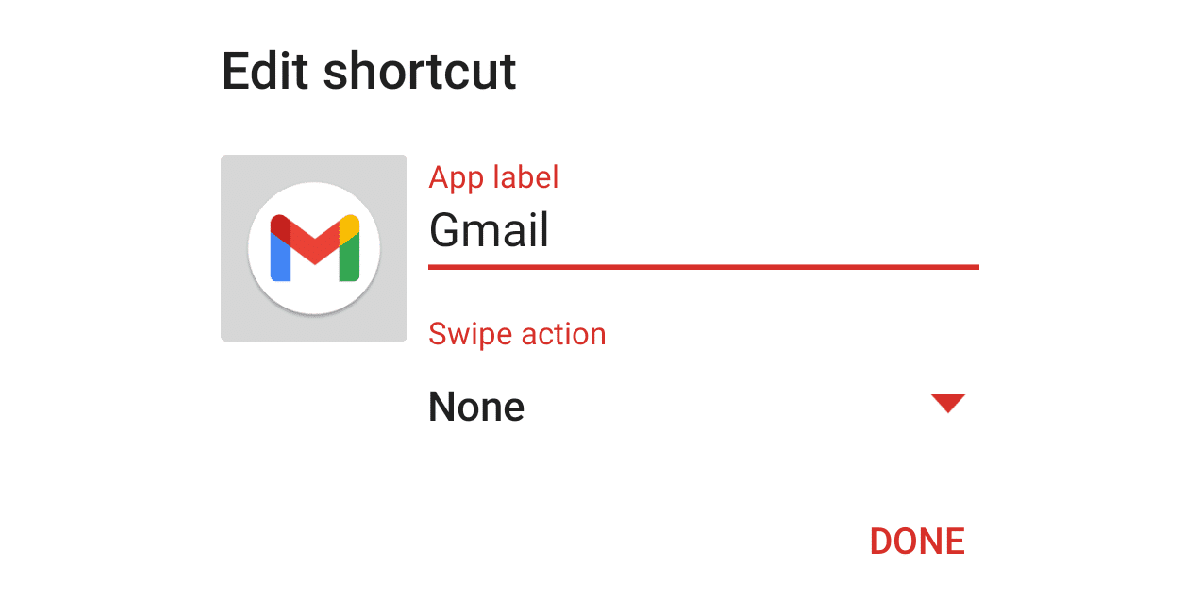
As in many occasions, we are going to use a third-party app to customize the icon of the specific app. As for here we are very Nova LauncherAlthough we have other alternatives such as Lawnchair 2 or Action Launcher, we are going to go for that app launcher that recently already has support for gestures in One UI 2.5.
What we are going to show you we can apply to those two launchers like Microsoft Launcher itself, so it doesn't cost much to be able to customize the icon that we want for those that we have previously downloaded.
- If we use Nova Launcher, long press on the icon of Google in home that we want to restore
- From the pop-up menu we select "Edit"
- Now we can click on the icon image that is being used and look for the same one that we have downloaded to use it as an icon from now on
- We will carry out this same action with all the icons that we have previously downloaded and that allow us to change the one for Gmail or the same one for Google Meet (an app that recently allows you to change the background of the video call to Zoom)
- We have restored the classic icons of Google apps
If you need another icon, with a search in Google by putting the name of the Google app quickly you will have some of its well-known icons. And as we have said, we can follow the same pattern with other app launchers.
The best thing about Nova Launcher is that it allows you to do it for free and we will not need to go through the box for the premium version for these purposes, so luxury.
How to restore the classic icons of Google apps on iOS

The process is heavier on iOS, since apart from the fact that we will need version 14 or higher, we will have to go through an operation for each of the icons; And yes, it is what this operating system has that when it comes to customizing as in Android, it is far from what we would like.
We have to move apps from our pages to the Apps library. From there we are going to create the shortcuts to each individual app:
- We launch Shortcuts or Shortcuts
- Click on +> Add action> Scripting or encryption> Open App and we select «Choose» in order to select the app we want with its direct access
- We name the shortcut to the Google app, click on the three-point icon, click on the new three-point icon and click on "Add to Home"
- Click on the icon below «Home icon and name» and change the photo to the icon previously downloaded
So we can restore classic Google icons on both Android and iOS and that everything returns to normal as if we had never received that update.
