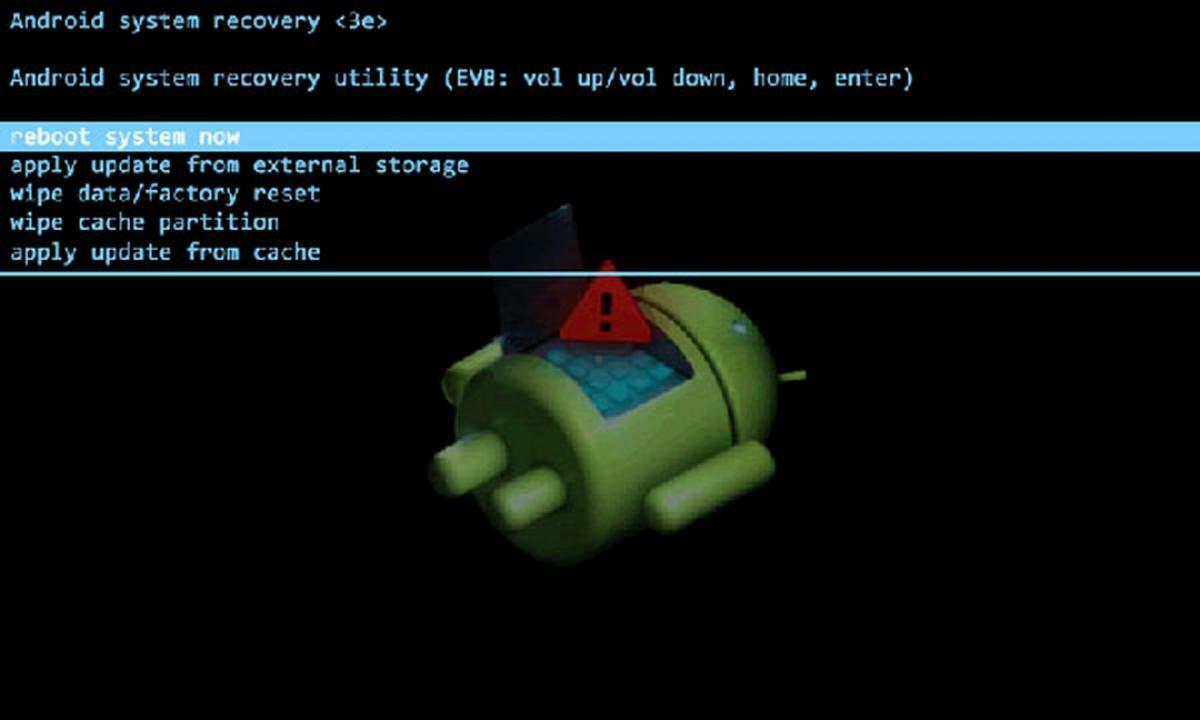
In case your Android phone or tablet malfunctions or gets stuck, there are alternatives to restart the device. We tell you what are the options to restart Android and regain control of your phone when you reset the installation to zero.
There are different ways to achieve it, and step by step we will tell you how regain control of your mobile. In the event that it has been temporarily or permanently blocked, restarting the installation to zero will allow you to have the basic functions of the phone again.
Alternatives to restart the mobile
Some of the steps to restart android they are simple. You can turn the device off and on again, but if the buttons are not working there are alternatives to try. Follow these step-by-step tips to find a way to reset Android and regain control of your phone.
Remove the battery and put it back
On mobile phones with removable battery, that there are fewer and fewer, we can forcefully restart Android by removing the battery. We let a minute go by and we put it back to try to turn on the mobile again as usual. This is a very simple way, but it is becoming obsolete because there are more and more unibody devices with an integrated battery.
Keep holding the power button
Some models of Android phones forcefully reset the system with the power button. You have to keep it pressed until it turns itself off. In the event that the device recognizes the pressure of physical buttons, this mode may allow you to restart the mobile.
Another possible combination is to hold the power button and the volume down button simultaneously. Some Android phones from brands like Samsung or Huawei use this mode. The third combination is the power button and the volume up button.
Let the battery run out
If the device does not respond to any of your button commands, you can wait for the battery to run out. Depending on the device, this may take more or less time. If you choose this option, when the battery reaches 0 the phone will turn off. Plug in the device and you should see that it is working normally, just like before it got stuck. Otherwise, you have to think about some internal fault in the chips or components of the phone.

Format and reboot Android
In case we have not had luck with the previous steps, it remains to reset Android to its factory state. This procedure is usually the last option because it involves deleting different files:
- All photos that are not saved in the SD memory or that are not synced to Google Photos.
- All individual WhatsApp chats and messaging services, unless you have made a backup.
- Any data that has not been synced across specific platforms or is part of a backup will be lost after formatting.
To return to the factory state we are going to turn the device off and turn it back on by holding the power button and volume up or down, according to the model. If this ignition works, an English screen will appear with a menu and various options.
- Choose Recovery Mode and press the power button.
- Scroll with Volume + and Volume – to activate “Wipe data / recovery reset” and select with the power button.
- Confirm the order by pressing the power button on “Yes – delete all user data” and wait for the process to finish.
The phone should return to its factory state, loading the Android image hosted in the internal memory of the device. This formatting is the last option before a repair if possible, due to hardware failures. It is the last attempt that a user without knowledge of electronics and repair can do to recover some kind of control of the mobile. Restarting Android in this way allows us to control the mobile again and we must reinstall the applications and sessions according to the backup copies that we have available.
Conclusion
When Android phone or tablet stops working, it is a complication because many personal and work data may be stored in your memory. It is important to try the different alternatives before proceeding with the formatting. Restarting Android and trying to solve operating system crashes or errors through software is easier, but sometimes it doesn't work and we are forced to format and restore the factory state.
Restart Android It is necessary if we want to keep the device in use and as long as its components continue to work. Sometimes it is the only alternative if we think about how to continue using the Android phone or tablet, even if that means losing information or data in the format. The different alternatives to restart Android, step by step and explained.
