
It's very probable that after a while you change Android phone. In this new smartphone you are going to use the same Google account that you already had in the other, since it is the most comfortable. Although when downloading applications on Google Play we have to be careful. Since we can download applications on the old phone by mistake, since the two devices come out on the account.
This assumes that we have to remove said old phone from google play. A common problem that many users do not know very well how to solve. It is something simple to achieve, which we are going to tell you below. So you can remove it from the account in a few steps.
The idea is to leave only associated with the account the phone we use. If it is the case that you use two Android phones associated with an account, you must leave these phones in the same, to be able to download applications or games directly on them. In all cases, the steps we have to follow will be the same.
Remove old phone from Google Play
This feature is somewhat limited at present. As a technique, we cannot remove said phone from our account on Google Play. What we are going to do is stops showing when we go to download applications from the official store. In addition, all those Android phones or tablets that we have not used in the last year will be automatically deleted. So we simply have to wait for this to happen, stopping using said device. Although the process is very simple, we can do it on the phone or on the computer.
Delete phone

If we want to eliminate said phone, we are going to use the computer better in this case. In the browser in it, we will access the Google Play Store, this link. Within the application store, click on the icon of the gear wheel in the upper right, which will give us access to the configuration of our account in it.
Next we go into the configuration, where we have several options. One of the sections in it is that of My devices, which is the one that interests us. Here we can see all the phones or tablets that are associated with our account. Then we have to use the visibility function, to mark or unmark those devices that we do not want to show when we download applications from Google Play. Therefore, we uncheck the old phone.
In this way we have "removed" it from the account. When we go to download an app from the official store, we will see that this device will no longer be released. If you try to download an app immediately after doing this, the phone may still exit. The change may take a couple of minutes to take place.
Rename
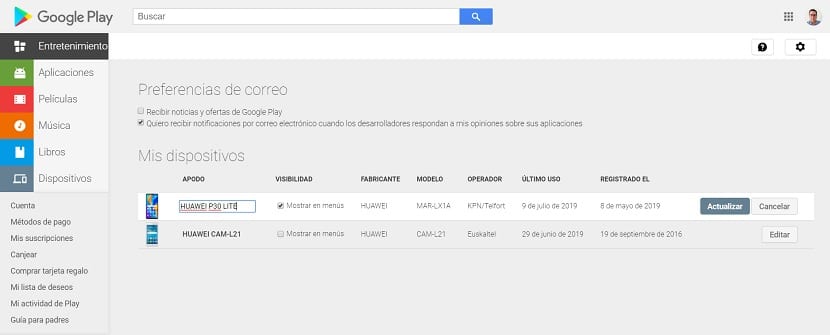
Something that you have surely realized is that the names of the phones displayed on Google Play They are not the names of the models. This makes it difficult to download an app to the correct device at times. If you want, there is the possibility of giving them proper names. So you can use the name of the model as such, for example, to make it much easier to download an app or game in it.
Within the section of my devices we can edit their name. In the list where the phones come out, we have the right the edit option. By clicking on it, we will be given the possibility of giving it a name that is easier for us to recognize at all times. Thus, when we have to download something from the store, it will be much easier for us and we will not download it to the wrong phone. When we have changed the name, we have to click on update, so that this change will take place.
