
Google Photos is more than an application to store images and videos, the Google tool hides quite a few things with which to take advantage of. With her you can even join videos, but it is not the only option among its many tasks available once you know how to take advantage of it.
The Google Photos app allows you to remove audios from videosIf you have a clip on the phone, you can do it easily and quickly. Google Photos in addition to this includes other things that we will talk about a little later to get enough juice from the application.
How to remove audio from a video with Google Photos
The first thing is to know the video that we want to silenceTo do this, first check the name of the file, since it is important not to do it with another that we have in our gallery. This time we have selected a video recorded with the same phone to show that it can be done with any clip.
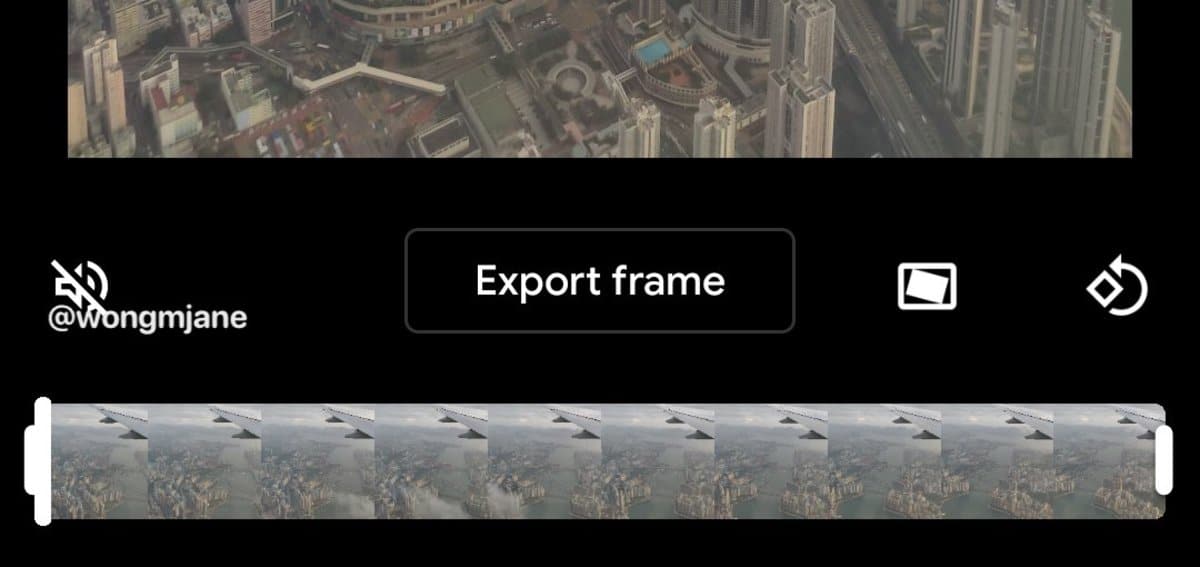
Once prepared we are going to go through the step by step to remove the audio from the video in question:
- Open the Google Photos application and once it is open, open the video you want to remove the audio
- Click Edit at the bottom
- Hit the speaker button in the lower left corner
- Once you have given it, the crossed-out Speaker will appear and show that it is muted. Once this process is done, click on "Save copy" and you will have that file in silent mode
With these steps you can quickly mute a video to be able to edit it later and put voices on it or do whatever you want with it, since Google Photos gives us many editing options. Although it is an application to store photos and videos, it has several options to get a lot out of it.
Google Photos also has a lighter app called Gallery Go, this one also has many extra options that we can use to our own advantage.
