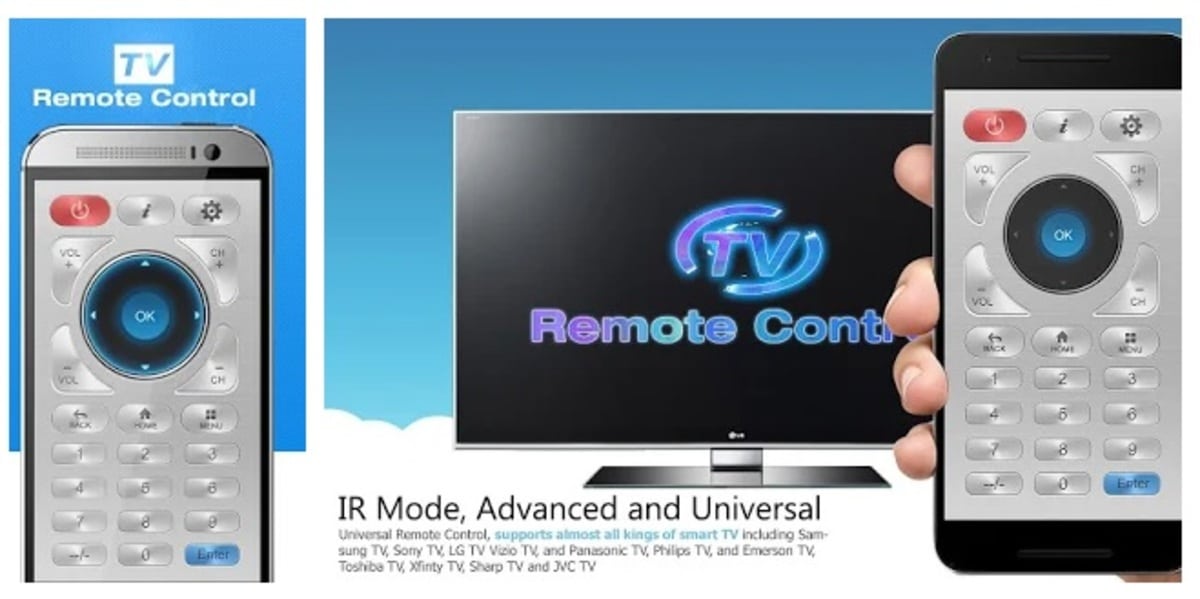
It has happened to us more than once that we have come to lose the remote control and we do not find it temporarily. Today getting a replacement has a fairly high cost, depending on the brand and model of it, which can reach 10 to 20 euros in different establishments.
For this we have made a great selection of The best remote control apps for Android, you just have to use your mobile and sometimes some codes for activation. Telephones usually have infrared to be very universal with the devices that we have at home.
Mi Remote controller – for TV, STB, AC and more

It is a perfect application if we want change channels on televisions prepared to use the well-known Mi Remote Controller, among them brands of great prestige. It is an application that has become one of the most important launched by the well-known phone manufacturer.
It will not be necessary to put codes, for this choose the brand of your television, player or other device and wait for it to start working. It will give you some details, in addition to having everything at your fingertips, which is what this application from the well-known company Xiaomi was born for.
Among its positive things, My Remote Controller incorporates many additions, which is what the manufacturer was looking for, to have all the manufacturers in their own virtual command. The app reaches a rating of 3,7 stars and currently has more than 100 million downloads. It is advised to use it as the best controller.
TV (Samsung) Remote Control

It is designed as a remote control for televisions from the Samsung firm, although it is necessary to say that it works on those of which it has code. On the Internet they have currently been occupying a large range thanks to the coverage of other controls, of which different brands and models come to work.
It has the basic functions of any remote control, with the keys to change the channel, volume, enter teletext, among many others. TV (Samsung) Remote Control is an application that will help you to work quite well if what you want is a second command for when you have it far away.
You have 2 important options, so choose one of them and wait for it to load and use the phone as a universal remote with a bunch of keys. Imagine muting the TV with a simple touch, changing the channel or anything you did with your remote. The app is very complete.
universal tv remote

The good thing about this universal remote is being able to guide any TV without access to the code of each one of them, therefore you can see if it works or not in a precise time. Universal remote control for TV has gone through different stages, all of this until it has improved remarkably.
You probably don't know this app, but once you start using it, you'll probably like it as much as the first two because it's quite functional. Universal remote for TV works on any device, among them televisions, DVD, Blu-Ray and many other connected gadgets.
Despite offering the basics, it is a command that you have in the tool, giving the user the possibility to change the channel, increase the volume, enter the options and more. The control with the television is total, since they have been adding variable options so far. and all this being able to use.
Universal TV Remote
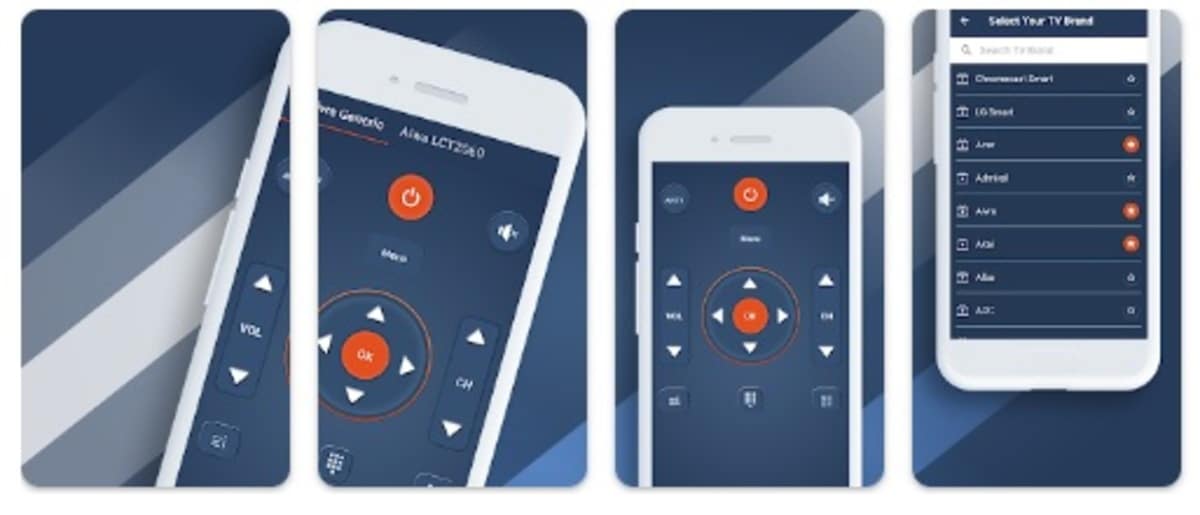
After many years, the application has managed to be one of the important ones for having control of everything, including television, BluRay-/DVD player and other devices. Universal Control for TV has been released after having released the different versions of the application.
You will be able to guide your television to see any channel, including those streaming applications, as long as you have them installed. For us it is an application that was updated until we had the app that today works quite well, as much or more than in previous issues.
Once you open it you will see the basics, among those options are being able to move the channel, remove or lower the volume, see teletext, among other things. Turn on the app and wait for everything to be available to start using it. The app currently has 10 million downloads.
Universal Remote Control - Lean Remote
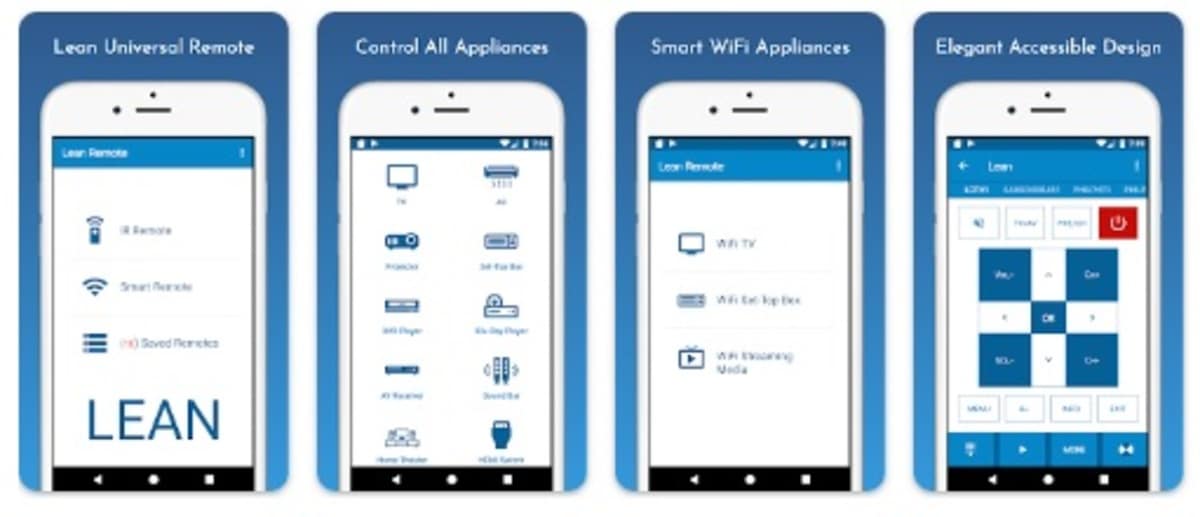
It is an application that over time has matured quite well, until getting the data that almost any television has come to handle. You have the codes of many models, that's why it handles those that you have available, also allows you to update to use new ones that come out.
It usually handles any device, including projectors, which are compatible with this app, televisions, players, as well as some connected to the Internet. You can send content through the remote, but as if that were not enough, has the function of being used as a Smart TV, as long as you have that option on TV.
This application is free, it usually works even with small and high power radios, having a fairly extensible configuration. The app is recommended by the community as one of the most versatile and functional today. It weighs just over 10-15 megabytes.
Universal remote control

It is considered by many to be the best universal controller for television., since it includes well-known brands and some not so well-known ones in the market. Universal Remote Control is an app that will activate your television using the codes that the same app will dial for you.
To find a television, click on "Search", choose that specific one and enter the code so that it can be recognized by the signal of the program. It usually takes just under a minute for it to start working as a second remote., everything as long as the other one has been lost and you need to change the channel, increase the volume, etc.
It is another of the free apps availableIt is highly valued and is one that you should take into account if you temporarily lack the command. The buttons are reliable, once you click on them they will respond quickly and they are configurable through the application.
