
During the coronavirus pandemic, millions of people were forced to stay in their homes without being able to go outside beyond what is strictly necessary. Due to this situation, streaming video platforms, like mobile video games they experienced disproportionate growth.
If during this confinement, you started using Clash of Clans, or you were using it previously but you have lost your account or you cannot recover all the progress you had made in this title, here are the steps to follow to be able to recover your Clash of Clans account just as you left it.
Why have I lost my Clash of Clans account?

One of the main reasons for the disappearance of our Clash of Clans account is found in the change of mobile. When changing the mobile, if we have not previously carried out the steps that we detail in this article, it will be impossible for you to recover it again, unless you are lucky enough that Supercell helps you, although it is unlikely, since it is not a problem of its platform but of the lack of knowledge of the user.
The solution to recover the account does not go through reusing the same device and accessing its content and copying the files to the new device, if we store the progress locally in the form of an identifier that it is only found on our device.
Clash of Clans store all progress online, that is, on the company's servers, so if we lose our mobile, it breaks or it is stolen, we will be able to continue playing with the same progress we had as long as we have created an account.
Google insists on installing a series of applications natively on all devices sold by manufacturers that have used Google services. However, being mobile ideal devices to play, I can't quite understand why the Google Play Games application it is not among them.
Google Play Games is Google's platform for sync the progress of each and every game compatible that allows us to continue our games on other devices where the installed application is also located.
Methods to recover a Clash of Clans account
Install Google Play Games
Yes, still you keep your old smartphone from where you played and you have not yet removed Clash of Clans, the first thing to do is download the Google Play Games application on the device.
Next, we must open the game and access the application's configuration options. In this section, we must click on the Google Play button, so that from now on, all progress is synchronized with our Google account.
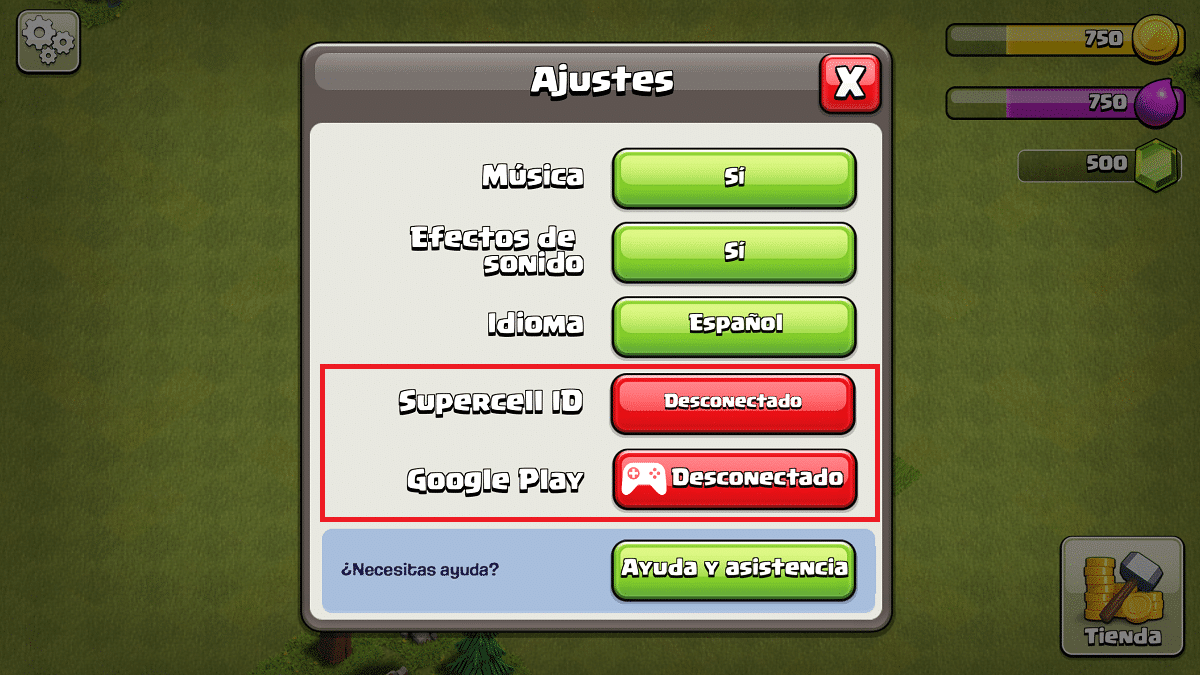
Next, we must install Google Play Games on the new smartphone, open the game and access the same menu to establish the synchronization of our progress with Google.
The application will ask us if we want recover progress stored in the Google cloud, question to which we must answer, obviously yes.
Through the Supercell account
Today we use Android, but tomorrow we can move to iOS or a new mobile operating system. Nothing is 100% certain, so from Androidsis We always recommend you, as long as the option is available, sync progress through developer account.
What do we gain from that? Synchronizing the progress of a game through the game developer's servers, allows us to use any platform to be able to keep enjoying the game.
In this way, if we go to an iPhone or buy an iPad, we can keep enjoying this game with progress that we had achieved so far.
In addition, it also allows us to play from our Android smartphone when we do not have the iPad at hand. As we can see, all are advantages and there is no disadvantage beyond having an email account.
To synchronize the progress in the game with a Supercell account, we must access the game settings and where Supercell ID is displayed, click on the red button that shows the disconnected poster so that create a new account or enter the data of the existing account to retrieve our progress on the new smartphone.
Never lose access to your Clash of Clans account again

Clash of Clans puts at our disposal 3 different methods to store game progress- Locally (on device), through Google Play Games and with a Supercell account.
It is never recommended store data locally, since in case of loss of the device, theft, that it stops working or if we change mobile we will never be able to recover the progress we had made.
The only method to recover the data to transfer it to a new mobile, as long as we still have it at hand, I have explained it in the previous section.
Use Google Play Games
The Google Play platform Google Games, we allows you to synchronize the progress of the games that are supported with this platform, which allows us to continue playing where we left off on any other device that is also using the same Google account on Google Play Games.
Remember that in the same device, we can have different google accounts, accounts that may be different from the ones we use in other applications such as Google Play Games.
We must take this aspect into account, lest we configure Google Play Games with an account where game progress has not been synced. Before configuring Google Play Games again on the new smartphone, we must make sure the account that we use in the application to synchronize the progress.
Synchronize progress with a Supercell account
As I mentioned above, in the case of Clash of Clans, it is recommended, I would say mandatory, to use a Supercell account, the developer of this title. In this way, if at some point we change platforms or want to use a device from another ecosystem, we will always have the progress of the game synchronized.
