Although here in Androidsis We have already explained to you on more than one occasion ways to record your Android screen to create your own Game Plays y upload them to your YouTube channel or share with whoever you want, We have always achieved this with extra or third-party applications.
This time I explain the simplest way to record the games of your Android games, with HD quality and even with the option of being able to edit the video to upload it directly to your YouTube channel to see if you become a TOP of Android Game Players.
How to record the games of your Android games, edit them and upload them to your YouTube channel
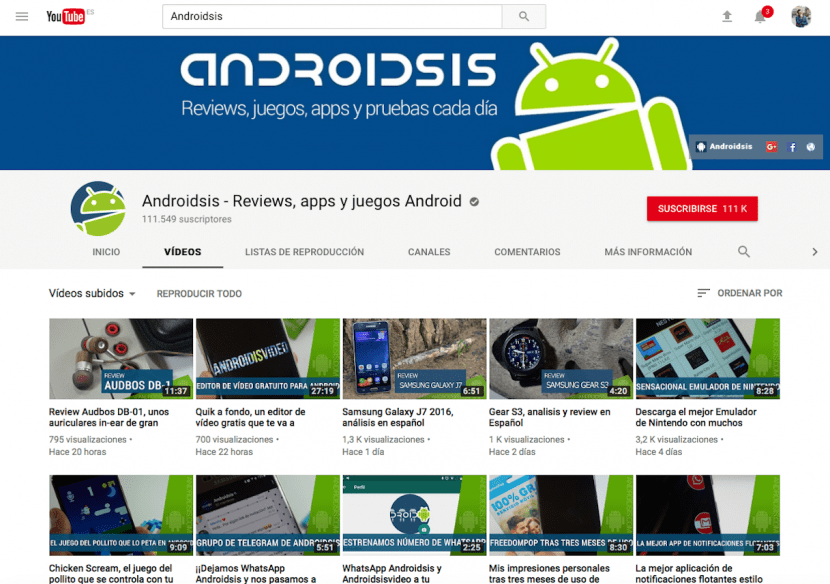
To start you should know that every Gmail account holder already owns a YouTube channel to be able to share the videos that it deems appropriate in a private, hidden or public way.
This Youtube channel at the beginning you have it limited in several ways such as the maximum allowed duration of the videos that you upload to the channel, this will increase by constantly uploading videos until you completely unblock the time restrictions for your videos. It is very important that the YouTube rules are complied with because if not your channel, in addition to being able to be blocked for a while, it can also be completely eliminated. So read the rules of the YouTube community so you don't have to regret it in the future.
Having said that, it is very important that you know, to start recording your Android games like those epic games that you usually play from your terminal and you can simply save them in the internal or external memory of your device or, as is the case that it does not occupy today, edit them and upload them to your YouTube channelFor this, you should know that surely you will not need to install any application so that if you are a gamer you probably have the application you need installed and not even know the potential it has.

The application is none other than the official app of Google Play Games, a social application in which apart from being able to see the scores of the people who are playing the same game as you or have access to the achievements made in the games you are playing from all your Android terminals logged in with your account. Google also gives us the integrated functionality of being able to record the game of the Android game you want with the only requirement that it be a game that is integrated into the Google Play Games API.
Starting an Android game recording is as easy as access the Google Play Games application and enter the game you want to record to press the red button that will appear on the game screen in Google Play Games. (See the attached video in which I explain the correct operation of the app in a much simpler and more visual way).

How I show you in the video, the official Google Play Games app needs some minimum requirements to work and unfortunately it is not compatible with all Android terminals. To check if your terminal is compatible or not, all you have to do is click on the start screen recording button and the app itself will tell you if your Android is compatible or not.
In turn, which I also explain in the attached video that I have left at the beginning of the post, we have options to activate or deactivate the front camera of our Android as well as the sound.
If you want to make a recording of a game with sound, Before, I advise you to carry out the relevant tests to adjust the multimedia sound to a correct volume so that your voice is heard when speaking without being stepped on by the sounds of the game or vice versa, that the sound of the game is not heard well enough and only your voice is heard.

Once the recording of the game of your favorite Android game is finished, in addition to save the game directly in the Movies / Screencasts folder, the Google Play Games application itself will give you the direct option of edit and upload to your own Youtube channel.



