In this new article as a practical video tutorial I am going to show you what it is for me today the best application to record the screen of Android if we are on a version of Android 5.0 onwards.
More than a simple screen recording application for Android, applications of the style that there are many in the Google store, the application that I am going to recommend today, is much more than that, so much so that it will become a complete multimedia editing and video editing center And all this completely free of charge and without any limitation of time or the inclusion of watermarks or anything that eStore our video editing.

The application we are talking about today, an application that we can download completely free from the Google Play Store, without integrated ads or in-app purchases, responds to the name of DU Recorder - Record Screen and this is all it offers us:
Everything that Du Recorder offers us, which for me is the best application to record the Android screen

With the download and installation of Recorder, in addition to having a complete screen recording tool for Android with functionalities to enable the front camera and be seen in our screen recordings, we also have tools such as direct writing on the screen of our Android in real time while we are making these screen recordings.
A writing on the screen that we can also select between different brush colors at our disposal from a more than complete color palette. If to all this we add a full Android screenshotsWhat comes to be traditional screenshots with options to edit them within the application, this is a more than complete app.
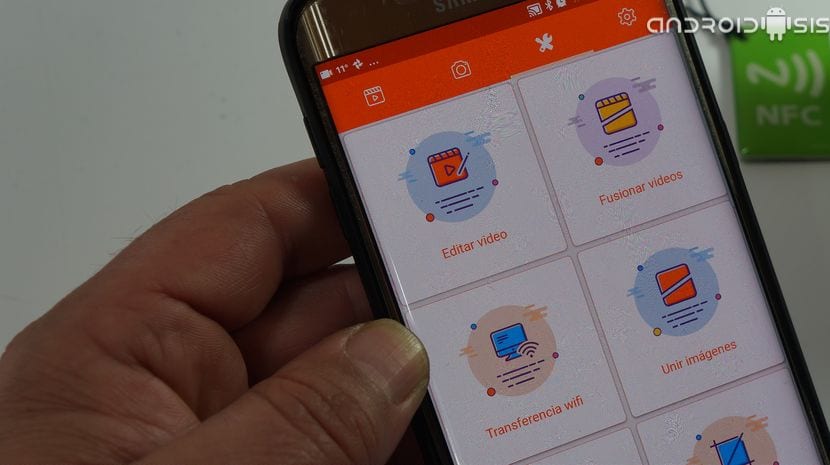
But the thing does not end here, and it is that with Du Recorder we will also have several very functional tools at our disposal. Tools like a powerful video editor that allows us to cut our creations, add music and even add background images.
Options for merging videos, a more than interesting option to be able to transfer files between devices through Wifi, another option to gather screenshots and even an option to blur parts of an image.
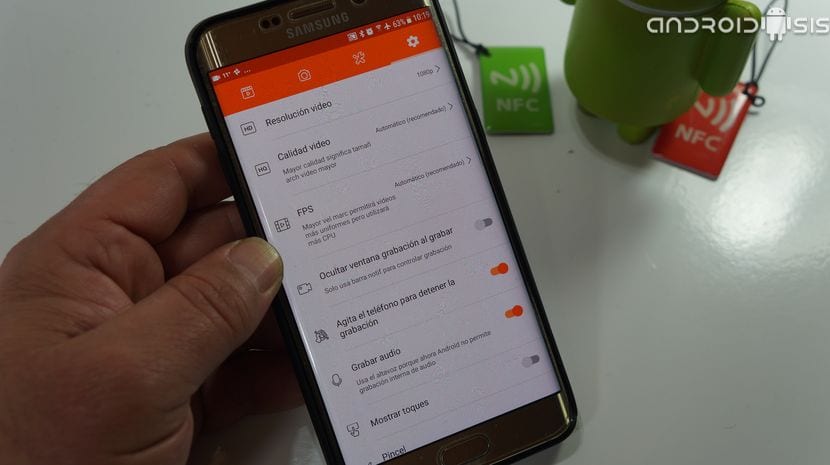
If this were not enough, in addition to being able create screen recordings without watermarks and without any time limitWithin the internal settings of the application we also have options to configure the resolution of the screen recording, the video quality, the frames per second, options to activate or deactivate the audio recording, an option to stop recording by exhausting terminal, or the aforementioned options of being able to activate the floating button to select at any time the actual writing on the screen of our Android when we are recording video.
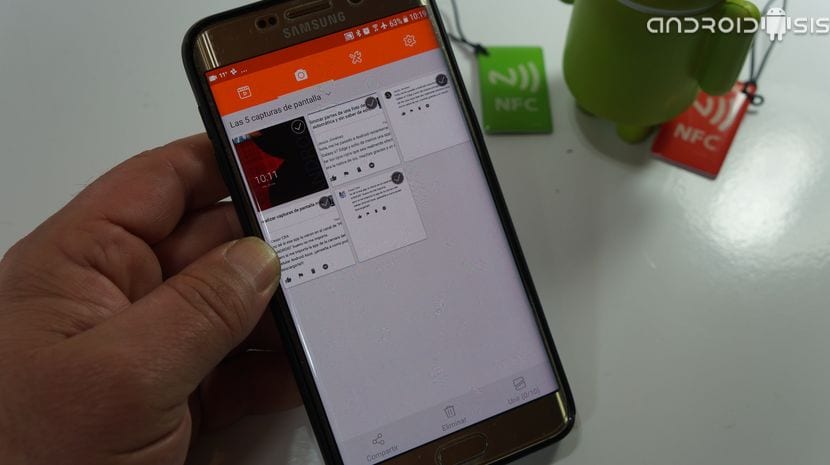
In the video that I have left you right at the beginning of the post, I explain how to use this screen recorder app for android in detail, so I recommend that you take a look to understand why to give it the honorary title of best screen recording application for Android.
Download Du Recorder for free from the Google Play Store


Hello Francisco, I am a faithful reader of your articles and news, could you publish or give me a link in reference to a WhatsApp apk that allows me to know who sees my profile, thanks and greetings from Nicaragua.
I do not know why this application requires permissions to access your calls, being to capture screens.
I got confused, I commented on this news when I wanted to refer to another article of yours that captures long screens.
I would like to know how to do, in addition to recording the screen, to be able to record the internal audio... I have a Xiaomi Mi Max 2