If you are looking for a radio app for Android of those that offer you 24/XNUMX music without audio ads or in-app ads And on top of that, the stations are sorted by musical styles, so stop searching as I can assure you that you have found what you were looking for.
And it is that in the following video-post I am going to recommend and show you in detail what for me, today is the best music radio app on the Internet. So if you like music, I advise you not to miss the details of the following video-post as it will be worth it.
This sensational music radio app by streaming styles, is an app that responds to the name of C, and as I have already mentioned and although it seems incredible, we will be able to download it directly from the Google Play Store without ads or in-app purchases.
Download Caprice for free from the Google Play Store
Everything that Caprice offers us, a sensational music radio app for Android
Although in the attached video I tell you in great detail everything that this sensational music radio app offers us, below I am going to list all those functionalities that make it unique for me, so much so that in this style of musical radio applications, for me it is the best option we can get today.
- Totally black interface that makes it ideal for screens with AMOLED technology.
- Completely free with no built-in ads or in-app purchases. Neither sound announcements nor visual announcements.
- Three categories: Favorites, Genres and all stations.
- Stations categorized by genre.
- A large number of genres and subgenres within each one.
- Possibility of adding stations to your favorites list.
- Off timer.
- Alarms to wake you up with your favorite station or stations.
- Impressive Shuffle mode to mix the playback of stations according to the time cadence programmed from the settings.
- Options to play music when entering the app and when connecting headphones.
- Option to stop the app when disconnecting the headphones.
- Access to the station's play history list.
- Five-band equalizer with Bass Bost effect.
- Option to share stations.
- Option to control the size of the buffer.
For all this and much more, I urge you to take a look at the video that I have left you right at the beginning of this post, a video in which I thoroughly review the radio app that I personally loved, so much so that I think it is the best radio app of the style.
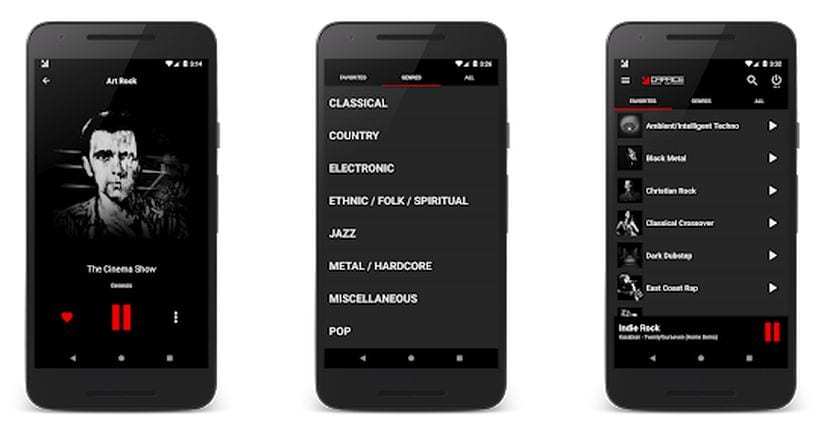

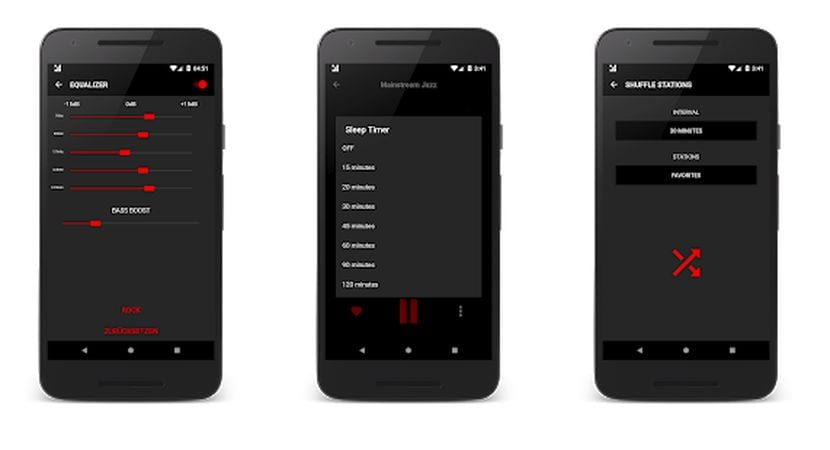
The article is not true.
To begin with, it does have advertising, and quite invasive.
Then I stopped checking