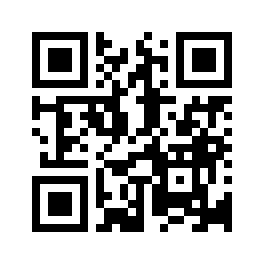
Surely lately you have seen codes like these on many web pages and in various sites and you wonder what they are. Well, they are simply barcodes. These codes are very popular in Japan and were created by a Japanese company in 1994 called Denso-Wave. They are characterized above all by three squares in the corners and serve to detect the position of the code to the reader. QR is more than just an abbreviation for "Quick Response", quick response.
And you will ask yourself, what does this have to do with Android? There is a program in the Android Market called Barcode Scanner. Before continuing reading I would ask you to download it, it is completely free.
If you have already downloaded it, run it and you will see that you are presented with an image with a square and a line in the middle.
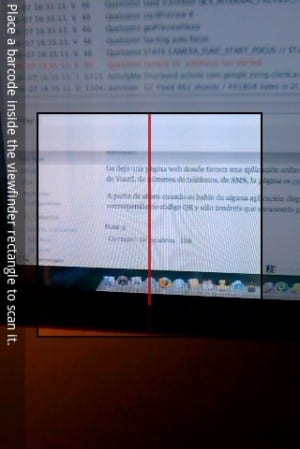
Point the phone at the code that was at the beginning of the post and frame it within the central window. You will hear a beep when the Android QR reader read the code well and decipher it for you. If you have done it correctly, you will get the address of a very good web page and the option to go to it with the browser. How have you stayed? Interesting, right?
Like this type of codes, Barcode Scanner is capable of reading normal barcodes. Take something you have on hand that has a normal barcode and pass the reader to them. Once you read it, you will see how it gives you the possibility to search for the product on the web.
Only text can be in the QR code, for example in the following code that I leave you. You know, read it.
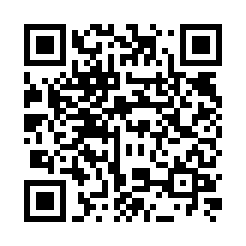
Another possibility that the Barcode Scanner application has is to generate the QR code. Once the application is open, click on Menu and the Share option will appear. Press it and it will give you the possibility to create the code with the name of a contact or a web address from the list of favorites as well as the possibility of seeing the last scanned code.

I leave you a web page where they have an online application where to generate QR codes of web addresses, text, Vcard, telephone numbers, SMS, the page is this.
From now on when I tell you about an application available in the Android Market I will put its corresponding QR code and you will only have to scan it to download it.
I have an HTC Desire, I have tried scanning the codes on this page with the barcode scanner and it reads them well, but I try to scan codes from another website and it doesn't read them, what happens is that on the other website the barcode is smaller and there is no possibility to expand it, it works for other users, I don't know if I'm doing something wrong ... does this happen to someone?
A greeting and thanks
Clear and concise explanation.
Thank you very much
wuoou, the reading is super fast, nothing complicated, SUPER !! 🙂
Hello a question I have a Samsung Champ C3300K and no reader pulls down and ps I don't know why someone could help me?
Thank you!
Thank you man, your page is really very good 😀
The use of these QR codes is expanding a lot, every time I see them in more places. There are even already evolved ones, for example ARcode Scanner, a QR with augmented reality:
It is a free application for Android mobiles with which, in addition to reading the traditional QR codes, you can create QR codes with augmented reality and virtual icons. Logically, the augmented reality effect can only be read by this same application. These ARcodes improve the rest of barcode applications that only use QR with plain text and links.
Hello, I am looking for an App that allows me to take inventory and position of products by reading their barcode (EAN 13), and then be able to download them to the PC in .csv or xls file, do you know of an application that does it?
Thank you