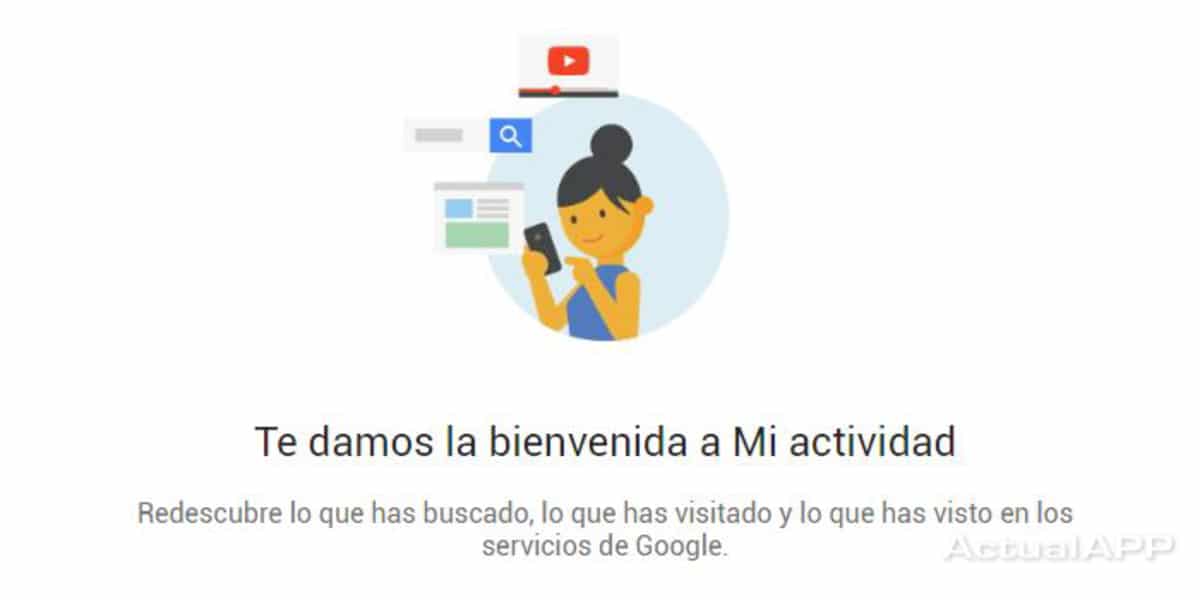
The dark theme started to appear in the tenth version of Android, but with the passage of time many well-known applications were implementing this feature. With this mode what you want is two fundamental things: One is to damage the sight as little as possible, the other is a substantial saving of the battery.
After reaching many of Google's services one of the last ones is "My activity on Google", being the first page of the Mountain View company to receive it. On this site we can consult everything we do on a daily basis with the search engine, whether it be searching for information, using YouTube, among other things.
If you usually browse with a computer and a mobile phone, it will also show you from which device you have made a query, the website that you are visiting and much more. It is the history of everything we do on a daily basis, the important thing is to keep this in a safe way, including always closing the mail.
How to activate dark mode in My Google Activity
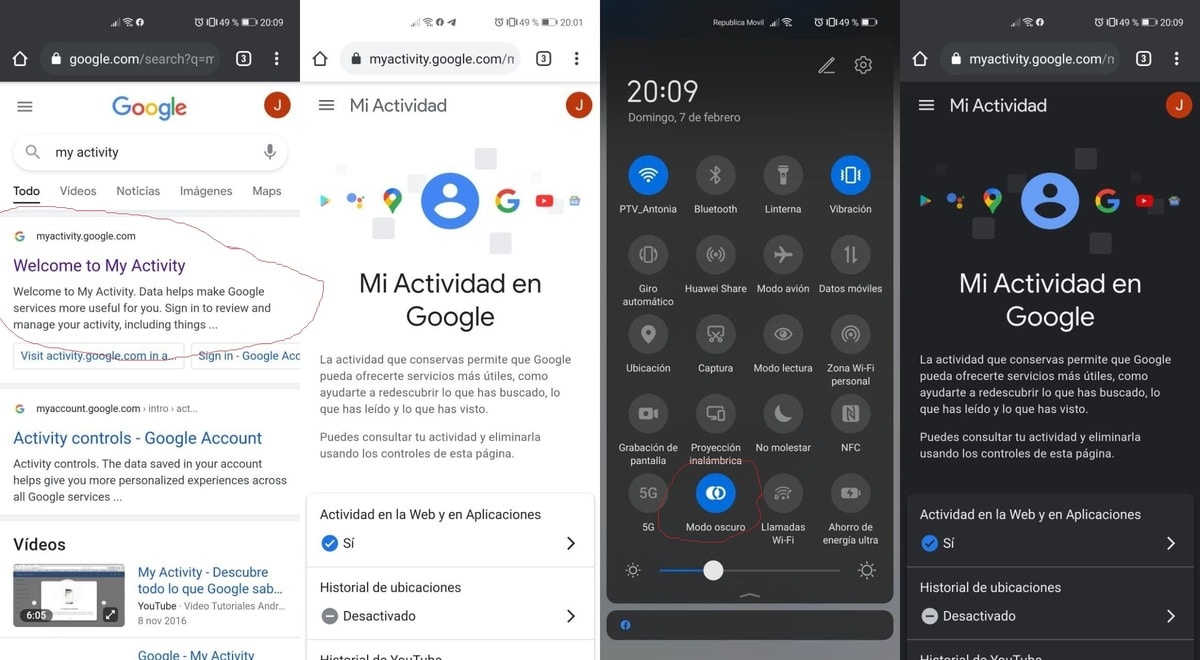
Activating dark mode in My Google Activity It can be done on any Android device, for this you will have to enter for example from Google Chrome. From pristine white it becomes a black tone with grayscale, the text becomes a white tone to differentiate it from the background.
To activate dark mode in My Google Activity you have to do the following:
- The first thing is to open the browser that you get to use, be it Google Chrome, Firefox or any other
- Access myactivity.google.com to know all your activity in the search engine, whether it is a specific search, the use of YouTube, among other things
- Now on your device activate the «Dark Mode», it usually comes in the drop-down panel of the phone options, activate the «Dark mode» and now once you load «My activity in Google» it will show you in black tone mixed with gray
Dark mode is starting to roll out on other company pages, although it does so in an internal mode at the moment and more will be known about them in the coming months. The dark theme in Android 10 is activated by default in "Screen" or "Screen and brightness" and then in the option it is necessary to activate it for the change to be applied.
